标签:文件名 结构 9.png .com main path logs style col
1、项目目录结构为:
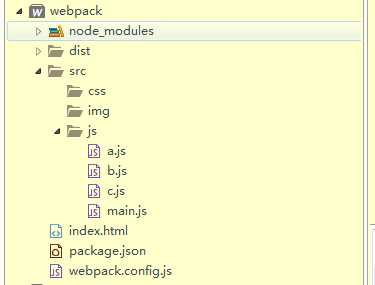
2、webpack.config.js配置文件为:
var htmlWebpackPlugin = require(‘html-webpack-plugin‘); module.exports = { //打包入口 entry: { main: ‘./src/js/main.js‘, a: ‘./src/js/a.js‘, b: ‘./src/js/b.js‘, c: ‘./src/js/c.js‘ }, //打包后的文件 output: { //不加__dirname 会报错 path: __dirname + ‘/dist‘, //注意:使用[name]确保每个文件名都不重复 filename: ‘js/[name]-[chunkhash].js‘, //线上地址配置 publicPath:‘http://cdn.com/‘ }, plugins: [ new htmlWebpackPlugin({ template: ‘index.html‘, filename: ‘a.html‘, title: ‘this is a.html‘, //增加指定的chunks chunks:[‘main‘,‘a‘] }), new htmlWebpackPlugin({ template: ‘index.html‘, filename: ‘b.html‘, title: ‘this is b.html‘, //增加指定的chunks chunks:[‘main‘,‘b‘] }), new htmlWebpackPlugin({ template: ‘index.html‘, filename: ‘c.html‘, title: ‘this is c.html‘, //增加指定的chunks chunks:[‘main‘,‘c‘] }) ] }
3、执行命令:
npm run webpack
4.编译:
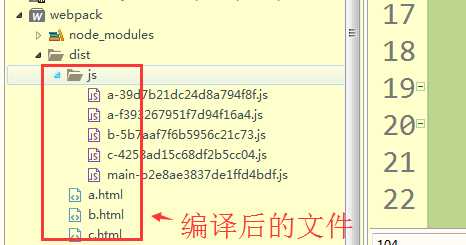

html-webpack-plugin插件 根据模板生成多页面
标签:文件名 结构 9.png .com main path logs style col
原文地址:http://www.cnblogs.com/mengfangui/p/7514270.html