标签:echo unsafe 模板 参数 stat nsa http etc 账号
Zabbix3.0之后已经有MySql监控模板了,所以我们只要引用ZabbixServer自带的模板即可。zabbix默认有14个监控项
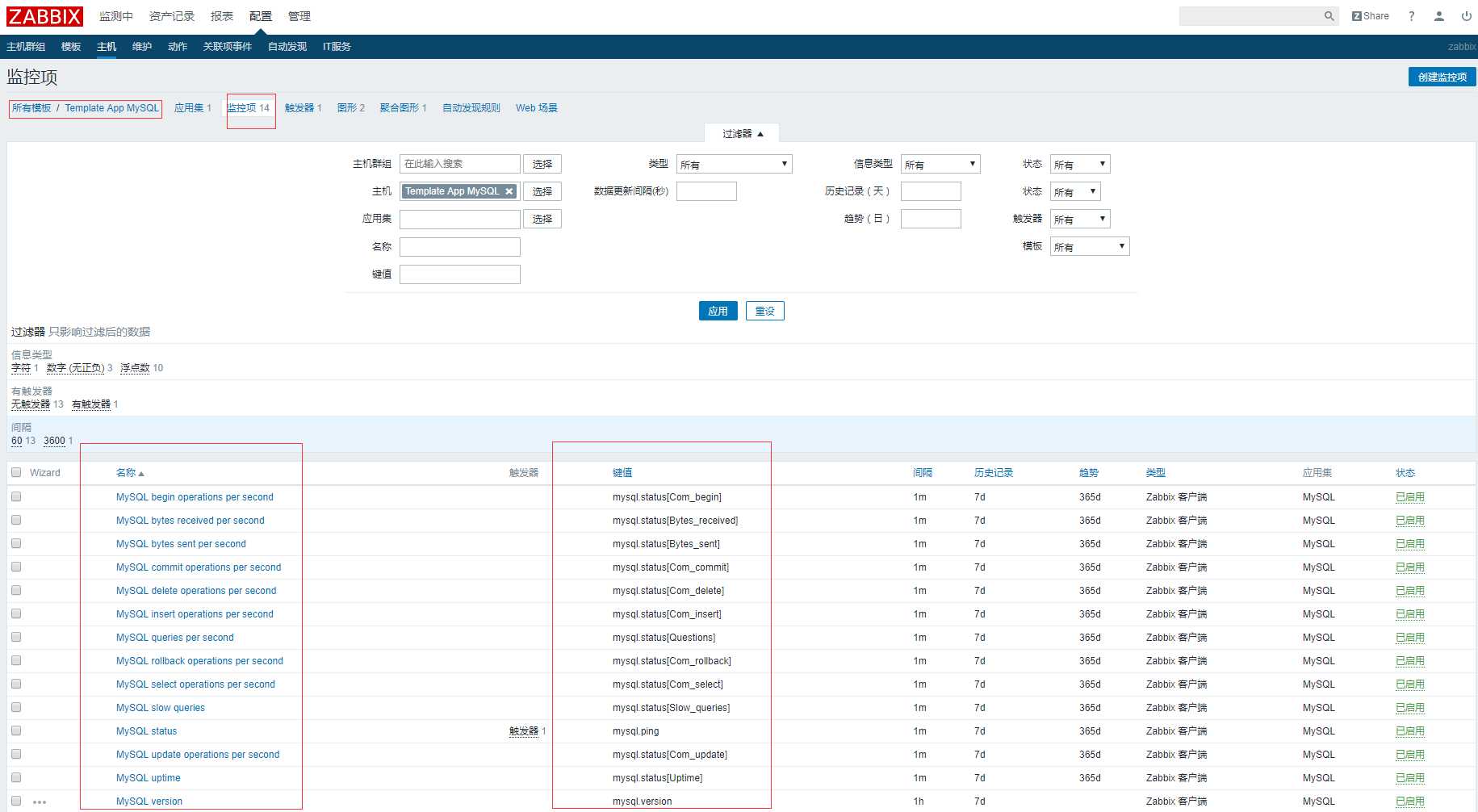
我们只需获取监控项需要的值就ok,而这些值大部分可以通过mysqladmin命令获取
vim chk_mysql.sh

vim chk_mysql.sh # 用户名 #MYSQL_USER=‘zabbix‘ # 密码 #MYSQL_PWD=‘zabbix‘ #在脚本中输入密码mysql会提示安全告警信息#Warning: Using a password on the command line interface can be #insecure,需要将帐号密码等配置添加到mysql配置文件my.cnf中即可,脚本中#不用输入账号密码 # 主机地址/IP MYSQL_HOST=‘127.0.0.1‘ # 端口 MYSQL_PORT=‘3306‘ # 数据连接 MYSQL_CONN="/usr/bin/mysqladmin -u${MYSQL_USER} -p${MYSQL_PWD} -h${MYSQL_HOST} -P${MYSQL_PORT}" # 参数是否正确 if [ $# -ne "1" ];then echo "arg error!" fi # 获取数据 case $1 in Uptime) result=`${MYSQL_CONN} status|cut -f2 -d":"|cut -f1 -d"T"` echo $result ;; Com_update) result=`${MYSQL_CONN} extended-status |grep -w "Com_update"|cut -d"|" -f3` echo $result ;; Slow_queries) result=`${MYSQL_CONN} status |cut -f5 -d":"|cut -f1 -d"O"` echo $result ;; Com_select) result=`${MYSQL_CONN} extended-status |grep -w "Com_select"|cut -d"|" -f3` echo $result ;; Com_rollback) result=`${MYSQL_CONN} extended-status |grep -w "Com_rollback"|cut -d"|" -f3` echo $result ;; Questions) result=`${MYSQL_CONN} status|cut -f4 -d":"|cut -f1 -d"S"` echo $result ;; Com_insert) result=`${MYSQL_CONN} extended-status |grep -w "Com_insert"|cut -d"|" -f3` echo $result ;; Com_delete) result=`${MYSQL_CONN} extended-status |grep -w "Com_delete"|cut -d"|" -f3` echo $result ;; Com_commit) result=`${MYSQL_CONN} extended-status |grep -w "Com_commit"|cut -d"|" -f3` echo $result ;; Bytes_sent) result=`${MYSQL_CONN} extended-status |grep -w "Bytes_sent" |cut -d"|" -f3` echo $result ;; Bytes_received) result=`${MYSQL_CONN} extended-status |grep -w "Bytes_received" |cut -d"|" -f3` echo $result ;; Com_begin) result=`${MYSQL_CONN} extended-status |grep -w "Com_begin"|cut -d"|" -f3` echo $result ;; *) echo "Usage:$0(Uptime|Com_update|Slow_queries|Com_select|Com_rollback|Questions|Com_insert|Com_delete|Com_commit|Bytes_sent|Bytes_received|Com_begin)" ;; esac
*:在脚本中输入密码mysql会提示安全告警信息使zabbix获取不到正确数据,(Warning: Using a password on the command line interface can be insecure),需要将帐号密码等配置添加到mysql配置文件my.cnf中即可,脚本中不用输入账号密码
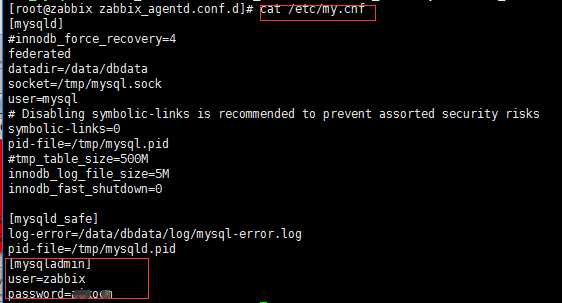
重启mysql后若配置生效,则运行mysqladmin将不再需要输入用户名和密码,如:
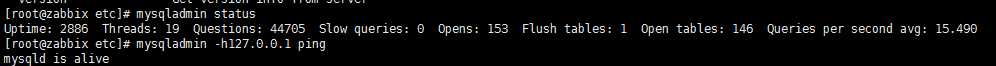
#vim /usr/local/etc/zabbix_agentd.conf
UnsafeUserParameters=1 UserParameter=mysql.version,mysql -V UserParameter=mysql.status[*],/opt/scripts/chk_mysql.sh $1 UserParameter=mysql.ping,mysqladmin -P3306 -h127.0.0.1 ping | grep -c alive
*如果不嫌麻烦,也可以将用户参数写入单独的一个文件,再在zabbix_agentd.conf配置文件中include该文件所在目录。
重启zabbix_agentd
killall zabbix_agentd /usr/local/sbin/zabbix_agentd -c /usr/local/etc/zabbix_agentd.conf
在server端测试是否能获取到数据
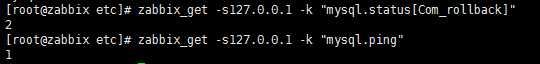
链接完成后在最新数据中可以查看到mysql监控项
标签:echo unsafe 模板 参数 stat nsa http etc 账号
原文地址:http://www.cnblogs.com/xiami-xm/p/7527361.html