标签:php5.6 添加 strong size bsp remote start 增加 配置
因为wamp自己已经下载了xdebug,只要配置开启就行了。
1. 配置php.ini(有就打开注释,没有就加上)
XDEBUG Extension
[xdebug]
zend_extension ="D:/wamp64/bin/php/php5.6.25/zend_ext/php_xdebug-2.4.1-5.6-vc11-x86_64.dll"
xdebug.remote_enable = 1
;远程主机
xdebug.remote_host = localhost
;主机端口
xdebug.remote_port = 9001
;开启自动开始调试
xdebug.remote_autostart=on
xdebug.profiler_enable = 1
xdebug.profiler_enable_trigger = off
xdebug.profiler_output_name = cachegrind.out.%t.%p
xdebug.profiler_output_dir ="D:/wamp64/tmp"
xdebug.show_local_vars=0
xdebug.idekey = PHPSTORM ;必须和PHPSTORM里配置的一样
2.配置PHPSTORM
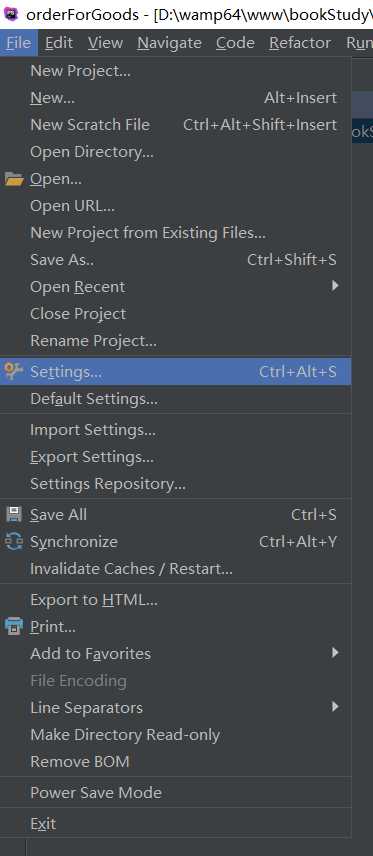
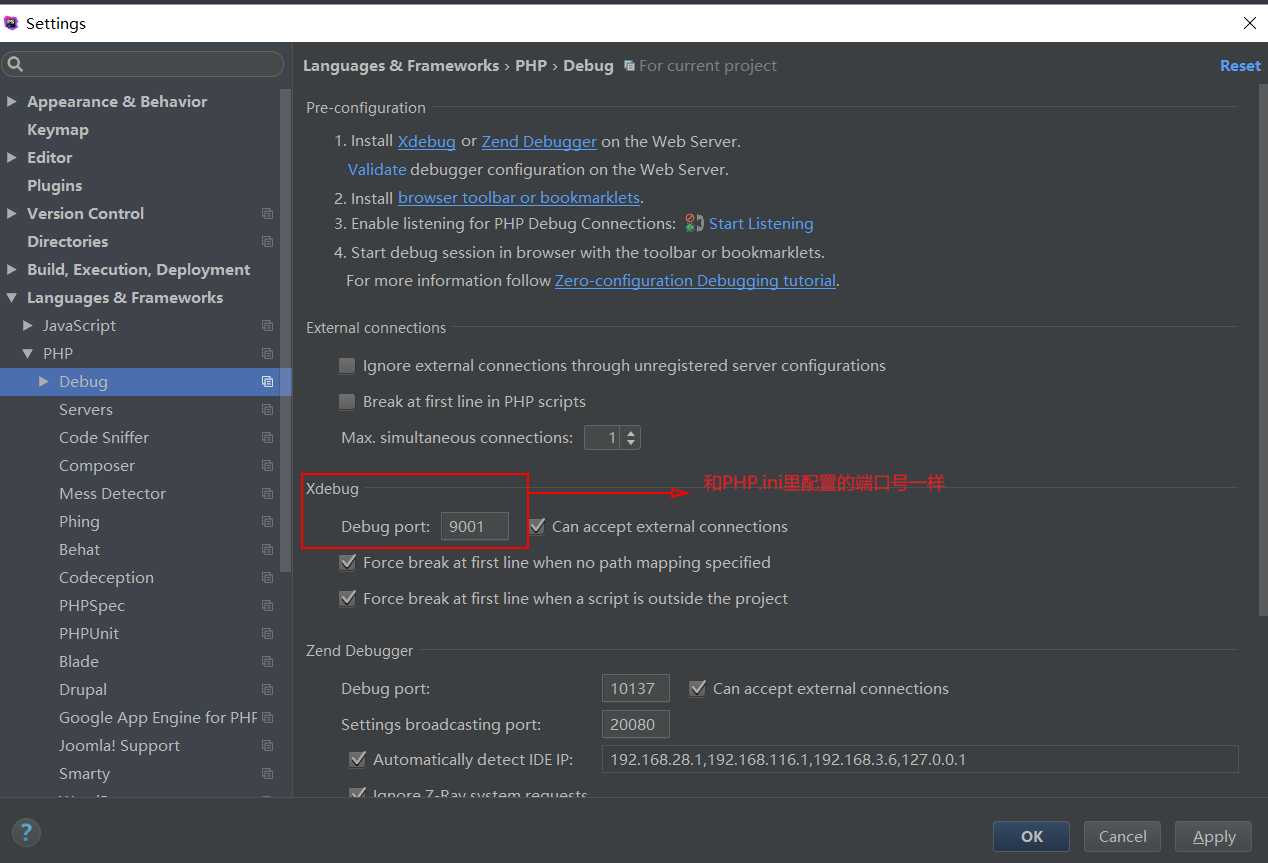
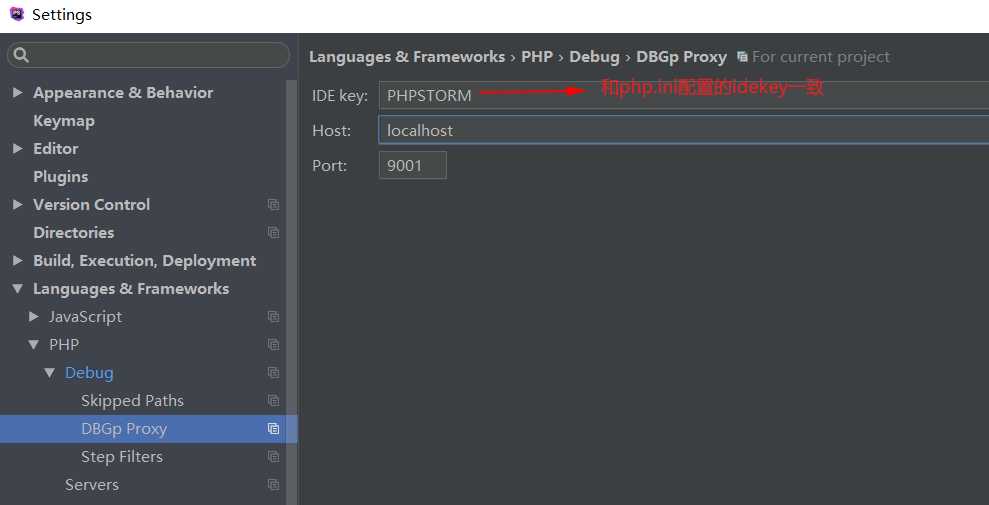
3.下载Web debug插件,这里都是chrome的(任选一个):
1. xdebug_helper.crx 链接:http://pan.baidu.com/s/1gftMZKZ 密码:whhm
2. JetBrains IDE Support Chrome_2_0_7_.crx 链接:http://pan.baidu.com/s/1sk8L0Ix 密码:3nuo
4. 选择要调试的页面,编辑当前配置
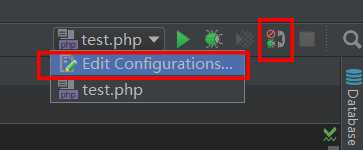
1) PHPStorm内部调试,不使用浏览器
小电话左上角可以点成红色,也可以点成绿色。
点击 Edit Configurations,选择 PHP Script
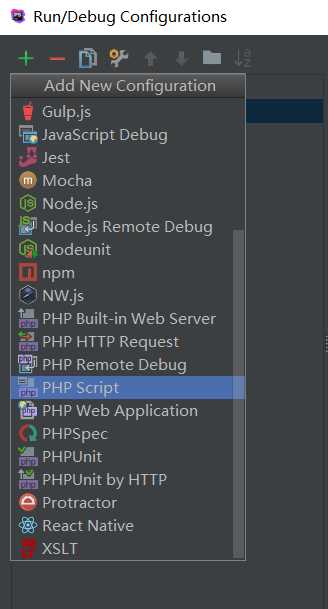
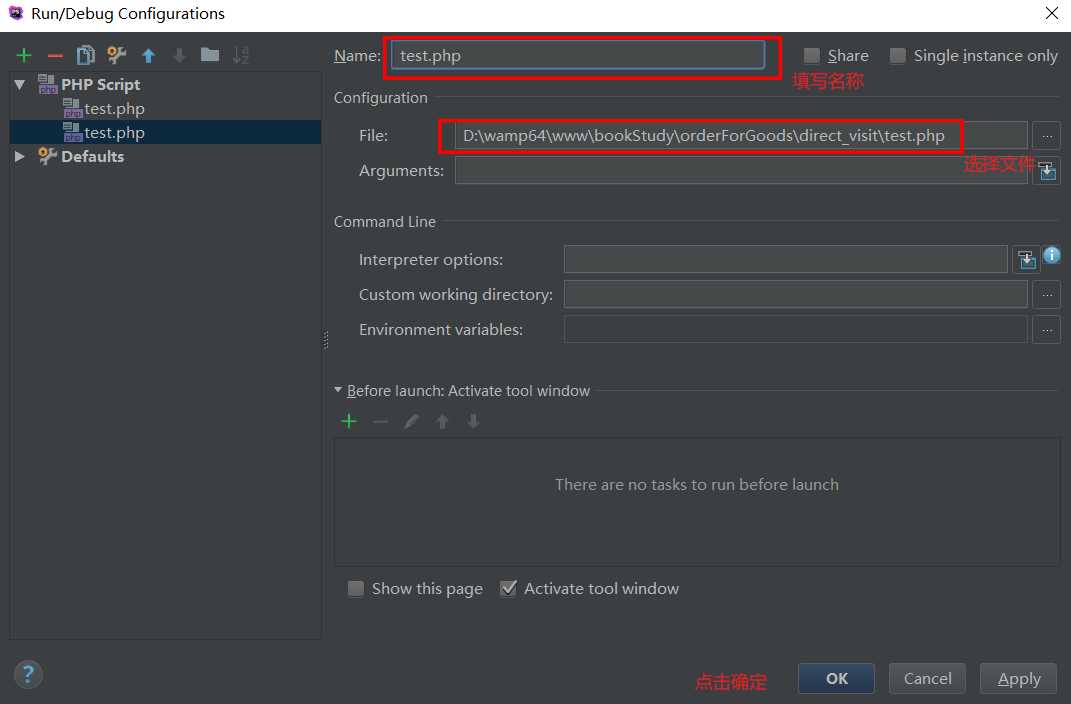
增加断点,点击小绿虫 ,选择单步运行,就可以进行愉快地调试了~~
,选择单步运行,就可以进行愉快地调试了~~
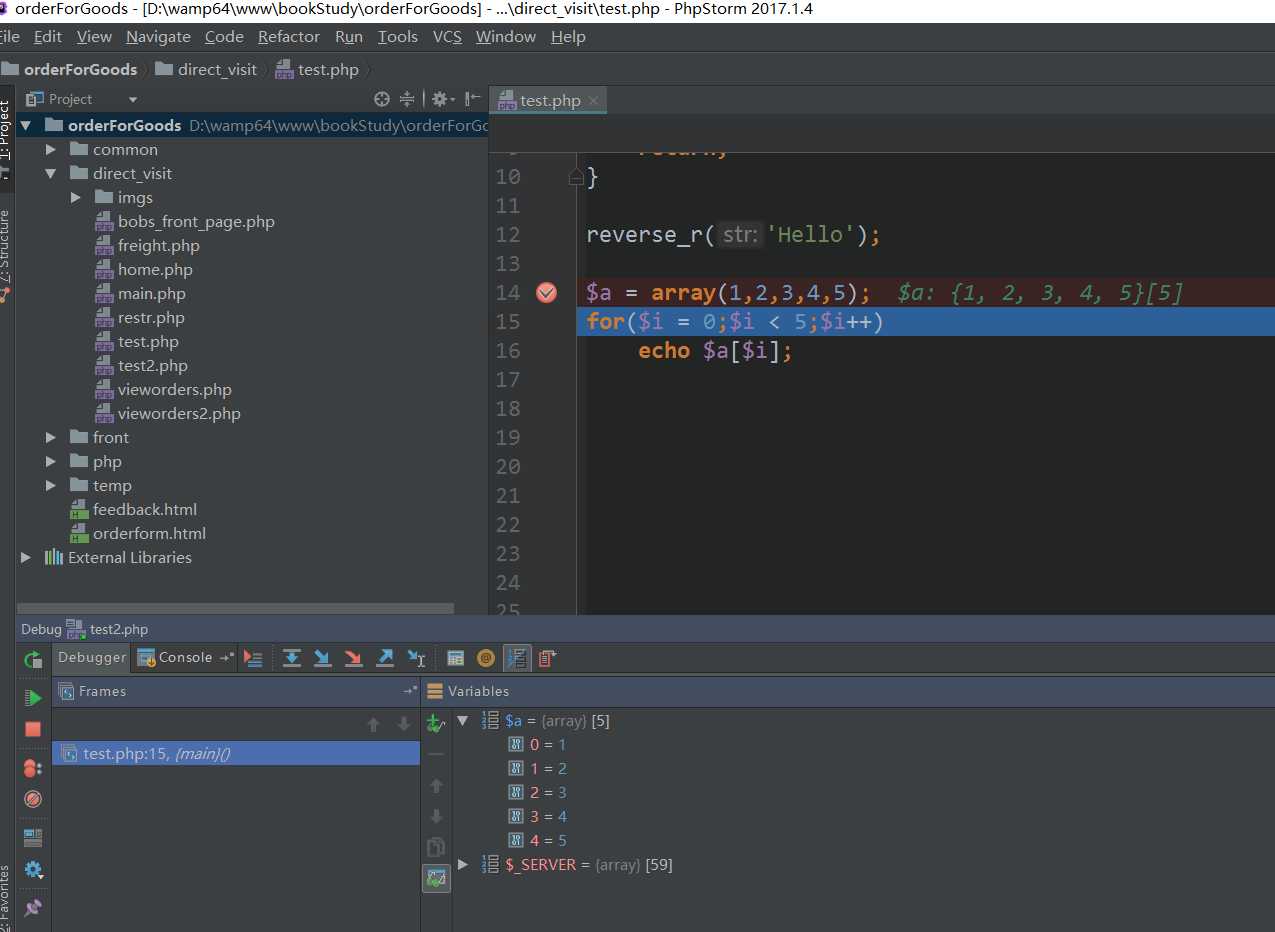
2) 浏览器配合调试
小电话必须点成绿色
同上,只是第二步选择 PHP Web Application,添加断点之后运行小绿虫,刷新浏览器即可。
标签:php5.6 添加 strong size bsp remote start 增加 配置
原文地址:http://www.cnblogs.com/lqcdsns/p/7554788.html