标签:配置 dialog copy alignment panel sts tac sqlserver wow
一、简介
本篇的主要目标是管理及维护程序的数据库连接信息。添加及修改数据库的连接信息是通过Microsoft.Data.ConnectionUI.Dialog.dll类中提供的DataConnectionDialog。
二、数据库连接信息的数据模型
1、定义数据库的类型
public enum ServerType { SqlServer, Oracle, MySQL, SQLite }
2、定义数据库连接信息的模型
public class Connection { /// <summary> /// Id 唯一标识 /// </summary> public string Id { get; set; } /// <summary> /// 连接字符串 /// </summary> public string ConnectionString { get; set; } /// <summary> /// 连接名称 /// </summary> public string Name { get; set; } /// <summary> /// 数据库类型 /// </summary> public ServerType Type { get; set; } }
三、数据库连接信息列表页面
View中GridControl代码如下:
<dxg:GridControl x:Name="grid" Grid.Row="2" HorizontalContentAlignment="Center" ItemsSource="{Binding Connections,Mode=TwoWay}" SelectedItem="{Binding SelectedConnection,Mode=TwoWay}" > <dxg:GridControl.View> <dxg:TableView x:Name="view" ShowGroupPanel="False" NavigationStyle="Row" UseEvenRowBackground="True" AutoWidth="True"/> </dxg:GridControl.View> <dxg:GridControl.Columns> <dxg:GridColumn Header="名称" FieldName="Name" /> <dxg:GridColumn Header="类型" FieldName="Type" /> </dxg:GridControl.Columns> </dxg:GridControl>
ViewModel中需要定义一个列表数据源:
private ObservableCollection<Connection> _connections; public ObservableCollection<Connection> Connections { get { return this._connections; } set { if (this._connections != value) { this._connections = value; this.RaisePropertyChanged("Connections"); } } } private Connection _selectedConnection; public Connection SelectedConnection { get { return this._selectedConnection; } set { if (this._selectedConnection != value) { this._selectedConnection = value; this.RaisePropertyChanged("SelectedConnection"); } } }
四、数据库连接信息明细页面:
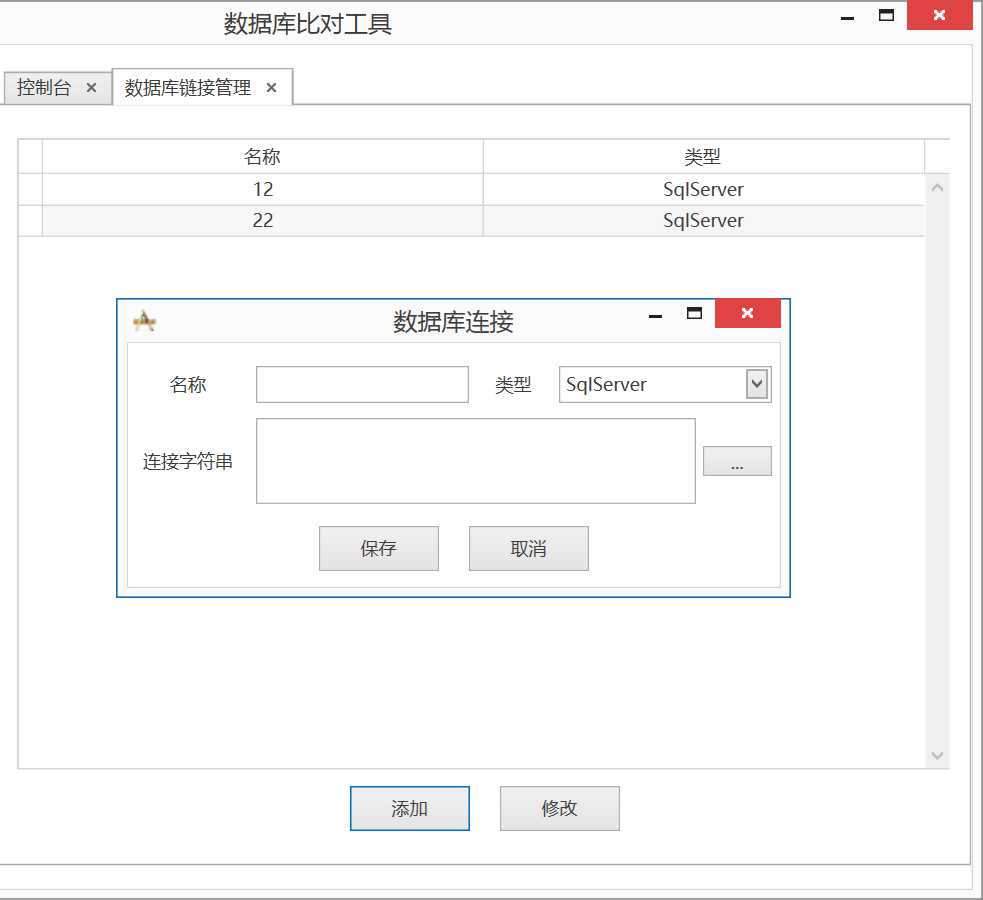
添加弹出DataConnectionDialog页面的代码
private DataConnectionDialog GetDatabaseConnection() { string result = string.Empty; DataConnectionDialog dialog = new DataConnectionDialog(); dialog.DataSources.Clear(); //添加数据源列表,可以向窗口中添加所需要的数据源类型 必须至少有一项 dialog.DataSources.Add(DataSource.SqlDataSource); //Sql Server dialog.DataSources.Add(DataSource.OracleDataSource); //Oracle //设置默认数据提供程序 dialog.SelectedDataSource = DataSource.SqlDataSource; dialog.SelectedDataProvider = DataProvider.SqlDataProvider; if (DataConnectionDialog.Show(dialog) != System.Windows.Forms.DialogResult.OK) { dialog.ConnectionString = string.Empty; } return dialog; }
效果如下:
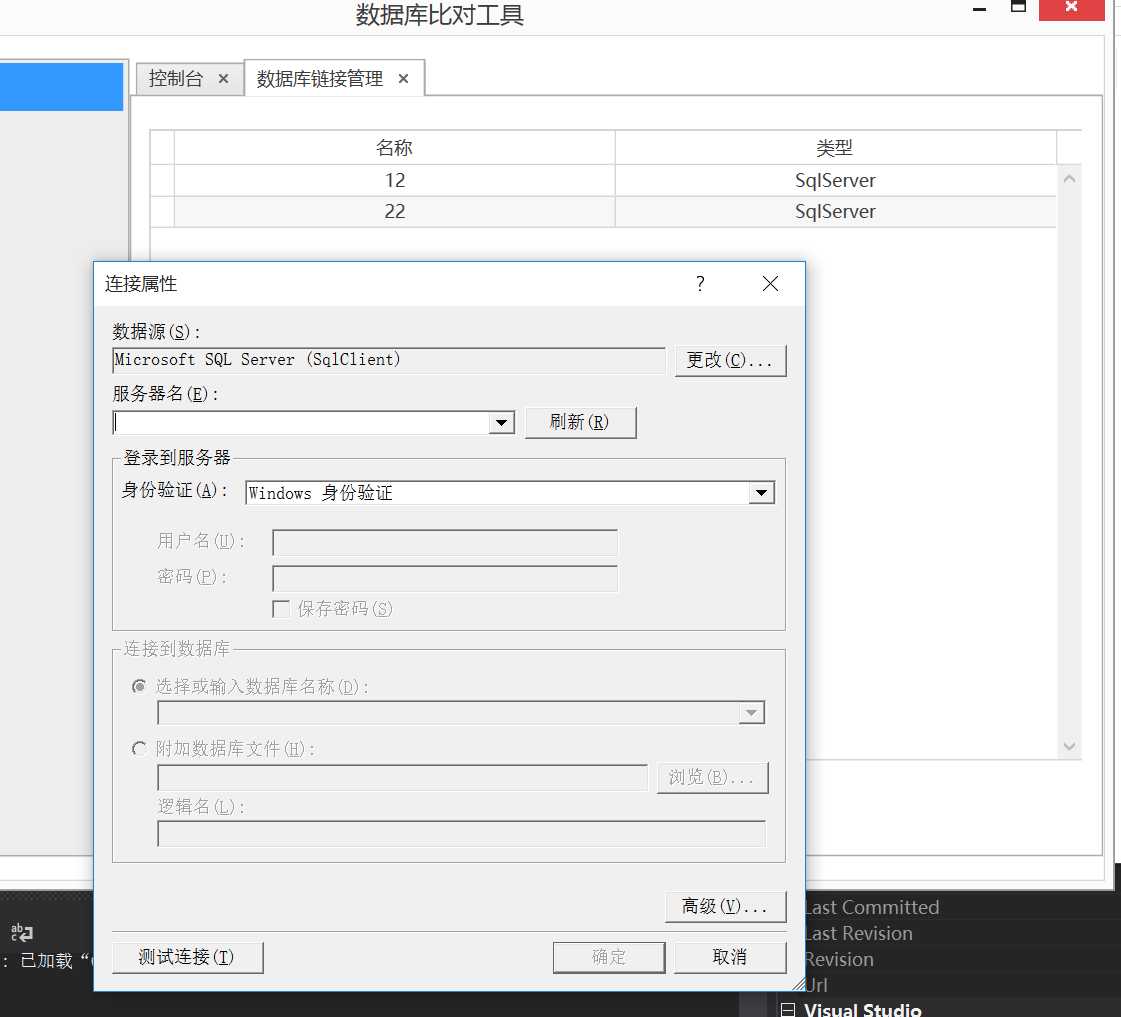
是不是有一种很熟悉的赶脚呢。
五、数据库连接信息保存
数据库的连接信息我将其保存在Application.LocalUserAppDataPath 路径下,这样的话,即使别人从我的电脑中Copy这个程序,也不会将我的数据库的连接信息给泄露出去。
因此,我在数据库中定义了一个类ApplicationSettings,该类的目的是保存应用程序的配置信息。完成代码如下:
public class ApplicationSettings { public ObservableCollection<Connection> ConnectionList { get; set; } public void Save() { var streamWriter = new StreamWriter(Application.LocalUserAppDataPath + @"\slndbcompare.config", false); using (streamWriter) { var xmlSerializer = new XmlSerializer(typeof(ApplicationSettings)); xmlSerializer.Serialize(streamWriter, this); } } public static ApplicationSettings Load() { ApplicationSettings appSettings = null; var xmlSerializer = new XmlSerializer(typeof(ApplicationSettings)); var fi = new FileInfo(Application.LocalUserAppDataPath + @"\slndbcompare.config"); if (fi.Exists) { using (FileStream fileStream = fi.OpenRead()) { appSettings = (ApplicationSettings)xmlSerializer.Deserialize(fileStream); } } if (appSettings==null) { appSettings = new ApplicationSettings(); } ApplicationContext.Current.Settings = appSettings; return appSettings; } }
标签:配置 dialog copy alignment panel sts tac sqlserver wow
原文地址:http://www.cnblogs.com/jeffrey-net/p/7625490.html