标签:head value tle sele body 观察 type ges 登录
1.用div,form制作登录页面,尽可能做得漂亮。
<!DOCTYPE html>
<html lang="en">
<head>
<meta charset="UTF-8">
<title>欢迎使用城市供水信息服务平台</title>
</head>
<body class="center">
<h1>城市供水云服务平台</h1><br>
<div id="container" style="width:400px " >
<div id="header" style="background-color: blue;"><h2 align="center" style="margin-bottom:0;">用户登录</h2></div>
<div id="content" style="background-color:#EEEEEE;height:180px;width:400px;float:left;text-align:center;">
<form>
<br>用户名:<input type="text" name="firstname" placeholder="请输入用户"><br>
<br>密码:<input type="password" name="pwd"><br>
<br><input type="radio" name="role" value="yh">城市用户
<input type="radio" name="role" value="fk">访客<br>
<br><input type="button" value="登录">
</form>
</div>
<div id="footer" style="background-color:blue;clear:both;text-align:center;">版权 ? suxihong</div>
</div>
</body>
</html>
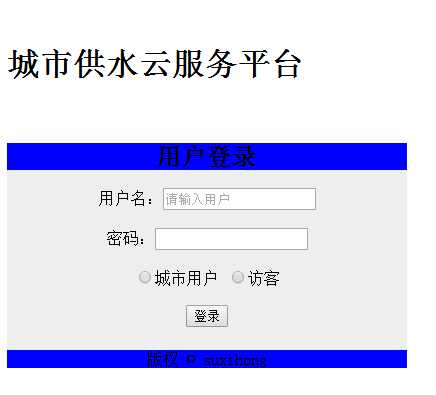
2.练习使用下拉列表选择框,无序列表,有序列表,定义列表。
<div id="container" style="width:400px " >
<div id="header" style="background-color: blue;"><h2 align="center" style="margin-bottom:0;">城市供水查询</h2></div>
<div id="content" style="background-color:#EEEEEE;height:180px;width:400px;float:left;text-align:center;">
<form>
<select>
<option>广东</option>
<option>浙江</option>
</select>
</form>
<br><dl style="text-align:left">
<dt>热门城市</dt>
</dl>
<ul style="text-align:left">
<li>广州</li>
<li>杭州</li>
</ul>
<ol style="text-align:left">
<li>天河区</li>
<li>越秀区</li>
</ol>
</div>
<div id="footer" style="background-color:blue;clear:both;text-align:center;">版权 ? suxihong</div>
</div>
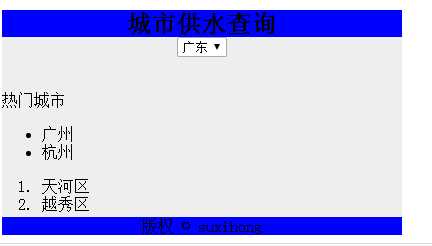
3.观察常用网页的HTML元素,在实际的应用场景中,用已学的标签模仿制作。
标签:head value tle sele body 观察 type ges 登录
原文地址:http://www.cnblogs.com/suxihong/p/7663076.html