标签:pom ges ogg code component ever 1.0 任务 depend
本文主要记录:如何使用spring的@Scheduled注解实现定时作业,基于spring cloud
1)pom.xml 文件引入相关依赖、spring-maven插件

<?xml version="1.0" encoding="UTF-8"?> <project xmlns="http://maven.apache.org/POM/4.0.0" xmlns:xsi="http://www.w3.org/2001/XMLSchema-instance" xsi:schemaLocation="http://maven.apache.org/POM/4.0.0 http://maven.apache.org/xsd/maven-4.0.0.xsd"> <modelVersion>4.0.0</modelVersion> <groupId>com.vip.qa</groupId> <artifactId>springboot-demo</artifactId> <version>1.0-SNAPSHOT</version> <packaging>jar</packaging> <parent> <groupId>org.springframework.boot</groupId> <artifactId>spring-boot-starter-parent</artifactId> <version>1.5.2.RELEASE</version> <relativePath/> </parent> <properties> <project.build.sourceEncoding>UTF-8</project.build.sourceEncoding> <java.version>1.8</java.version> </properties> <dependencies> <dependency> <groupId>org.springframework.boot</groupId> <artifactId>spring-boot-starter-web</artifactId> </dependency> </dependencies> <build> <plugins> <plugin> <groupId>org.springframework.boot</groupId> <artifactId>spring-boot-maven-plugin</artifactId> </plugin> </plugins> </build> </project>
2)定时任务类
@Component:类注册成bean
@Scheduled:定时任务,可选固定时间、cron表达式等类型

package com.vip.qa.vop.service; import org.slf4j.Logger; import org.slf4j.LoggerFactory; import org.springframework.scheduling.annotation.Scheduled; import org.springframework.stereotype.Component; import java.text.SimpleDateFormat; import java.util.Date; /** * Created by danny.yao on 2017/10/19. */ @Component public class ScheduledTasks { private static final Logger logger = LoggerFactory.getLogger(ScheduledTasks.class); private static final SimpleDateFormat formate = new SimpleDateFormat("yyyy-MM-dd HH:mm:ss"); @Scheduled(fixedRate = 5000) public void scheduledDemo(){ logger.info("scheduled - fixedRate - print time every 5 seconds:{}", formate.format(new Date()) ); } /** "0/5 * * * * ?" 每5秒触发 "0 0 12 * * ?" 每天中午十二点触发 "0 15 10 ? * *" 每天早上10:15触发 "0 15 10 * * ?" 每天早上10:15触发 "0 15 10 * * ? *" 每天早上10:15触发 "0 15 10 * * ? 2005" 2005年的每天早上10:15触发 "0 * 14 * * ?" 每天从下午2点开始到2点59分每分钟一次触发 "0 0/5 14 * * ?" 每天从下午2点开始到2:55分结束每5分钟一次触发 "0 0/5 14,18 * * ?" 每天的下午2点至2:55和6点至6点55分两个时间段内每5分钟一次触发 "0 0-5 14 * * ?" 每天14:00至14:05每分钟一次触发 "0 10,44 14 ? 3 WED" 三月的每周三的14:10和14:44触发 "0 15 10 ? * MON-FRI" 每个周一、周二、周三、周四、周五的10:15触发 */ @Scheduled(cron="0/10 * * * * ?") public void scheduledCronDemo(){ logger.info("scheduled - cron - print time every 10 seconds:{}", formate.format(new Date()) ); } }
3)应用程序入口类Application
@SpringBootApplication:等于原来的 (默认属性)@Configuration + @EnableAutoConfiguration + @ComponentScan
@EnableScheduling:启用定时任务

package com.vip.qa.vop; import org.springframework.boot.SpringApplication; import org.springframework.boot.autoconfigure.SpringBootApplication; import org.springframework.scheduling.annotation.EnableScheduling; /** * Created by danny.yao on 2017/10/19. */ @SpringBootApplication @EnableScheduling public class Application { public static void main(String[] args){ SpringApplication.run(Application.class, args); } }
4)运行入口类,可以看到结果
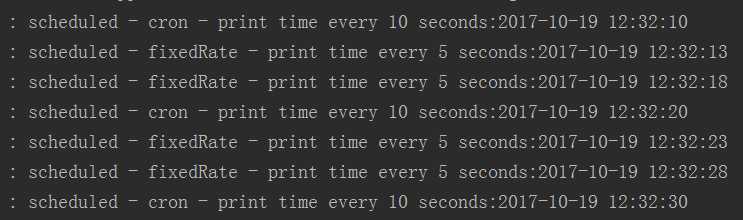
标签:pom ges ogg code component ever 1.0 任务 depend
原文地址:http://www.cnblogs.com/dannyyao/p/7691871.html