标签:测试的 configure 1.4 create tab settings ase main 建立
1.会利用 maven 构建项目
2.了解 Spring 注解
3.了解 RESTful API 的基本理论
4.SpringBoot 是 SpringMVC 的升级版,但两者没有必然的联系
使用国外的 maven 网站下载jar包会很慢,所以建议使用阿里云的镜像网站
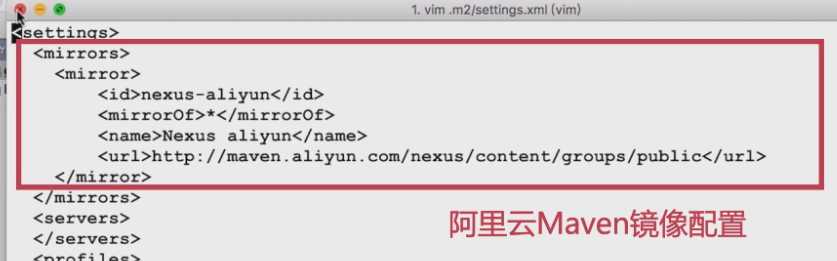
先建立一个普通的 maven 项目,我的命名是 SpringBoot-Demo
|
<project xmlns="http://maven.apache.org/POM/4.0.0" xmlns:xsi="http://www.w3.org/2001/XMLSchema-instance" <groupId>com.mars</groupId> <name>SpringBoot-Demo</name> <properties> <!-- 项目源的字符编码 --> <build> <!-- SpringBoot 父容器,这里引入之后,后面的包都不需要添加 version 配置,SpringBoot会自动选择最适合的版本 --> |
配置好之后发现多了两个类。然而这并不重要
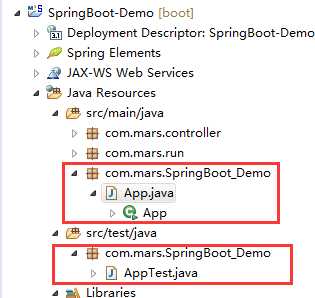
|
package com.mars.controller; import java.util.HashMap; import org.springframework.boot.autoconfigure.EnableAutoConfiguration; /** /** |
新建一个启动类命名为:RunApplication
|
package com.mars.run; import java.util.ArrayList; import org.springframework.boot.SpringApplication; import com.mars.controller.HelloController; /** public static void main(String[] args) { |
最后运行启动类的 main() 方法结果如下:
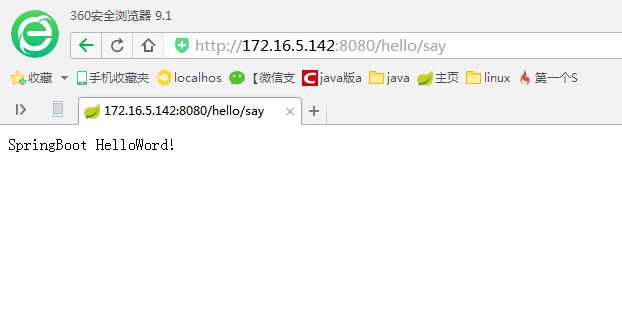
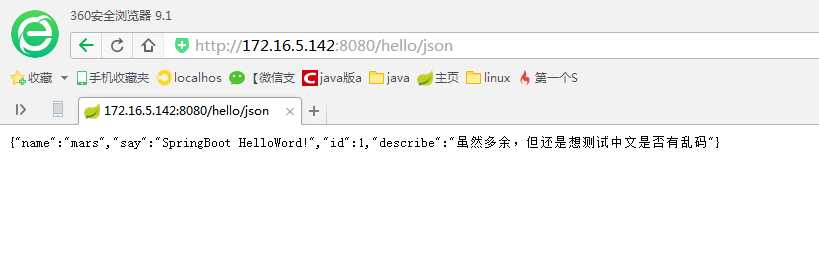
标签:测试的 configure 1.4 create tab settings ase main 建立
原文地址:http://www.cnblogs.com/MarsJiang/p/spring_boot_helloword.html