标签:base tools menu 最新 == filesyste bundle tor imp
在前面我们说过,如何通过代码设置需要打包的资源的 AssetBundle 的 importer属性,以及简单的一键打包,那么如果资源有了更新,我们怎么得到呢?
在unity 中,编辑器会为我们每个资源都分配一个md5值,这是唯一的,如果我们资源有了变化,那么这个md5值也会有便会,这是毋庸置疑的;
这样,我们就可以得到资源的md5值,从而比对本地资源的md5值以及最新的md5值,从而知道是不是要更新资源
在unityeditor命名空间下,有这样的方法得到这个唯一值 AssetDatabase.AssetPathToGUID(path);
那么我们做个实验。我们选中一个物体,然后得到他的路径,更具路径得到MD5值
[MenuItem("Tools/获得GUID")] public static void GetAssetsGuid() { Object obj = Selection.activeObject; string path = AssetDatabase.GetAssetPath(obj); Debug.Log(path); string str= AssetDatabase.AssetPathToGUID(path); Debug.Log(str); }
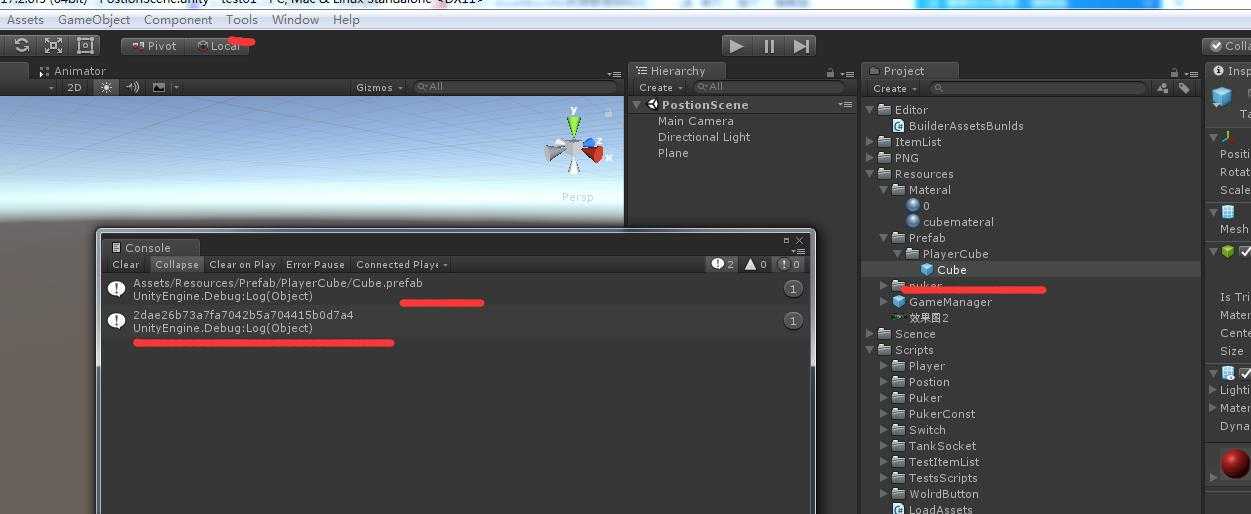
从输出可以看到,我已经得到了所需要的MD5值
但是这样太麻烦了,需要一个个去手动设置,真的是哔了狗的心情都有了,我们还是和前面说道的设置importer 一样,通过IO操作,去查找,并获得
[MenuItem("Tools/设置GUID")] public static void SetAssetGUID() { CheckAssetBundleDir(GetAssetBundleStringPath()); } public static string GetAssetBundleStringPath() //得到存放打包资源的文件路径 { string path = Application.streamingAssetsPath; //Debug.Log(path); string[] strs = path.Split(‘/‘); int idx = 0; for (int i = 0; i < strs.Length; i++) { if (strs[i] == "Assets") idx = i; } // Debug.Log(idx); //path = strs[strs.Length - 2] + "/" + strs[strs.Length - 1]; string str = ""; for (int i = idx; i < strs.Length; i++) { if (i != strs.Length - 1) str += strs[i] + "/"; else if (i == strs.Length - 1) str += strs[i]; //Debug.Log(i); } path = str; return path; //Debug.Log(path); } public static void CheckAssetBundleDir(string path) //是文件,继续向下 { DirectoryInfo directory = new DirectoryInfo(@path); FileSystemInfo[] fileSystemInfos = directory.GetFileSystemInfos(); foreach (var item in fileSystemInfos) { // Debug.Log(item); int idx = item.ToString().LastIndexOf(@"\"); string name = item.ToString().Substring(idx + 1); if (!name.Contains(".meta")) { CheckAssetBundleFileOrDirectory(item, path + "/" + name); //item 文件系统,加相对路径 } } } public static void CheckAssetBundleFileOrDirectory(FileSystemInfo fileSystemInfo, string path) //判断是文件还是文件夹 { FileInfo fileInfo = fileSystemInfo as FileInfo; if (fileInfo != null) { //Debug.Log(path); Debug.Log("不为空==>>"+ GetGUID(path)); } else { //Debug.Log("为空"); } } public static string GetGUID(string path) { return AssetDatabase.AssetPathToGUID(path); }
这里我们同过打印,已经可以得到 父目录下的打包好的资源的 md5值了,下一步我们准备通过一层层查找,得到全部的,下 期再会
标签:base tools menu 最新 == filesyste bundle tor imp
原文地址:http://www.cnblogs.com/lzy575566/p/7728598.html