标签:blog 2-2 microsoft tool mil http quic ima bsp
首先在VSCode中打开一个HTML文件
然后点右下角的“选择语言模式”
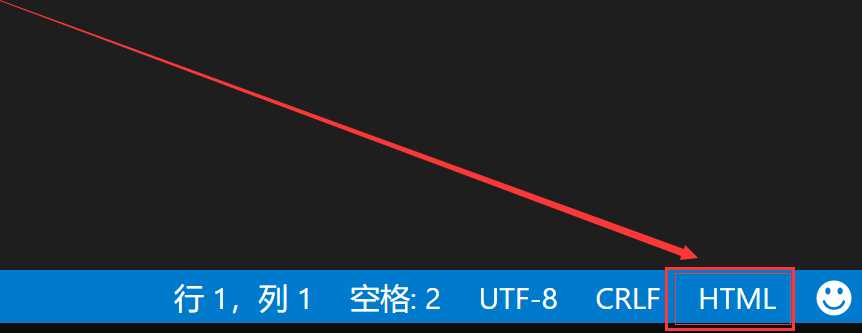
然后点击配置HTML语言的基础设置
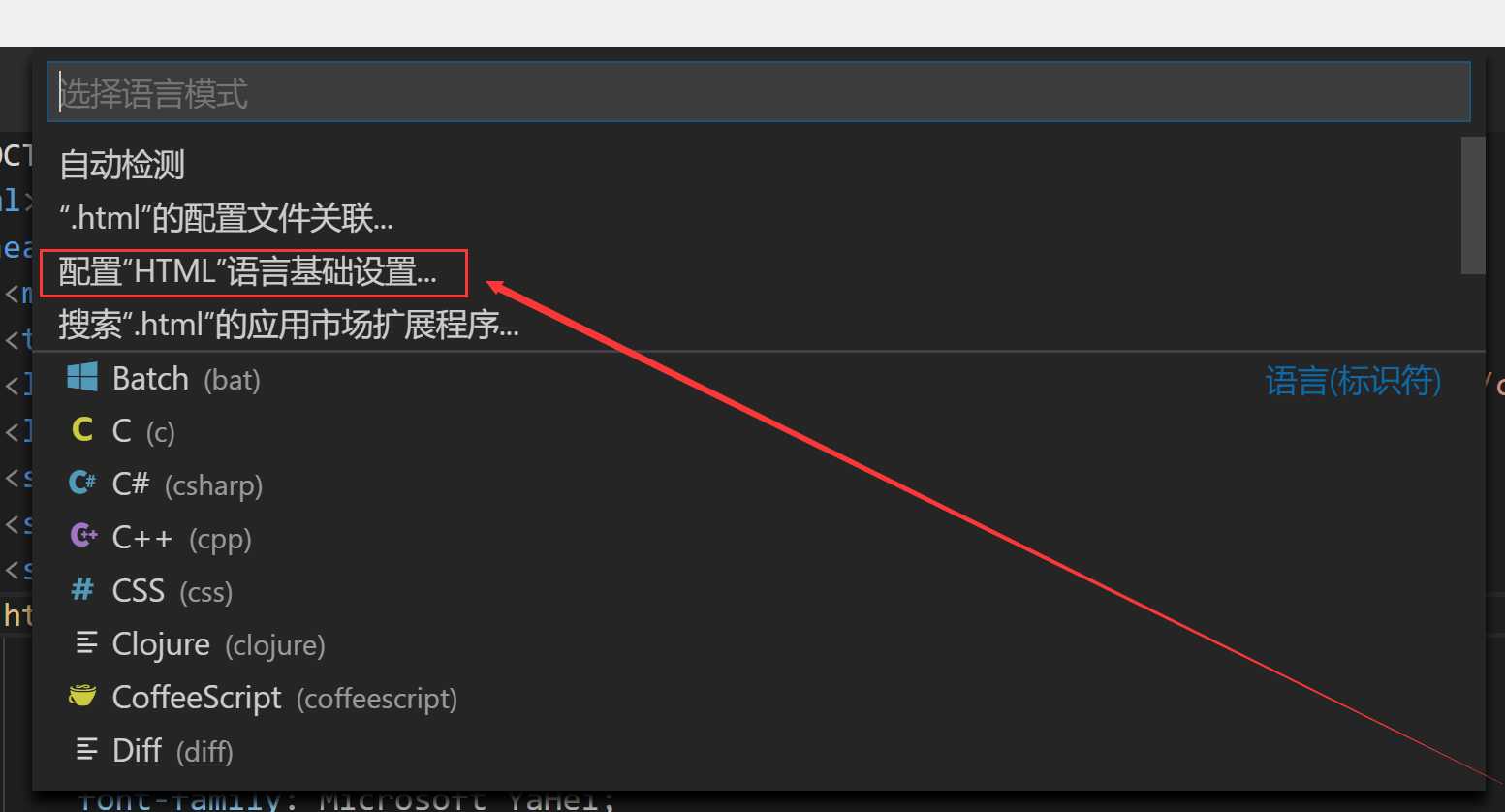
然后在打开的界面中(右侧)
输入如下代码
{
"editor.quickSuggestions": {
"other": true,
"comments": true,
"strings": true
},
"[html]": {
}
}
然后重启VSCode
再试试看
在VSCode中编辑HTML文档时,在Dom标签上写style属性时智能提示的问题
标签:blog 2-2 microsoft tool mil http quic ima bsp
原文地址:http://www.cnblogs.com/liulun/p/7770779.html