标签:style blog http color io os 使用 ar 2014
有经验的程序员们都知道:不能在UI线程上进行耗时操作,那样会造成界面卡顿,如下就是一个简单的示例:
????public
partial
class
MainWindow : Window
????{
????????public MainWindow()
????????{
????????????InitializeComponent();
????????????this.Dispatcher.Invoke(new
Action(()=> { }));
????????????this.Loaded += MainWindow_Loaded;
????????}
????????private
void MainWindow_Loaded(object sender, RoutedEventArgs e)
????????{
????????????this.Content = new
UserControl1();
????????}
????}
????class
UserControl1 : UserControl
????{
????????TextBlock textBlock;
????????public UserControl1()
????????{
????????????textBlock = new
TextBlock();
????????????this.Content = textBlock;
????????????this.Dispatcher.BeginInvoke(new
Action(updateTime), null);
????????}
????????private
async
void updateTime()
????????{
????????????while (true)
????????????{
????????????????Thread.Sleep(900);????????????//模拟耗时操作
????????????????textBlock.Text = DateTime.Now.ToString();
????????????????await
Task.Delay(100);
????????????}
????????}
????}
当我们运行这个程序的时候,就会发现:由于主线程大部分的时间片被占用,无法及时处理系统事件(如鼠标,键盘等输入),导致程序变得非常卡顿,连拖动窗口都变得不流畅;
如何解决这个问题呢,初学者可能想到的第一个方法就是新启一个线程,在线程中执行更新:
????public UserControl1()
????{
????????textBlock = new
TextBlock();
????????this.Content = textBlock;
????????ThreadPool.QueueUserWorkItem(_ => updateTime());
????}
但很快就会发现此路不通,因为WPF不允许跨线程访问程序,此时我们会得到一个:"The calling thread cannot access this object because a different thread owns it."的InvalidOperationException异常
????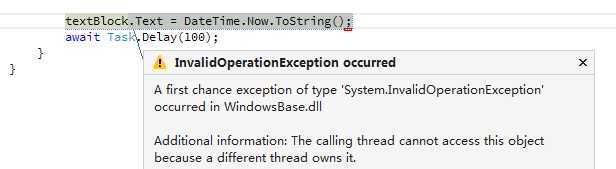
那么该如何解决这一问题呢?通常的做法是把耗时的函数放在线程池执行,然后切回主线程更新UI显示。前面的updateTime函数改写如下:
????private
async
void updateTime()
????{
????????while (true)
????????{
????????????await
Task.Run(() => Thread.Sleep(900));
????????????textBlock.Text = DateTime.Now.ToString();
????????????await
Task.Delay(100);
????????}
????}
这种方式能满足我们的大部分需求。但是,有的操作是比较耗时间的。例如,在多窗口实时监控的时候,我们就需要同时多十来个屏幕每秒钟各进行几十次的刷新,更新图像这个操作必须在UI线程上进行,并且它有非常耗时间,此时又会回到最开始的卡顿的情况。
看起来这个问题无法解决,实际上,WPF只是不允许跨线程访问程序,并非不允许多线程更新界面。我们大可以对每个视频监控窗口单独其一个独立的线程,在那个线程中进行更新操作,此时就不会影响到主线程。MSDN上有篇文章介绍了详细的操作:Multithreaded UI: HostVisual。用这种方式将原来的程序改写如下:
????private
void MainWindow_Loaded(object sender, RoutedEventArgs e)
????{
????????HostVisual hostVisual = new
HostVisual();
????????UIElement content = new
VisualHost(hostVisual);
????????this.Content = content;
????????Thread thread = new
Thread(new
ThreadStart(() =>
????????{
????????????VisualTarget visualTarget = new
VisualTarget(hostVisual);
????????????var control = new
UserControl1();
????????????control.Arrange(new
Rect(new
Point(), content.RenderSize));
????????????visualTarget.RootVisual = control;
????????????System.Windows.Threading.Dispatcher.Run();
????????}));
????????thread.SetApartmentState(ApartmentState.STA);
????????thread.IsBackground = true;
????????thread.Start();
????}
????public
class
VisualHost : FrameworkElement
????{
????????Visual child;
????????public VisualHost(Visual child)
????????{
????????????if (child == null)
????????????????throw
new
ArgumentException("child");
????????????this.child = child;
????????????AddVisualChild(child);
????????}
????????protected
override
Visual GetVisualChild(int index)
????????{
????????????return (index == 0) ? child : null;
????????}
????????protected
override
int VisualChildrenCount
????????{
????????????get { return 1; }
????????}
????}
这个里面用来了两个新的类:HostVisual、VisualTarget。以及自己写的一个VisualHost。MSDN上相关的解释,也不算难理解,这里就不多介绍了。最后,再来重构一下代码,把在新线程中创建控件的方式改写如下:
????private
void MainWindow_Loaded(object sender, RoutedEventArgs e)
????{
????????createChildInNewThread<UserControl1>(this);
????}
????void createChildInNewThread<T>(ContentControl container)
????????where
T : UIElement , new()
????{
????????HostVisual hostVisual = new
HostVisual();
????????UIElement content = new
VisualHost(hostVisual);
????????container.Content = content;
????????Thread thread = new
Thread(new
ThreadStart(() =>
????????{
????????????VisualTarget visualTarget = new
VisualTarget(hostVisual);
????????????var control = new
T();
????????????control.Arrange(new
Rect(new
Point(), content.RenderSize));
????????????visualTarget.RootVisual = control;
????????????System.Windows.Threading.Dispatcher.Run();
????????}));
????????thread.SetApartmentState(ApartmentState.STA);
????????thread.IsBackground = true;
????????thread.Start();
????}
当然,我这个函数多了一些不必要的的限制:容器必须是ContentControl,子元素必须是UIElement。可以根据实际需要进行相关修改。
标签:style blog http color io os 使用 ar 2014
原文地址:http://www.cnblogs.com/TianFang/p/3969430.html