标签:apach 5.5 def follow sbin ast log install clock
In the previous post, I have introduced how to install hadoop on windows based system. Now, I will introduce how to install hbase on windows.
1. Preparation:
before the installation, let‘s take a look at the hadoop-hbase suppot matrix below:
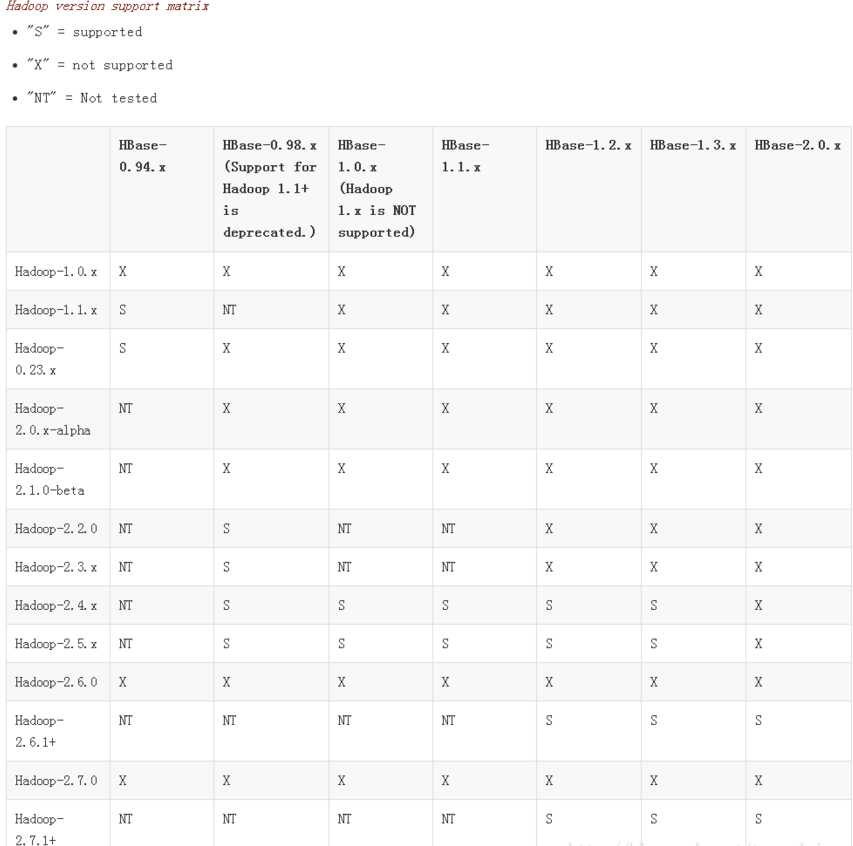
you can choose the apropriate version of hbase which is supported by your hadoop system. Because I have installed hadoop 2.7.1 in the previous post, so I choose to install hbase 1.3.1 which is supported by hadoop 2.7.1.
2. Download hbase 1.3.1.tar.gz from apache official site.
3. Unzip the hbase 1.3.1.tar.gz into your local computer.
On my computer, I unzipped in folder: C:\UserDefined\BigData\hbase-1.3.1 which is the hbase root.
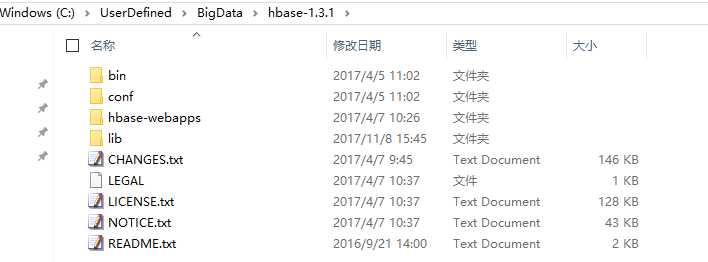
4. Configuration
The configuration mainly about two files which located at %HBASE_HOME%\conf folder hbase-site.xml hbase-env.cmd
4.1) hbase-site.xml
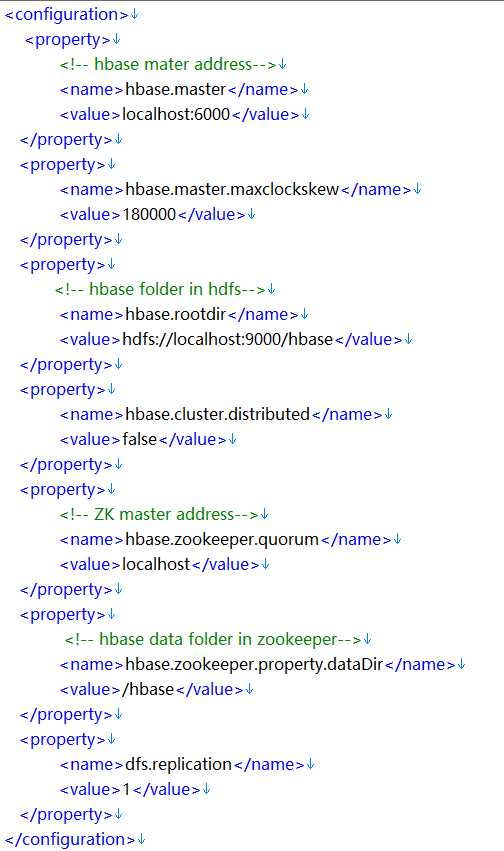
<configuration>
<property>
<!-- hbase mater address-->
<name>hbase.master</name>
<value>localhost:6000</value>
</property>
<property>
<name>hbase.master.maxclockskew</name>
<value>180000</value>
</property>
<property>
<!-- hbase folder in hdfs-->
<name>hbase.rootdir</name>
<value>hdfs://localhost:9000/hbase</value>
</property>
<property>
<name>hbase.cluster.distributed</name>
<value>false</value>
</property>
<property>
<!-- ZK master address-->
<name>hbase.zookeeper.quorum</name>
<value>localhost</value>
</property>
<property>
<!-- hbase data folder in zookeeper-->
<name>hbase.zookeeper.property.dataDir</name>
<value>/hbase</value>
</property>
<property>
<name>dfs.replication</name>
<value>1</value>
</property>
</configuration>
4.2) hbase-env.cmd
set the JAVA_HOME path.
Note:
you can use fullpath of the jdk installation root dir. or if you have configurate the JAVA_HOME path, you can also reference the system variable.
because I have configurate the java_home variable, so I reference the system var directly.
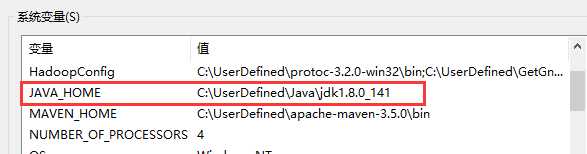
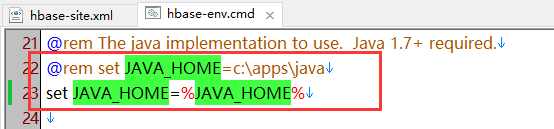
5. Operation
5.1) stop hadoop if hadoop has been started. command as follows:
%hadoop_home%\sbin\stop-all.cmd
Note:
%hadoop_home% referes to the root dir of your hadoop install location.
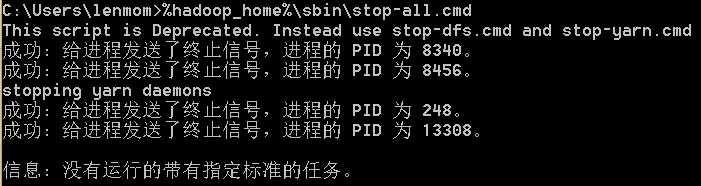
5.2) start hadoop using command as follows:
%hadoop_home%\sbin\start-all.cmd
Note:
%hadoop_home% referes to the root dir of your hadoop install location.
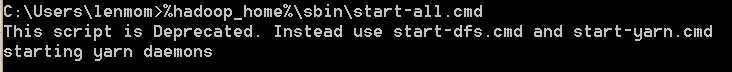
5.3) start hbase using command as follows:
%hbase_home%start-hbase.cmd
Note:
%hbase_home% referes to the root dir of your hbase install location.
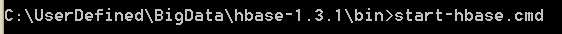
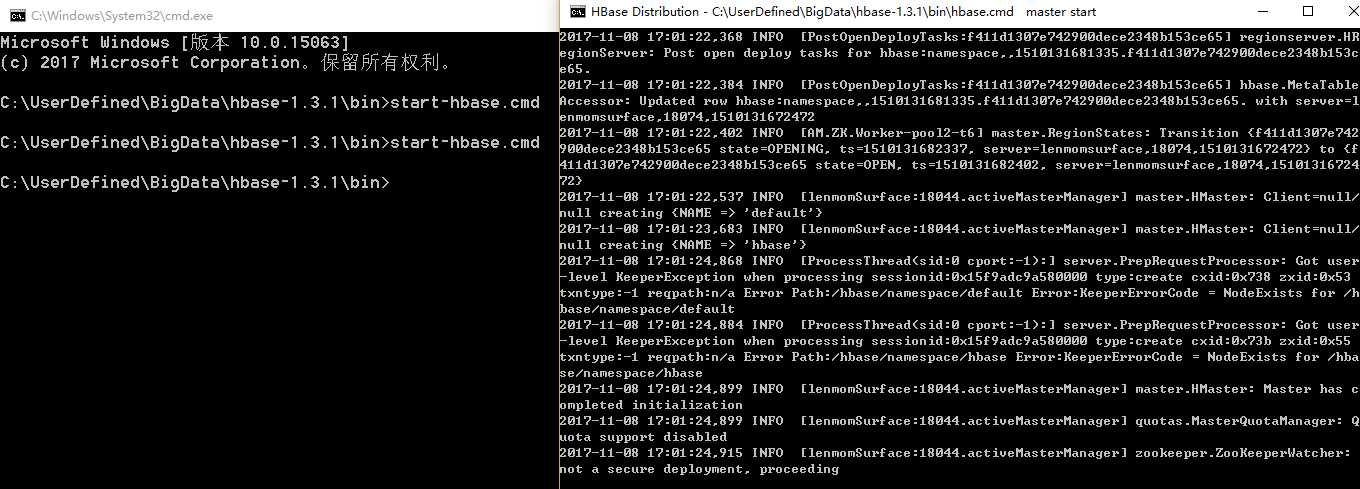
5.4) start hbase restfull service
%hbase_home%\hbase rest start -p 6000
Note:
%hbase_home% referes to the root dir of your hbase install location.
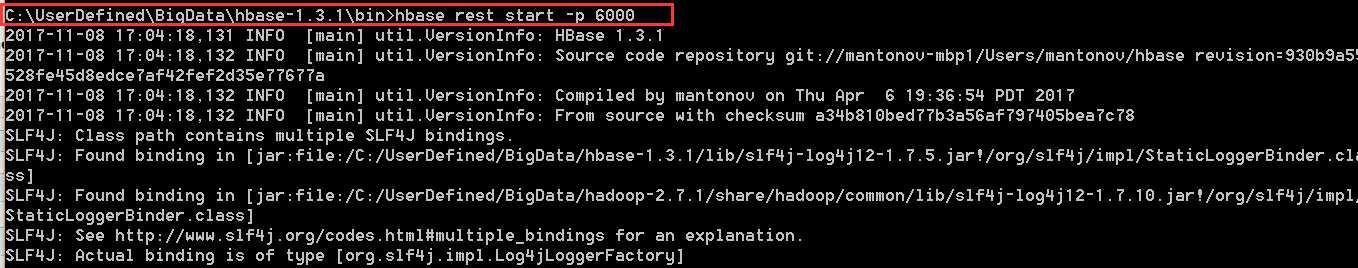
5.5 start hbase shell
%hbase_home%\hbase shell
Note:
%hbase_home% referes to the root dir of your hbase install location.
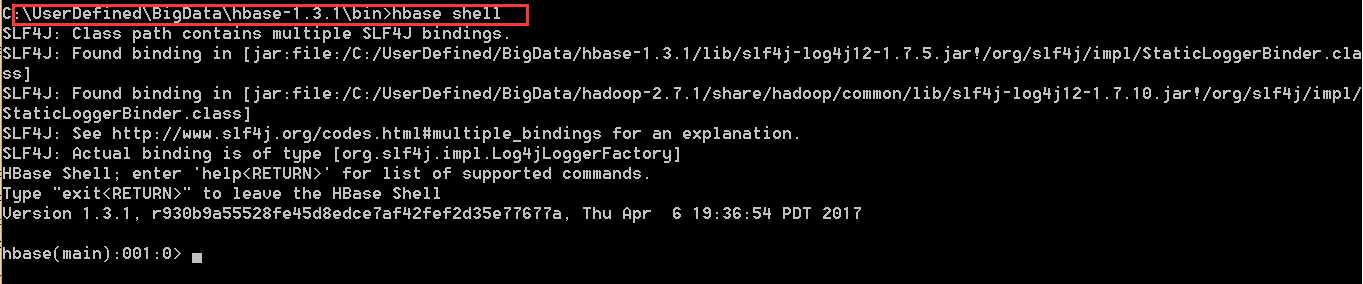
标签:apach 5.5 def follow sbin ast log install clock
原文地址:http://www.cnblogs.com/lenmom/p/7804763.html