标签:form round 执行 count 表示 播放 col repeat str
首先声明动画 @keyframes
@keyframes 动画名称 { /*定义关键帧即不同时间点上的动画状态*/ from | 0%{ /*动画的开始状态(样式)*/ transform:rotate(0deg) } /*...若干关键帧*/ 20%{ /*动画在执行到20%的时候的状态(样式)*/ } 25%{ } 26%{ } to | 100%{ /*动画结束时候的状态(样式)*/ transform:rotate(360deg) } }
transform-function:表示要实现转换的函数
旋转:rotate( )
位移:translate()
缩放:scale()
倾斜:skew()
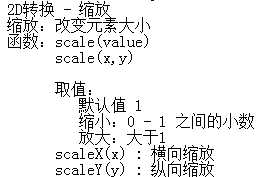
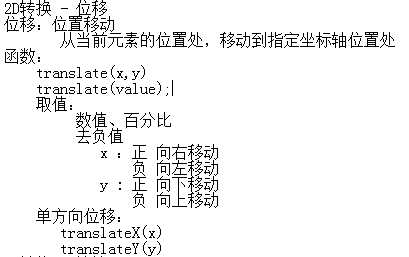
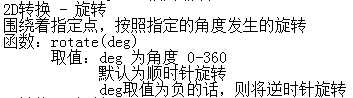
然后 通过 animation 属性 调用已声明动画
animation 动画名称 +动画属性【一般调用前五】
动画属性(调用) 1、animation-name : 调用动画的名称,指定 @keyframes 的名字 2、animation-duration:动画执行的时常以 s或ms 3、animation-timing-function:动画执行时的速度效果 取值 ease,linear,ease-in,ease-out,ease-in-out 4、animation-delay:延迟时间,以s或ms为单位 5、animation-iteration-count 动画执行的次数 取值 : 1、具体数值 2、infinite : 无限次播放 6、animation-direction : 动画播放方向 取值: normal alternate : 奇数次播放为正向播放(状态从from - to) 偶数次播放为逆向播放(状态从to - from) 7、动画综合属性 : animation:mingcheng 2s ease 1s 3 ainimation:name duration timing-function delay iteration-count direction; 8、animation-fill-mode 指定动画在播放之前或之后的效果 none : 默认行为 forwards:动画完成后,保持最后一个状态 backwards : 动画显示之前,保持在第一个状态 both:动画完成后,动画显示前,都被相应的状态所保持着。 9、animation-play-state 定义动画播放状态 配合着 Javascript使用,用于播放过程中暂停动画 取值: paused :暂停 running :播放
例子:音乐跳动符

html
<div class="music"> <div class="music1"></div> <div class="music2"></div> <div class="music3"></div> <div class="music4"></div> <div class="music5"></div> </div>
css
.music div{ width: 5px; height: 40px; background-color: #1F1E1E; display: inline-block; } .music1 { animation:music 1s linear 0.2s infinite; } .music2 { animation:music 1s linear 0.4s infinite; } .music3 { animation:music 1s linear 0.6s infinite; } .music4 { animation:music 1s linear 0.8s infinite; } .music5 { animation:music 1s linear 1s infinite; } @keyframes music { from { transform: scaleY(0.1); } to{ transform: scaleY(0.5); } }
图标位移

html
<div class="icon"> <ul> <li class="icon_one"></li> <li class="icon_two"></li> <li class="icon_three"></li> <li class="icon_four"></li> <li class="icon_five"></li> </ul> </div>
css
.icon { position: relative; } .icon li { width: 173px; height: 173px; list-style: none; display: inline-block; position: absolute; } .icon_one { background: url(../images/iconlist_1.png) no-repeat; animation: icon_one 10s linear 1; } .icon_two { background: url(../images/iconlist_1.png) no-repeat; background-position: -174px; animation: icon_two 10s linear 1; } .icon_three { background: url(../images/iconlist_1.png) no-repeat; background-position: -348px; animation: icon_three 10s linear 1; } .icon_four { background: url(../images/iconlist_1.png) no-repeat; background-position: -522px; animation: icon_four 10s linear 1; } .icon_five { background: url(../images/iconlist_1.png) no-repeat; background-position: -696px; animation: icon_five 10s linear 1; } @keyframes icon_one { from { transform: translate(0px); } to { transform: translate(150px); } } @keyframes icon_two { from { transform: translate(0px); } to { transform: translate(300px); } } @keyframes icon_three { from { transform: translate(0px); } to { transform: translate(450px); } } @keyframes icon_four { from { transform: translate(0px); } to { transform: translate(600px); } } @keyframes icon_five { from { transform: translate(0px); } to { transform: translate(750px); } }
圆旋转
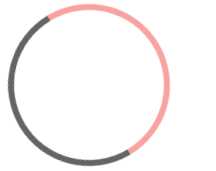
html
<div class="circle"></div>
css
.circle { width: 150px; height: 150px; border-radius: 50%; border:6px solid #656363; border-bottom-color: #F9A2A2; border-right-color: #F9A2A2; animation:anmiate 2s linear 0s infinite; } @keyframes anmiate { from { transform: rotate(0deg); } to{ transform: rotate(360deg); } }
标签:form round 执行 count 表示 播放 col repeat str
原文地址:http://www.cnblogs.com/ssn15874065323/p/7840465.html