标签:报错 ase image import blog 方法 mozilla rom release
from selenium import webdriver
driver=webdriver.Firefox()
会报错
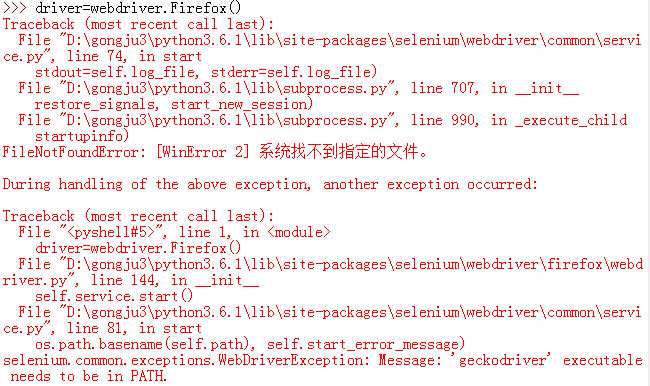
解决方法:
因为缺少geckodriver.exe,先到https://github.com/mozilla/geckodriver/releases下载对应版本的geckofriver.exe
然后放到python的安装目录与python.exe在同一目录下
python中使用selenium调用Firefox缺少geckodriver解决方法
标签:报错 ase image import blog 方法 mozilla rom release
原文地址:http://www.cnblogs.com/dj0325/p/7895432.html