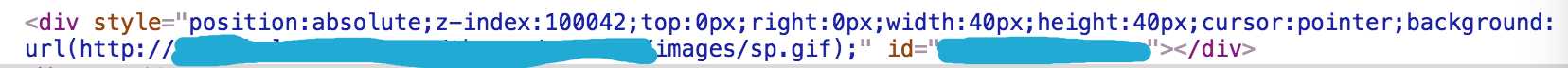
# 用contains,寻找页面中style属性值包含有sp.gif这个关键字的所有div元素,其中@后面可以跟该元素任意的属性名。
self.driver.find_element_by_xpath(‘//div[contains(@style,"sp.gif")]‘).click()
# 用start-with,寻找style属性以position开头的div元素,其中@后面可以跟该元素任意的属性名。
self.driver.find_element_by_xpath(‘//div[start-with(@style,"position")]‘).click()
# 用Text,直接查找页面当中所有的退出二字,经常用于纯文字的查找。
self.driver.find_element_by_xpath(‘//*[text()="退出"]‘).click()
# 用于知道超链接上显示的部分或全部文本信息
self.driver.find_element_by_xpath(‘//a[contains(text(), "退出")]‘).click()
