z这里只讲ssm整合ehcache缓存,对于还不了解ssm的童鞋,请先浏览ssm整合那篇
EhCache 是一个纯Java的进程内缓存框架,具有快速、精干等特点,是Hibernate中默认的CacheProvider。Ehcache是一种广泛使用的开源Java分布式缓存。主要面向通用缓存,Java EE和轻量级容器。它具有内存和磁盘存储,缓存加载器,缓存扩展,缓存异常处理程序,一个gzip缓存servlet过滤器,支持REST和SOAP api等特点。
首先配置EhCache jar包
<!-- ehcache 相关依赖 -->
<!-- https://mvnrepository.com/artifact/net.sf.ehcache/ehcache -->
<dependency>
<groupId>net.sf.ehcache</groupId>
<artifactId>ehcache</artifactId>
<version>2.10.4</version>
</dependency>
<dependency>
<groupId>org.springframework</groupId>
<artifactId>spring-context-support</artifactId>
</dependency>
</dependencies>
目录结构
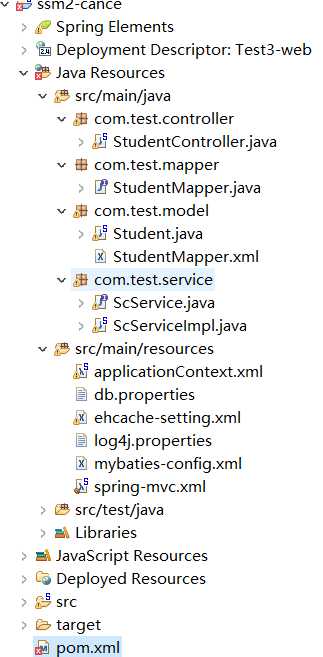
配置ehcache-setting.xml
<?xml version="1.0" encoding="UTF-8"?>
<ehcache>
<!-- 指定一个文件目录,当EhCache把数据写到硬盘上时,将把数据写到这个文件目录下 -->
<diskStore path="F:\cache\java-cache"/>
<!-- 设定缓存的默认数据过期策略 -->
<defaultCache
maxElementsInMemory="10000"
eternal="false"
overflowToDisk="true"
timeToIdleSeconds="10"
timeToLiveSeconds="20"
diskPersistent="false"
diskExpiryThreadIntervalSeconds="120"/>
<cache name="cacheTest"
maxElementsInMemory="1000"
eternal="false"
overflowToDisk="true"
timeToIdleSeconds="100"
timeToLiveSeconds="200"/>
</ehcache>
在applicationContext.xml里加入ehcache配置相关信息
<?xml version="1.0" encoding="UTF-8"?> <beans xmlns="http://www.springframework.org/schema/beans" xmlns:context="http://www.springframework.org/schema/context" xmlns:xsi="http://www.w3.org/2001/XMLSchema-instance" xmlns:aop="http://www.springframework.org/schema/aop" xmlns:tx="http://www.springframework.org/schema/tx" xmlns:p="http://www.springframework.org/schema/p" xmlns:util="http://www.springframework.org/schema/util" xmlns:jdbc="http://www.springframework.org/schema/jdbc" xmlns:cache="http://www.springframework.org/schema/cache" xsi:schemaLocation=" http://www.springframework.org/schema/context http://www.springframework.org/schema/context/spring-context.xsd http://www.springframework.org/schema/beans http://www.springframework.org/schema/beans/spring-beans.xsd http://www.springframework.org/schema/tx http://www.springframework.org/schema/tx/spring-tx.xsd http://www.springframework.org/schema/jdbc http://www.springframework.org/schema/jdbc/spring-jdbc-3.1.xsd http://www.springframework.org/schema/cache http://www.springframework.org/schema/cache/spring-cache-3.1.xsd http://www.springframework.org/schema/aop http://www.springframework.org/schema/aop/spring-aop.xsd http://www.springframework.org/schema/util http://www.springframework.org/schema/util/spring-util.xsd"> <!-- 注解扫描 --> <context:component-scan base-package="com.test.*"></context:component-scan> <!-- 应用spring cache注解功能 --> <cache:annotation-driven cache-manager="cacheManager" /> <!-- 加载db.properties文件内容 --> <context:property-placeholder location="classpath:db.properties" /> <!-- 配置数据源,dbpc --> <bean id="dataSourse" class="org.apache.commons.dbcp.BasicDataSource"> <property name="driverClassName" value="${jdbc.driver}"></property> <property name="url" value="${jdbc.url}"></property> <property name="username" value="${jdbc.username}"></property> <property name="password" value="${jdbc.password}"></property> </bean> <!-- sqlSessionFactory --> <bean id="sqlSessionFactory" class="org.mybatis.spring.SqlSessionFactoryBean"> <!-- 数据库连接池 --> <property name="dataSource" ref="dataSourse"></property> <!-- 加载mybtis全局配置文件 --> <property name="configLocation" value="classpath:mybaties-config.xml"></property> </bean> <!-- mapper扫描器 --> <bean class="org.mybatis.spring.mapper.MapperScannerConfigurer"> <property name="basePackage" value="com.test.mapper"></property> <property name="sqlSessionFactoryBeanName" value="sqlSessionFactory"></property> </bean> <!-- 事务管理 : DataSourceTransactionManager dataSource:引用上面定义的数据源 --> <bean id="txManager" class="org.springframework.jdbc.datasource.DataSourceTransactionManager"> <property name="dataSource" ref="dataSourse"></property> </bean> <!-- 使用声明式事务 transaction-manager:引用上面定义的事务管理器 --> <tx:annotation-driven transaction-manager="txManager" /> <bean class="org.springframework.web.servlet.mvc.annotation.AnnotationMethodHandlerAdapter"> <property name="messageConverters"> <list> <ref bean="mappingJackson2HttpMessageConverter" /> </list> </property> </bean> <bean id="mappingJackson2HttpMessageConverter" class="org.springframework.http.converter.json.MappingJackson2HttpMessageConverter"> <property name="supportedMediaTypes"> <list> <value>text/html;charset=UTF-8</value> <value>text/json;charset=UTF-8</value> <value>application/json;charset=UTF-8</value> </list> </property> </bean> <!-- 配置ehcache管理器--> <bean id="cacheManager" class="org.springframework.cache.ehcache.EhCacheCacheManager"> <property name="cacheManager" ref="ehcache"></property> </bean> <bean id="ehcache" class="org.springframework.cache.ehcache.EhCacheManagerFactoryBean"> <property name="configLocation" value="classpath:ehcache-setting.xml"></property> </bean> </beans>
在Service中加入Ehcache相关注解
package com.test.service; import java.util.List; import org.springframework.beans.factory.annotation.Autowired; import org.springframework.cache.annotation.CacheEvict; import org.springframework.cache.annotation.Cacheable; import org.springframework.stereotype.Service; import org.springframework.transaction.annotation.Transactional; import com.test.mapper.StudentMapper; import com.test.model.Student; /** * * @author zz * */ @Service @Transactional(rollbackFor=Exception.class) public class ScServiceImpl implements ScService{ @Autowired StudentMapper studentMapper; @Override @Cacheable(value="cacheTest") public Student selectStudentByID(int sid) { // TODO Auto-generated method stub return studentMapper.selectStudentByID(sid); } @Override @CacheEvict(value="cacheTest",allEntries=true) public void updateStudent(Student student) { // TODO Auto-generated method stub studentMapper.updateStudent(student); } }
其中,@Cacheable(value="cacheTest"):在查询时,会先在缓存中查找数据,当缓存中数据不存在时,才会执行之后方法查找数据库
@CacheEvict(value="cacheTest",allEntries=true):在执行增删改操作时,为了保证缓存和数据库信息一致性,会将缓存信息清空。
然后启动tomcat,输入网址 http://localhost:8080/ssm/student/selectstudentbyid?id=1
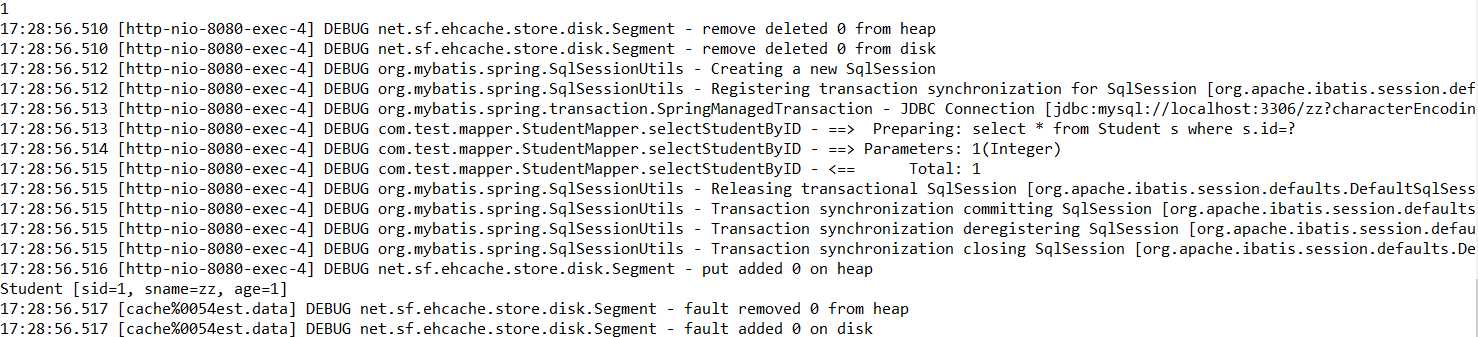
当第一次访问时,缓存没有数据,就会去数据库中查找。
我们再刷新一次刚刚的网址
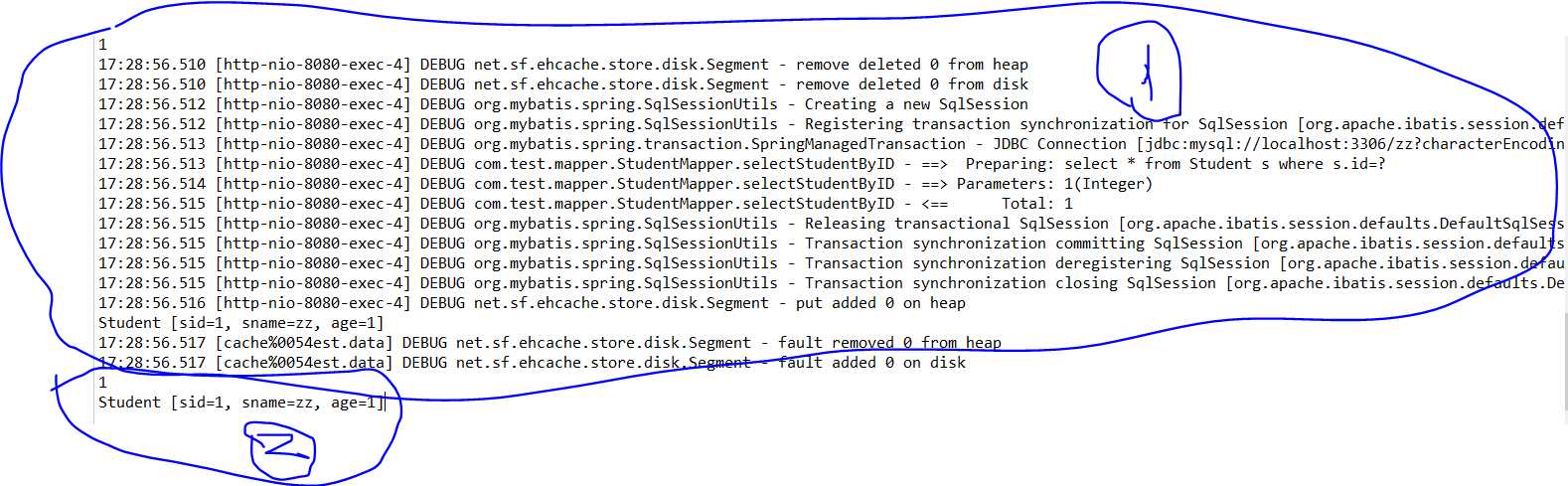
我们可以看出,第二次访问没用从数据库取数据,而是直接访问缓存(不信可以看运行时间比对)
接下来我们测试更新
这是controller代码:
package com.test.controller; import org.springframework.web.bind.annotation.RequestMapping; import org.springframework.beans.factory.annotation.Autowired; import org.springframework.stereotype.Controller; import org.springframework.ui.Model; import org.springframework.validation.BindingResult; import com.test.model.Student; import com.test.service.ScService; /** * * @author zz * */ @Controller @RequestMapping("/student") public class StudentController { @Autowired ScService scService; @RequestMapping("/selectstudentbyid") public String selectstudentbyid(Model model, int id) { System.out.println(id); Student student = new Student(); student = scService.selectStudentByID(id); model.addAttribute("student", student); System.out.println(student); return "showstudent"; } @RequestMapping("/updatestudent") public String updateStudent(int sid,String sname,int age) { Student student=new Student(); student.setSid(sid); student.setSname(sname); student.setAge(age); scService.updateStudent(student); return "redirect:/student/selectstudentbyid?id="+sid; } }
还有dao(mapper)的和mapper.xml
package com.test.mapper; import com.test.model.Student; /** * * @author zz * */ public interface StudentMapper { /** * select Student ByID * @param sid * @return student * 根据sid查询学生信息 */ Student selectStudentByID(int sid); /** * * @param student */ void updateStudent(Student student); }
<?xml version="1.0" encoding="UTF-8" ?>
<!DOCTYPE mapper PUBLIC "-//mybatis.org//DTD Mapper 3.0//EN"
"http://mybatis.org/dtd/mybatis-3-mapper.dtd">
<mapper namespace="com.test.mapper.StudentMapper">
<resultMap type="Student" id="studentBean">
<id column="id" property="sid" />
<result column="name" property="sname" />
<result column="age" property="age" />
</resultMap>
<select id="selectStudentByID" resultMap="studentBean">
select *
from
Student s where s.id=#{sid}
</select>
<update id="updateStudent" parameterType="Student">
update Student set name=#{sname},age=#{sid} where id=#{sid}
</update>
</mapper>
输入网址:http://localhost:8080/ssm/student/updatestudent?sid=1&sname=tom&age=32
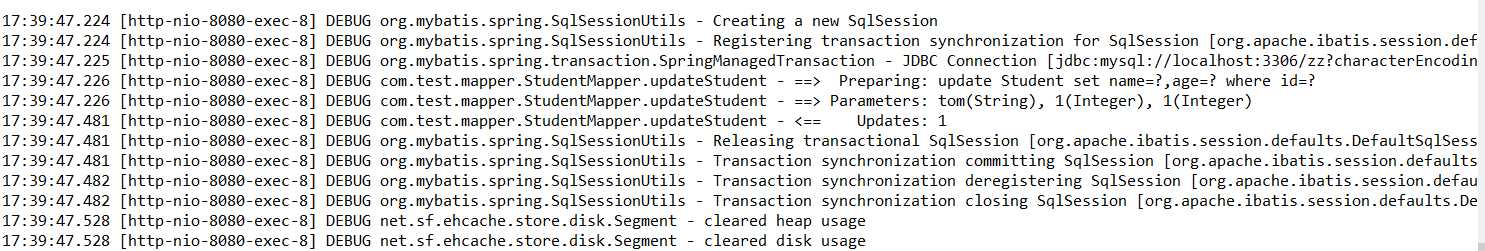
更新数据库信息并且清除缓存
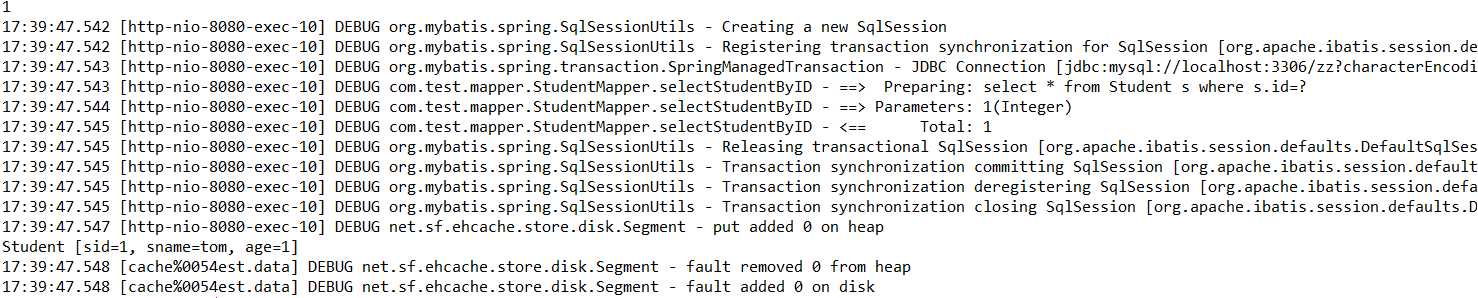
由于缓存数据被清空,所以查询时又访问数据库
再次输入网址 http://localhost:8080/ssm/student/selectstudentbyid?id=1
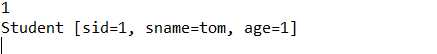
由于上次查询时写入缓存,所以此次直接从缓存中读取
完毕,下次再写篇利用redis作缓存数据库
