
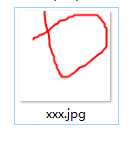
前端xaml页面代码
<Window x:Class="WpfApplication6.MainWindow" xmlns="http://schemas.microsoft.com/winfx/2006/xaml/presentation" xmlns:x="http://schemas.microsoft.com/winfx/2006/xaml" Title="MainWindow" Height="350" Width="525"> <Grid> <Canvas x:Name="Screen" Width="96 " Height="96"> <InkCanvas x:Name="inkCanvas" Height="299" Width="502" Canvas.Left="-203" Canvas.Top="-108" /> <TextBlock Canvas.Left="200" Canvas.Top="50" x:Name="VSSize" ></TextBlock> </Canvas> <Button Content="保存" Height="25" HorizontalAlignment="Right" Margin="0,274,0,12" Name="button1" Width="75" Click="button1_Click" /> </Grid> </Window>
后台cs页面代码
using System; using System.Collections.Generic; using System.Linq; using System.Text; using System.Windows; using System.Windows.Controls; using System.Windows.Data; using System.Windows.Documents; using System.Windows.Input; using System.Windows.Media; using System.Windows.Media.Imaging; using System.Windows.Navigation; using System.Windows.Shapes; using System.IO; using System.Windows.Ink; namespace WpfApplication6 { /// <summary> /// MainWindow.xaml 的交互逻辑 /// </summary> public partial class MainWindow : Window { DrawingAttributes drawingAttributes; public MainWindow() { InitializeComponent(); //创建 DrawingAttributes 类的一个实例 drawingAttributes = new DrawingAttributes(); //将 InkCanvas 的 DefaultDrawingAttributes 属性的值赋成创建的 DrawingAttributes 类的对象的引用 //InkCanvas 通过 DefaultDrawingAttributes 属性来获取墨迹的各种设置,该属性的类型为 DrawingAttributes 型 inkCanvas.DefaultDrawingAttributes = drawingAttributes; //设置 DrawingAttributes 的 Color 属性设置颜色 drawingAttributes.Color = Colors.Red; } private void button1_Click(object sender, RoutedEventArgs e) { RenderTargetBitmap rtb = new RenderTargetBitmap(96, 96, this.Screen.Width, this.Screen.Height, PixelFormats.Default); rtb.Render(this.inkCanvas); BmpBitmapEncoder encoder = new BmpBitmapEncoder(); encoder.Frames.Add(BitmapFrame.Create(rtb)); string file = "d:\\xxx.jpg"; using (Stream stm = File.Create(file)) { encoder.Save(stm); } } } }
