标签:ack 切换 awb inf 个人 eve arc order 点击
在工作中偶尔会遇到绘制转发卡/邀请卡的业务,且这个转发卡/邀请卡的风格会有很多,要求最后生成图片。这时候如果使用一张图片绘制一个canvas,这个工作量会相当大。分析一下转发邀请的内容,会发现所有的里面的元素都是一样的,只是风格不一致,所以我使用了解析json结构来绘制canvas,如果后期需要增加风格,只要增加json就可以了。
demo图大概这样:
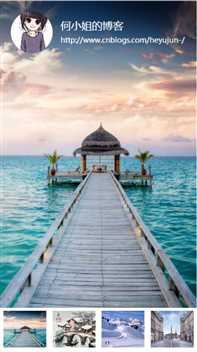
点击下方的不同风格的图片就会生成不一样的图片。
下面我们要实现代码:
style样式:
*{padding: 0;margin: 0;}
body{width: 100%;height:100%;overflow: hidden;}
.ul{ position: fixed;bottom: 0;display: flex;width: 100%;font-size: 0;text-align: center; }
a{height: 1.2rem;flex: 1;font-size: 14px;margin: 0 .1rem .1rem; }
img{ width: 100%;height: 100%; }
.temp{ width:100%;height: 10rem;margin: 0 auto;}
html结构:
<!DOCTYPE html> <html> <head> <meta charset="utf-8"> <meta name="viewport" content="width=device-width, initial-scale=1, maximum-scale=1" /> <title>canvas+json实现方法</title> </head> <body> <div class="main"> <div class="temp"> <canvas id="canvas"></canvas> </div> <div class="ul"> <a href="javascript:drawPic(1)"><img src="images/1.jpg"></a> <a href="javascript:drawPic(2)"><img src="images/2.jpg"></a> <a href="javascript:drawPic(3)"><img src="images/3.jpg"></a> <a href="javascript:drawPic(4)"><img src="images/4.jpg"></a> </ul> </div> <script src="jquery-3.2.1.min.js"></script> <script src="demo.js"></script> </body> </html>
demo.js:
// 适应各种屏幕尺寸
;(function(win) {
var doc = win.document;
var docEl = doc.documentElement;
var tid;
function refreshRem() {
var width = docEl.getBoundingClientRect().width;
if (width > 640) { // 最大宽度
width = 640;
}
var rem = width / 6.4;
docEl.style.fontSize = rem + ‘px‘;
}
win.addEventListener(‘resize‘, function() {
clearTimeout(tid);
tid = setTimeout(refreshRem, 300);
}, false);
win.addEventListener(‘pageshow‘, function(e) {
if (e.persisted) {
clearTimeout(tid);
tid = setTimeout(refreshRem, 300);
}
}, false);
refreshRem();
})(window);
// 不同风格的json结构,在实际业务中可以移到服务器中
var json={
"success":true,
"msg":null,
"code":1,
"lists":[
{
"id":1,
"bgcolor":"rgb(0,0,0)",
"url":"./images/1.jpg",
"elements":[ //存放元素
{
"type":"img",
"url":"./images/user.jpg",
"style":{
"width":80,
"height":80,
"left":20,
"top":20,
"border":0,
"borderRadius":100 //100表示画原形图片 0表示矩形图片 0-100表示圆角图片
}
},
{
"type":"txt",
"content":"何小姐的博客",
"style":{
"color":"#fff",
"left":115,
"top":55,
"fontsize":20,
"fontfamily":"Microsoft Yahei",
"textalign":"left",
}
},
{
"type":"txt",
"content":"http://www.cnblogs.com/heyujun-/",
"style":{
"color":"#fff",
"left":115,
"top":80,
"fontsize":14,
"fontfamily":"Microsoft Yahei",
"textalign":"left",
}
}
]
},{
"id":2,
"bgcolor":"rgb(0,0,0)",
"url":"./images/2.jpg",
"elements":[ //存放元素
{
"type":"img",
"url":"./images/user.jpg",
"style":{
"width":80,
"height":80,
"left":20,
"top":20,
"border":0,
"borderRadius":100 //100表示画原形图片 0表示矩形图片 0-100表示圆角图片
}
},
{
"type":"txt",
"content":"何小姐的博客",
"style":{
"color":"red",
"left":115,
"top":55,
"fontsize":20,
"fontfamily":"Microsoft Yahei",
"textalign":"left",
}
},
{
"type":"txt",
"content":"http://www.cnblogs.com/heyujun-/",
"style":{
"color":"red",
"left":115,
"top":80,
"fontsize":14,
"fontfamily":"Microsoft Yahei",
"textalign":"left",
}
}
]
},{
"id":3,
"bgcolor":"rgb(0,0,0)",
"url":"./images/3.jpg",
"elements":[ //存放元素
{
"type":"img",
"url":"./images/user.jpg",
"style":{
"width":80,
"height":80,
"left":20,
"top":20,
"border":0,
"borderRadius":100 //100表示画原形图片 0表示矩形图片 0-100表示圆角图片
}
},
{
"type":"txt",
"content":"何小姐的博客",
"style":{
"color":"#fff",
"left":115,
"top":55,
"fontsize":20,
"fontfamily":"Microsoft Yahei",
"textalign":"left",
}
},
{
"type":"txt",
"content":"http://www.cnblogs.com/heyujun-/",
"style":{
"color":"#fff",
"left":115,
"top":80,
"fontsize":14,
"fontfamily":"Microsoft Yahei",
"textalign":"left",
}
}
]
},{
"id":4,
"bgcolor":"rgb(0,0,0)",
"url":"./images/4.jpg",
"elements":[ //存放元素
{
"type":"img",
"url":"./images/user.jpg",
"style":{
"width":80,
"height":80,
"left":20,
"top":20,
"border":0,
"borderRadius":100 //100表示画原形图片 0表示矩形图片 0-100表示圆角图片
}
},
{
"type":"txt",
"content":"何小姐的博客",
"style":{
"color":"#fff",
"left":115,
"top":55,
"fontsize":20,
"fontfamily":"Microsoft Yahei",
"textalign":"left",
}
},
{
"type":"txt",
"content":"http://www.cnblogs.com/heyujun-/",
"style":{
"color":"#fff",
"left":115,
"top":80,
"fontsize":14,
"fontfamily":"Microsoft Yahei",
"textalign":"left",
}
}
]
}
]
}
var canvas, ctx;
// 根据json的id切换canvas内容
function drawPic(id){
$.each(json.lists,function(i,v){
if(v.id==id){
drawBackground(v.url, v);
}
});
}
// 绘制背景图的方法
function drawBackground(url, v){
var tempW=$(‘.temp‘).width(),
tempH=$(‘.temp‘).height();
canvas=document.getElementById(‘canvas‘);
canvas.width=tempW;
canvas.height=tempH;
ctx=canvas.getContext(‘2d‘);
var Img = new Image();
// Img.crossOrigin="anonymous"; //跨域问题
Img.src=url;
Img.onload=function(){
ctx.save();
ctx.drawImage(Img, 0, 0, canvas.width, canvas.height);
ctx.restore();
$.each(v.elements,function(ii,vv){
if(vv.type=="img"){
drawImg(vv.url, vv.style);
}else if(vv.type=="txt"){
drawTxt(vv.content, vv.style);
}
});
}
}
// 绘制圆形/圆角/矩形图片元素的方法
function drawImg(url, style){
var l=style.left,
t=style.top,
w=style.width,
h=style.height;
var Img=new Image();
// Img.crossOrigin="anonymous"; //跨域问题
Img.src=url;
Img.onload=function(){
ctx.save();
if(style.borderRadius == 0){
ctx.drawImage(Img, l, t, w, h);
}else if(style.borderRadius > 0 && style.borderRadius < 100){
}else if(style.borderRadius==100){
var d = w;
var cx = l + w/2;
var cy = t + w/2;
ctx.arc(cx, cy, w/2, 0, 2 * Math.PI);
ctx.clip();
ctx.drawImage(Img, l, t, d, d);
}
ctx.restore();
}
}
// 绘制文字的方法
function drawTxt(cont, style){
ctx.beginPath();
ctx.fillStyle = style.color;
ctx.font = style.fontsize+‘px ‘+style.fontfamily;
ctx.textAlign = style.textalign;
ctx.fillText(cont, style.left, style.top);
ctx.fill();
ctx.closePath();
}
drawPic(1);
这样就实现了效果,由于跨域问题,这里的生成图片就略过了。
当然这种方法会有一个生成图片的时间段,导致页面看起来是在加载中,看个人怎么取舍。
参考:移动端页面使用rem来做适配 https://www.jianshu.com/p/eb05c775d3c6
如图有侵权,请联删。
标签:ack 切换 awb inf 个人 eve arc order 点击
原文地址:https://www.cnblogs.com/heyujun-/p/8908000.html