标签:proc 为我 ima nis resource data led ons img
昨天github桌面版push的时候开始报错,提示某个crt文件找不到,大概就是下面这样
fatal: unable to access ‘https://github.com/XXX/‘: schannel: failed to open CA file ‘C:/Users/Andrew/AppData/Local/GitHubDesktop/app-1.2.2/resources/app/git/mingw64/bin/curl-ca-bundle.crt‘: No such file or directory顺着提示的文件夹一路点击进去,确实没有那个crt文件。
然后搜索了半天,终于在stackoverflow上找到了相关的答案。
stackoverflow上的答案是用记事本打开"C:\ProgramData\Git\config",
然后将其中的“”sslCAInfo=……”改为 sslCAInfo = C:/Program Files/Git/mingw64/ssl/certs/ca-bundle.crt,保存然后重新提交。
试了一下,我的并没有用,因为我的c盘并没有这个文件,不过启发了我,因为我以前报错的文件夹好像也包含了mingw64这个文件夹。
所以把sslCAInfo的地址改为原来报错文件夹下面的mingw64中相应的文件的地址就好了。
比如我的就是:
C:/Users/Administrator/AppData/Local/GitHubDesktop/app-1.2.3/resources/app/git/mingw64/ssl/certs/ca-bundle.crt
附一张修改后可以成功上传的config文件图片
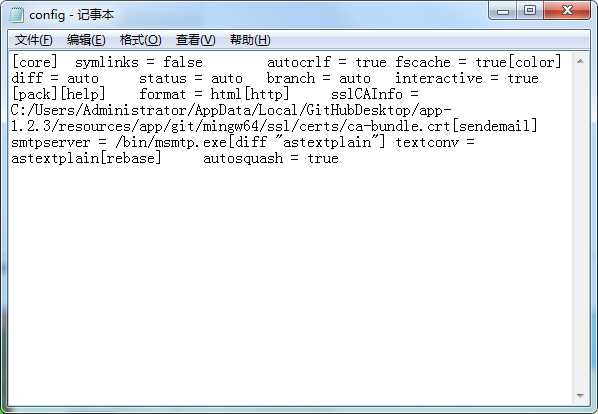
stackoverflow相关地址:https://stackoverflow.com/questions/50612862/fatal-unable-to-access-schannel-failed-to-open-ca-file-no-such-process-gith
github关于此问题的issue:https://github.com/desktop/desktop/issues/4817
标签:proc 为我 ima nis resource data led ons img
原文地址:https://www.cnblogs.com/xianxiaobo/p/9288558.html