标签:cap ges 字体 大小写 math body title exit getc
captcha.php(PHP产生验证码并储存Session):
1 <?php 2 3 4 5 //开启Session 6 session_start(); 7 8 9 10 //绘制底图 11 $image = imagecreatetruecolor(100, 30);//返回资源型的值 12 $bgcolor = imagecolorallocate($image, 255, 255, 255);//创建一个底图 13 imagefill($image, 0, 0, $bgcolor);//区域填充 14 15 16 17 /* 18 //输出随机数字 19 for($i = 0; $i < 4; $i++){ 20 $fontsize = 6;//字体大小 21 $fontcolor = imagecolorallocate($image, rand(0, 120), rand(0, 120), rand(0, 120));//字体颜色 22 $fontcontent = rand(0, 9);//字符串内容 23 24 $x = ($i*100/4) + rand(5, 10);//数字的横坐标 25 $y = rand(5, 10);//数字的纵坐标 26 27 imagestring($image, $fontsize, $x, $y, $fontcontent, $fontcolor);//在图像资源上绘制字符 28 } 29 */ 30 31 32 33 //产生随机字符串 34 $captch_code = ‘‘; 35 for($i = 0; $i < 4; $i++){ 36 $fontsize = 6;//字体大小 37 $fontcolor = imagecolorallocate($image, rand(0, 120), rand(0, 120),rand(0, 120));//字体颜色 38 39 $data = ‘23456789ABCDEFGHJKLMNOPQRTUVWXYZabcdefghjkmnopqrtuvwxy‘;//随机字符串的字典 40 $fontcontent = substr($data, rand(0, strlen($data)), 1);//字符 41 $captch_code .= $fontcontent;//拼接字符串 42 43 $x = ($i*100/4) + rand(5, 10);//字符横坐标 44 $y = rand(5, 10);//字符纵坐标 45 46 //在图像资源上绘制字符 47 imagestring($image, $fontsize, $x, $y, $fontcontent, $fontcolor); 48 } 49 //将验证码字符串存储在Session 50 $_SESSION[‘authcode‘] = $captch_code; 51 52 53 54 55 //点干扰 56 for($i = 0; $i < 200; $i++){ 57 $pointcolor = imagecolorallocate($image, rand(50, 200), rand(50, 200), rand(50, 200)); 58 imagesetpixel($image, rand(1, 99), rand(1, 99), $pointcolor); 59 } 60 61 62 63 //线干扰 64 for($i = 0; $i < 6; $i++){ 65 $linecolor = imagecolorallocate($image, rand(80, 220), rand(80, 220), rand(80, 220)); 66 imageline($image, rand(1, 99), rand(1, 99), rand(1, 99), rand(1, 99), $linecolor); 67 } 68 69 70 71 //输出图片内容 72 header(‘content-type:image/png‘);//输出内容的格式 73 imagepng($image);//输出内容 74 imagedestroy($image);//销毁资源 75 76 77 78 79 80 ?>
captcha-form.html(Web表单验证):
1 <!DOCTYPE html> 2 <html> 3 <head> 4 <meta charset="utf-8"> 5 <title>验证码</title> 6 </head> 7 8 <body> 9 <form method="post" action="./captcha-result.php"> 10 11 <p> 12 验证码图片: 13 <img id="captcha-img" border="1" src="./captcha.php?r=0"> 14 <a href="javascript:void(0);" onclick="getCaptchaImg();">看不清</a> 15 </p> 16 17 <p>请输入图片中的内容:<input id="authcode" type="text" name="authcode" value=""></p> 18 19 <p><input type="submit" value="提交" style="padding:6px 20px;"></p> 20 21 </form> 22 23 <script> 24 //动态获取验证码 25 function getCaptchaImg(){ 26 //从服务器获取新的验证码 27 document.getElementById(‘captcha-img‘).src=‘./captcha.php?r=‘+Math.random(); 28 //清空文本框里已输入的内容 29 document.getElementById(‘authcode‘).value=""; 30 } 31 </script> 32 33 </body> 34 </html>
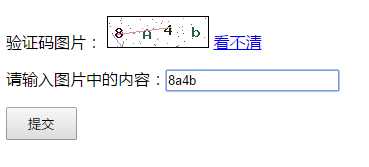
captcha-result.php(PHP判断验证码是否正确):
1 <?php 2 3 4 5 //验证验证码是否正确 6 if(isset($_REQUEST[‘authcode‘])){ 7 //开启Session 8 session_start(); 9 10 //strtolower()将字符串都转换成小写,将验证码设置为不区分大小写型 11 if(strtolower($_REQUEST[‘authcode‘]) == strtolower($_SESSION[‘authcode‘])){ 12 echo "输入正确"; 13 }else{ 14 echo "输入错误"; 15 } 16 exit(); 17 } 18 19 20 21 ?>
所用到的函数原型:
1 <?php 2 3 4 5 //imagecreatetruecolor() 返回一个图像标识符,代表了一幅大小为 x_size 和 y_size 的黑色图像。 6 resource imagecreatetruecolor ( int $width , int $height ); 7 8 9 10 //imagecolorallocate() 返回一个标识符,代表了由给定的 RGB 成分组成的颜色。red,green 和 blue 分别是所需要的颜色的红,绿,蓝成分。 11 int imagecolorallocate ( resource $image , int $red , int $green , int $blue ); 12 13 14 15 //imagefill() 在 image 图像的坐标 x,y(图像左上角为 0, 0)处用 color 颜色执行区域填充(即与 x, y 点颜色相同且相邻的点都会被填充)。 16 bool imagefill ( resource $image , int $x , int $y , int $color ); 17 18 19 20 //imagestring() 用 col 颜色将字符串 s 画到 image 所代表的图像的 x,y 坐标处(这是字符串左上角坐标,整幅图像的左上角为 0,0)。如果 font 是 1,2,3,4 或 5,则使用内置字体。 21 bool imagestring ( resource $image , int $font , int $x , int $y , string $s , int $col ); 22 23 24 25 //imagesetpixel() 在 image 图像中用 color 颜色在 x,y 坐标(图像左上角为 0,0)上画一个点。 26 bool imagesetpixel ( resource $image , int $x , int $y , int $color ); 27 28 29 30 //imageline() 用 color 颜色在图像 image 中从坐标 x1,y1 到 x2,y2(图像左上角为 0, 0)画一条线段。 31 bool imageline ( resource $image , int $x1 , int $y1 , int $x2 , int $y2 , int $color ); 32 33 34 35 //imagepng() 将 GD 图像流(image)以 PNG 格式输出到标准输出(通常为浏览器),或者如果用 filename 给出了文件名则将其输出到该文件。 36 bool imagepng ( resource $image [, string $filename ] ); 37 38 39 40 //imagedestroy() 释放与 image 关联的内存。image 是由图像创建函数返回的图像标识符,例如 imagecreatetruecolor()。 41 bool imagedestroy ( resource $image ); 42 43 44 45 ?>
标签:cap ges 字体 大小写 math body title exit getc
原文地址:https://www.cnblogs.com/tong707/p/php-captcha-image.html