标签:alt add family orm fan word 替换 comment tp服务器
配置前,需先关闭selinux,firewall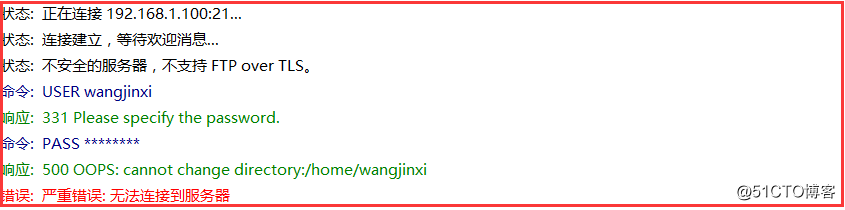
systemctl stop firewalld.service #停止firewall
关闭默认的firewall防火墙
500 OOPS: vsftpd: refusing to run with writable root inside chroot ()
从2.3.5之后,vsftpd增强了安全检查,如果用户被限定在了其主目录下,则该用户的主目录不能再具有写权限了!如果检查发现还有写权限,就会报该错误。
要修复这个错误,可以用命令chmod a-w /home/user去除用户主目录的写权限,注意把目录替换成你自己的。或者你可以在vsftpd的配置文件中增加下列两项中的一项:
allow_writeable_chroot=YES
安装环境:Centos-7.4
安装及配置ftp
yum installl -y vsftpd
vi /etc/vsftpd/vsftpd.conf
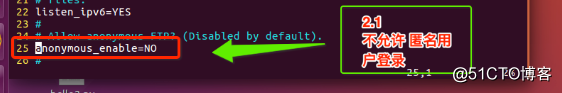
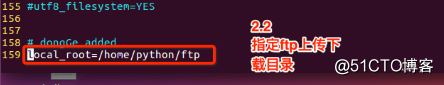
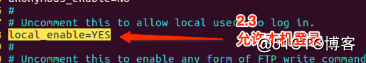
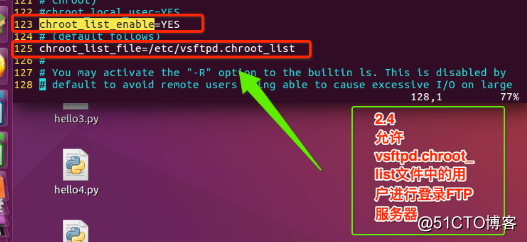
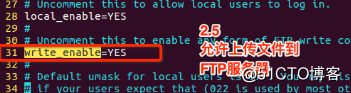
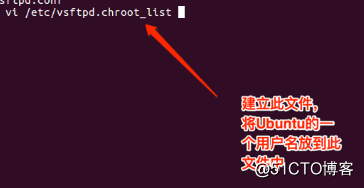
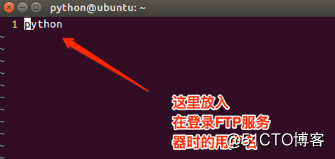
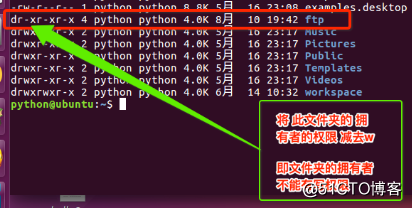
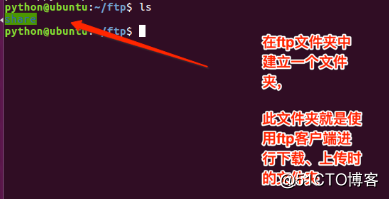
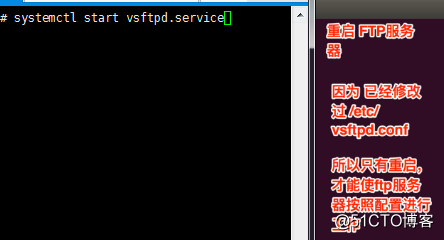
上传命令,可以把文件上传到ftp服务器
put somefile
下载命令,可以把ftp服务器上的文件下载到本地
get somefile
标签:alt add family orm fan word 替换 comment tp服务器
原文地址:http://blog.51cto.com/lijiya/2147867