标签:使用 zemax row commons 文件的 ace oid content info
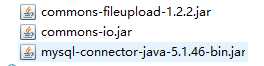
数据库用的是mysql 5.6.37
其中imag字段是MediumBlob(binary large object)类型,其中TinyBlob 最大 255B,Blob 最大 64KB,MediumBlob 最大16MB,LongBlob 最大 4GB
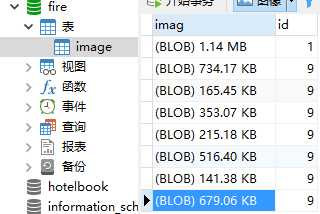
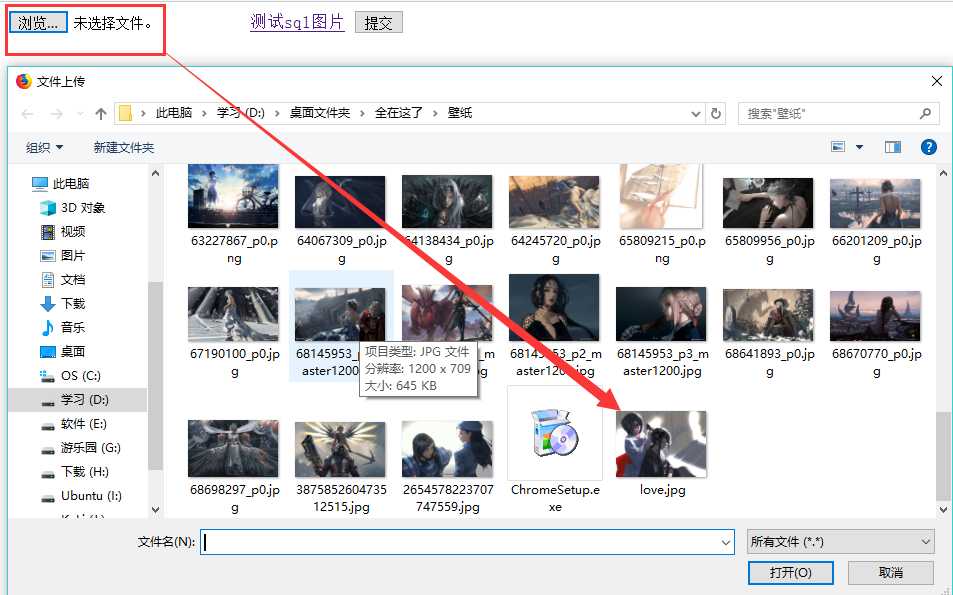
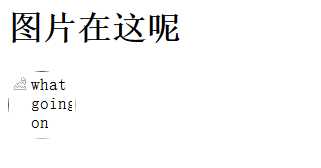
数据库:成功插进去了
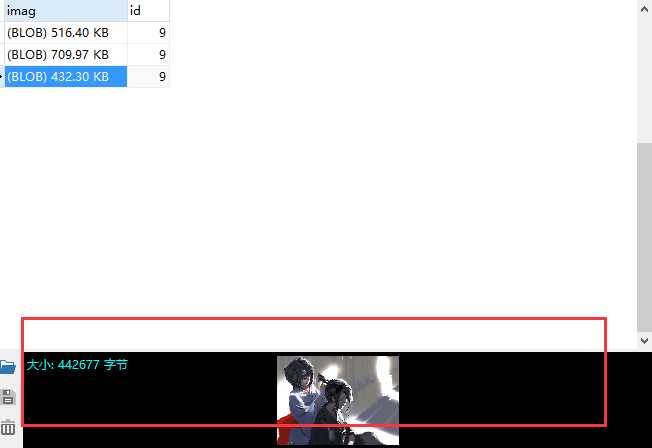

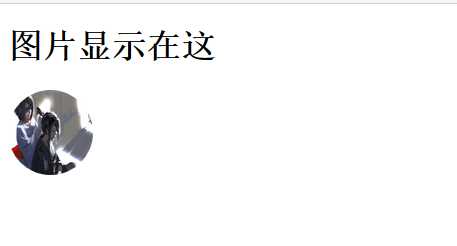
index.jsp选择文件页面
<%@ page language="java" import="java.util.*" pageEncoding="UTF-8"%> <!DOCTYPE HTML PUBLIC "-//W3C//DTD HTML 4.01 Transitional//EN"> <html> <head> </head> <body> <form id="form5" method="post" enctype="multipart/form-data" action="uploadFile"> <input type="file" text" value="浏览" readonly="readonly" name="imgFile"> <a href="testSqlImage.jsp">测试sql图片</a> <input type="submit" value="提交""> </form> </body> </html>
UploadFile.java -- > servlet 使用doPost方法,需要配置web.xml文件如果servlet使用了注解可以不用配置web.xml
具体可以参照文档:http://commons.apache.org/proper/commons-fileupload/using.html
package upload; import java.io.File; import java.io.IOException; import java.io.InputStream; import java.util.List; import javax.servlet.ServletException; import javax.servlet.http.HttpServlet; import javax.servlet.http.HttpServletRequest; import javax.servlet.http.HttpServletResponse; import org.apache.commons.fileupload.FileItem; import org.apache.commons.fileupload.disk.DiskFileItemFactory; import org.apache.commons.fileupload.servlet.ServletFileUpload; import sqlImgUtil.SqlImage; /** * 将图片上传至数据库 * * @author SJ676 * */ public class UploadFile extends HttpServlet { private static final long serialVersionUID = 1L; @Override protected void doPost(HttpServletRequest request, HttpServletResponse response) throws ServletException, IOException { String serverPath = getServletContext().getRealPath("/").replace("\\", "/"); // 基于磁盘文件创建工厂 DiskFileItemFactory factory = new DiskFileItemFactory(); // 最大缓存,超过这个阈值将先保存至临时文件目录
factory.setSizeThreshold(10 * 1024);
// 临时文件目录 测试时可以直接打印在控制台显示实际路径 factory.setRepository(new File(serverPath)); ServletFileUpload sfupload = new ServletFileUpload(factory); sfupload.setSizeMax(10 * 1024 * 1024);// 文件最大上限 /**************************************************************************************************************/ try { // 在这里是直接获取了表单域中所有输入框的数据,在后面通过判断每一个< input > 的域值是否为上传文件,是的话就开始上传操作 @SuppressWarnings("unchecked") // 获取所有文件列表开始上传 List<FileItem> items = sfupload.parseRequest(request); for (int i = 0; i < items.size(); i++) { // 里面一个for循环,获取一行的数据 FileItem item = items.get(i); // 判断是否为表单数据 if (!item.isFormField()) {
// 文件名 String fileName = item.getName().toLowerCase(); InputStream in = item.getInputStream();
//获取上传文件的输入流,然后将输入流保存到数据库中 SqlImage.saveFile2Sql(in); request.getRequestDispatcher("showImg.jsp").forward(request, response); } else { // 如果是表单域中的数据,则直接输出表单中的数据,也可以不做处理 // String value = item.getString(); } } } catch (Exception e) { e.printStackTrace(); } } @Override protected void doGet(HttpServletRequest req, HttpServletResponse resp) throws ServletException, IOException { this.doPost(req, resp); } }
jdbc工具类:
package sqlImgUtil; import java.sql.Connection; import java.sql.DriverManager; import java.sql.PreparedStatement; import java.sql.ResultSet; import java.sql.SQLException; public class DBConnector { private static String driver = "com.mysql.jdbvc.Driver"; private static String url = "jdbc:mysql://localhost:3306/fire?"; private static String user = "root"; private static String password = ""; public static Connection getConnection() throws SQLException, ClassNotFoundException { return DriverManager.getConnection(url, user, password); }
public static void release(PreparedStatement pstmt , Connection conn , ResultSet rs) throws SQLException{
if(pstmt != null){
pstmt.close();
}
if(conn != null){
conn.close();
}
if(rs != null){
rs.close();
}
}
}
将图片保存至数据库以及输出图片数据流:
package sqlImgUtil;
import java.io.File;
import java.io.FileInputStream;
import java.io.FileNotFoundException;
import java.io.IOException;
import java.io.InputStream;
import java.sql.Blob;
import java.sql.Connection;
import java.sql.PreparedStatement;
import java.sql.ResultSet;
import java.sql.SQLException;
public class SqlImage {
public static Connection conn;
public static PreparedStatement pstmt;
public static ResultSet rs;
/**
* 将图片转化成字节流,然后以blod(sql)格式存入数据库中
*
* @param InputStream in
* @throws SQLException
* @throws IOException
* @throws ClassNotFoundException
*/
public static void saveFile2Sql(InputStream in) throws SQLException, IOException, ClassNotFoundException {
//FileInputStream fin = new FileInputStream(new File(path));
conn = DBConnector.getConnection();
String sql = "insert into image values(?,?);";
pstmt = conn.prepareStatement(sql);
pstmt.setBinaryStream(1, in, in.available());
pstmt.setInt(2, 9);
pstmt.executeUpdate();
DBConnector.release(pstmt, conn, rs);
}
/**
* 通过将从数据库中获取的图片资源转化为输入流
*
* @throws SQLException
* @throws FileNotFoundException
* @throws ClassNotFoundException
* @return in InputStream
*/
public static InputStream getSqlImgFile() throws SQLException, FileNotFoundException, ClassNotFoundException {
conn = DBConnector.getConnection();
String sql = "select imag from image where id = 9";
pstmt = conn.prepareStatement(sql);
rs = pstmt.executeQuery();
InputStream in = null;
while (rs.next()) {
Blob blob = rs.getBlob(1);
// 从数据中获取图片资源输入到输入流
in = blob.getBinaryStream();
// 可以将输入流写到BufferImage中
return in;
}
DBConnector.release(pstmt, conn, rs);
return null;
}
}
获取数据库中的图片资源显示至页面:
checkImg-->servlet记得配置
package servlet; import java.awt.Color; import java.awt.Font; import java.awt.Graphics; import java.awt.image.BufferedImage; import java.io.IOException; import java.io.InputStream; import java.sql.SQLException; import java.util.Random; import javax.imageio.ImageIO; import javax.servlet.ServletException; import javax.servlet.http.HttpServlet; import javax.servlet.http.HttpServletRequest; import javax.servlet.http.HttpServletResponse; import sqlImgUtil.SqlImage; /** * Servlet implementation class CheckImg */ public class CheckImg extends HttpServlet { private static final long serialVersionUID = 1L; /** * @see HttpServlet#HttpServlet() */ public CheckImg() { super(); // TODO Auto-generated constructor stub } /** * @see HttpServlet#doGet(HttpServletRequest request, HttpServletResponse response) */ protected void doGet(HttpServletRequest request, HttpServletResponse response) throws ServletException, IOException { response.setHeader("Pragma", "No-cache"); response.setHeader("Cache-Control", "No-cache"); response.setDateHeader("Expires", 0); response.setContentType("image/jpeg"); /***********************************************************************************************************/ BufferedImage image = null; try { image = ImageIO.read(SqlImage.getSqlImgFile()); } catch (ClassNotFoundException e) { e.printStackTrace(); } catch (SQLException e) { e.printStackTrace(); } //Graphics g = image.getGraphics(); //加了下面这一行会在原图片上显示这个大小的700 600 大小的图片 //g.drawImage(image,0,0,700,600,null); ImageIO.write(image, "JPEG", response.getOutputStream()); response.getOutputStream().flush(); response.getOutputStream().close(); } /** * @see HttpServlet#doPost(HttpServletRequest request, HttpServletResponse response) */ protected void doPost(HttpServletRequest request, HttpServletResponse response) throws ServletException, IOException { } }
jsp文件:
<%@ page language="java" import="java.util.*" pageEncoding="UTF-8"%> <!DOCTYPE HTML PUBLIC "-//W3C//DTD HTML 4.01 Transitional//EN"> <html> <head> <style type="text/css"> img { width: 5em; height: 5em; border-radius: 100%; } </style> </head> <body> <div class="checkImage" id="checkImage"> <h1>图片显示在这</h1>
//这里路径一定要对 <img alt="1234" src="${pageContext.request.contextPath}/CheckImg" /> </div> </body> </html>
标签:使用 zemax row commons 文件的 ace oid content info
原文地址:https://www.cnblogs.com/LinKinSJ/p/9348157.html