标签:tables 垂直居中 img htm lock Fix footer block table
首先来看看display: table的兼容性:
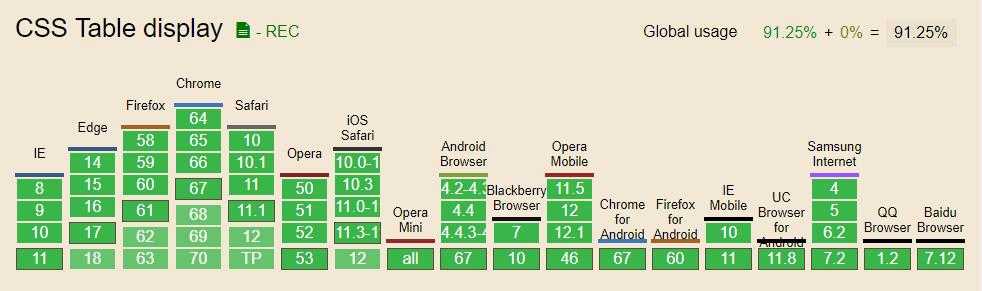
可以看到,除非你还要跟IE6/7较劲,否则display: table不需考虑兼容性。
table:指定对象作为块元素级的表格,相当于html标签<table>
inline-table:指定对象作为内联元素级的表格,相当于html标签<table>
table-caption:指定对象作为表格标题,相当于html标签<caption>
table-cell:指定对象作为表格单元格,相当于html标签<td>
table-row:指定对象作为表格行,相当于html标签<tr>
table-row-group:指定对象作为表格行组,相当于html标签<tbody>
table-column:指定对象作为表格列,相当于html标签<col>
table-column-group:指定对象作为表格列组显示,相当于html标签<colgroup>
table-header-group:指定对象作为表格标题组,相当于html标签<thead>
table-footer-group:指定对象作为表格脚注组,相当于html标签<tfoot>
border-collpase:用来决定表格的边框是分开的还是合并的。在分隔模式下,相邻的单元格都拥有独立的边框。在合并模式下,相邻单元格共享边框。border-spacing: 规定相邻单元格边框之间的距离(只适用于 边框分离模式 )。相当于 HTML 中的 cellspacing 属性,但是第二个可选的值可以用来设置不同于水平间距的垂直间距。table-layout:定义了用于布局表格单元格,行和列的算法。(auto:表格及单元格的宽度取决于其包含的内容。fixed:表格和列的宽度通过表格的宽度来设置,某一列的宽度仅由该列首行的单元格决定。)vertical-align:用来指定行内元素(inline)或表格单元格(table-cell)元素的垂直对齐方式。
下面是四个实例:
公用CSS:
/*CSS Table*/ .table { display: table; } .table-fixed { table-layout: fixed; } .table-row { display: table-row; } .table-cell { display: table-cell; } .table-colgroup { display: table-column-group; } .table-caption { display: table-caption; } .table-col { display: table-column; } .table-body { display: table-row-group; } .table-header { display: table-header-group; } .table-footer { display: table-footer-group; } .table-vt { vertical-align: top; } .table-vm { vertical-align: middle; } .table-vb { vertical-align: bottom; } /*CSS Table*/ html,body { height: 100%; margin: 0; padding: 0; background: #333; } .box1 { background: #6D5CAE; } .box2 { background: #48B0F7; } .box3 { background: #10CFBD; } h3 { padding-left: 20px; color: #fff; }
HTML:
1 <h3>响应式布局</h3> 2 <div class="table demo1"> 3 <div class="box1 table-cell">1</div> 4 <div class="box2 table-cell">2</div> 5 <div class="box3 table-cell">3</div> 6 </div>
CSS:
div.demo1 { width: 100%; height: 200px; }
效果:

html:
1 <h3>自动占满剩余空间</h3> 2 <div class="table demo2"> 3 <div class="table-header-group">Table Header</div> 4 <div class="main table-row">自动占满剩余空间</div> 5 <div class="table-footer-group">Table Footer</div> 6 </div>
css:
.demo2 { width: 400px; height: 300px; } .demo2 div.table-header-group { padding: 5px 20px; background: #10CFBD; } .demo2 .main { height: 100%; background: #48B0F7; } .demo2 div.table-footer-group { padding: 5px 20px; background: #10CFBD; }
效果:
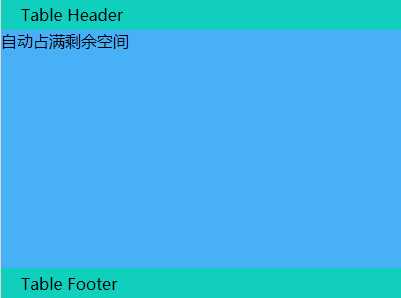
html:
1 <h3>动态垂直居中对齐</h3> 2 <div class="table demo3"> 3 <div class="table-cell table-vm"> 4 <div class="center-box">123</div> 5 </div> 6 </div>
css:
.demo3 { width: 400px; height: 300px; background: #10CFBD; } .center-box { width: 100px; height: 100px; background: #6D5CAE; display: inline-block; }
效果:

html:
1 <h3>动态水平居中对齐</h3> 2 <div class="table demo4"> 3 <div class="center-box">123</div> 4 </div>
css:
.demo4 { width: 400px; height: 300px; background: #10CFBD; text-align: center; } .center-box { width: 100px; height: 100px; background: #6D5CAE; display: inline-block; }
效果:
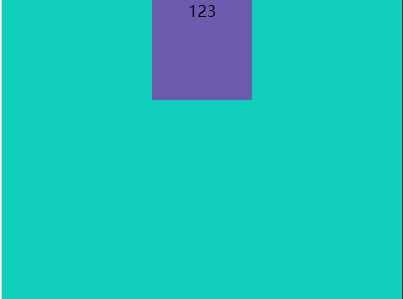
标签:tables 垂直居中 img htm lock Fix footer block table
原文地址:https://www.cnblogs.com/feixiablog/p/9360061.html