标签:figure 自己 ffffff clone 显示 name shared RoCE 查看
环境:1、安装依赖包
yum install automake libtool flex bison pkgconfig gcc-c++
2、下载pinpoint-c-agent源码包
git clone http://github.com/naver/pinpoint-c-agent.git
3、执行编译脚本
cd ./pinpoint-c-agent/pinpoint_php
./Build.sh
等待编译结果
...failed updating 56 targets...
...skipped 6 targets...
...updated 14483 targets...
出现如上结果编译结束
4、设置环境变量
export LD_LIBRARY_PATH=$PWD/../thirdlibray/var/:$LD_LIBRARY_PATH
5、phpize
6、再执行编译脚本
./Build.sh
报错:fatal error: openssl/opensslv.h: No such file or directory
解决:yum install openssl-devel
报错:configure: error: Cannot find php-config. Please use --with-php-config=PATH
解决:在Build.sh脚本的build_agent函数里./configure后边加上--w
ith-php-config=/opt/remi/php71/root/usr/bin/php-config(php-config文件所在路径)
重新编译
Build complete.
Don‘t forget to run ‘make test‘.
直到看到如上结果编译完成
7、make install
执行结果Installing shared extensions:会显示pinpoint.so的安装路径
8、配置文件
/etc/pinpoint_agent.conf可参考./pinpoint-c-agent/quickstart/config/pinpoint_agent.conf.example
其中:AgentID、ApplicationName、Collector、LogFileRootPath根据自己情况写
PluginRootDir为php代码目录下边的pinpoint_plugins目录所在路径(需把./pinpoint-c-agent/quickstart/php/web/plugins目录下的文件拷贝到php代码所在目录的pinpoint_plugins目录下)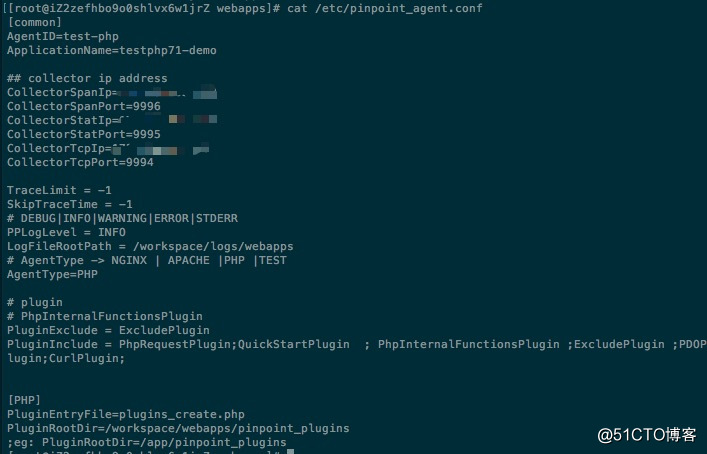
cat php71_PATH/php.d/pinpoint.ini
[pinpoint]
extension=/opt/remi/php71/root/usr/lib64/php/modules/pinpoint.so
pinpoint_agent.config_full_name=/etc/pinpoint_agent.conf
此配置文件指定模块文件所在路径和agent配置文件所在路径
php -m |grep pinpoint
查看是否报错
报错:open /workspace/logs/webapps/pinpoint_log.txt failed : No such file or directory
解决:创建日志目录即可
报错:PHP Parse error: syntax error, unexpected ‘;‘, expecting ‘,‘ or ‘)‘ in /workspace/webapps/pinpoint_plugins/curl_plugin.php
解决:拷贝https://github.com/naver/pinpoint-c-agent.git 代码里最新tag的quickstart/php/web/plugins/curl_plugin.php文件替换/workspace/webapps/pinpoint_plugins/curl_plugin.php
9、简单测试
用ab工具请求了2w次web服务
ab -c 10 -n 20000 http://172.16.65.85/index.php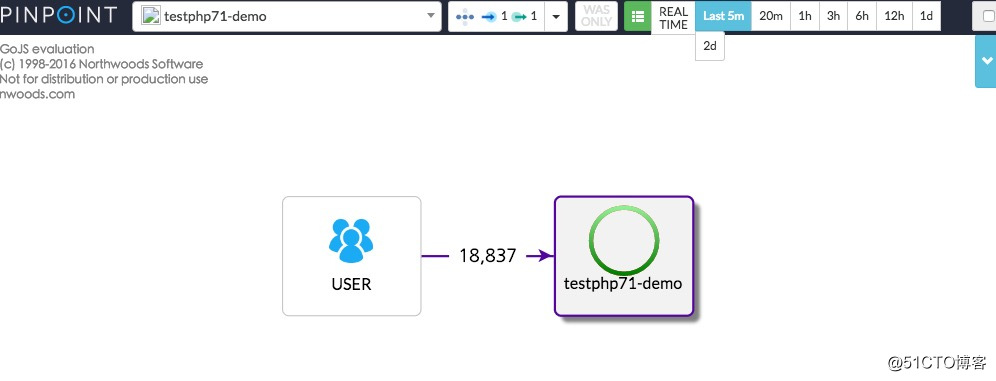
可看到监控Application list里出现了刚才添加的testphp71-demo并且收到了刚才模拟请求的数据
标签:figure 自己 ffffff clone 显示 name shared RoCE 查看
原文地址:http://blog.51cto.com/firemelon/2175305