标签:lse 工程 client 依赖 src package figure enable init
1.新建maven工程,点击finish完成
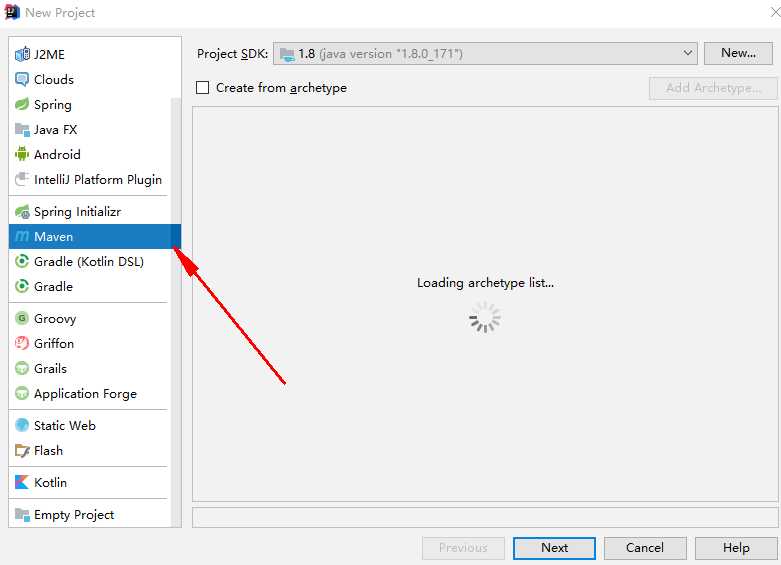
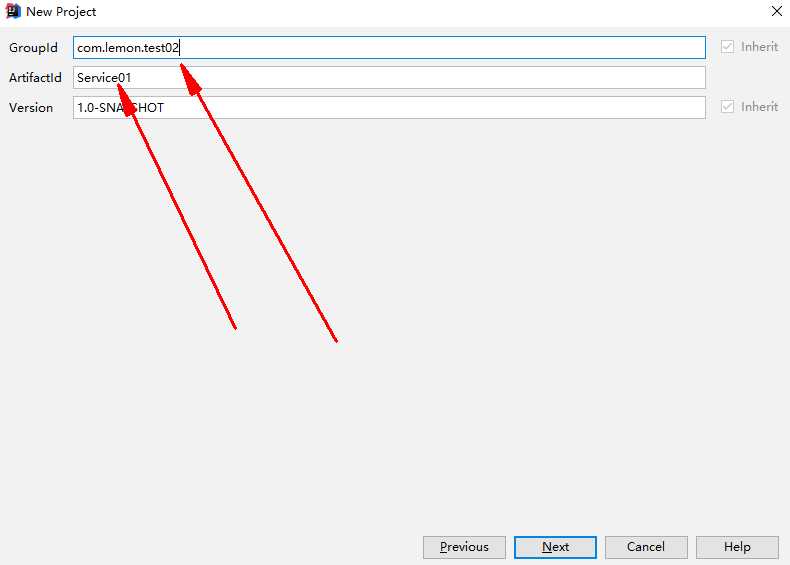
2.在pom.xml文件中加入必要的依赖
<?xml version="1.0" encoding="UTF-8"?>
<project xmlns="http://maven.apache.org/POM/4.0.0"
xmlns:xsi="http://www.w3.org/2001/XMLSchema-instance"
xsi:schemaLocation="http://maven.apache.org/POM/4.0.0 http://maven.apache.org/xsd/maven-4.0.0.xsd">
<modelVersion>4.0.0</modelVersion>
<groupId>com.lemon.test02</groupId>
<artifactId>Service01</artifactId>
<version>1.0-SNAPSHOT</version>
<parent>
<groupId>org.springframework.boot</groupId>
<artifactId>spring-boot-starter-parent</artifactId>
<version>2.0.3.RELEASE</version>
<relativePath/>
</parent>
<properties>
<project.build.sourceEncoding>UTF-8</project.build.sourceEncoding>
<project.reporting.outputEncoding>UTF-8</project.reporting.outputEncoding>
<java.version>1.8</java.version>
<spring-cloud.version>Finchley.RELEASE</spring-cloud.version>
</properties>
<dependencies>
<dependency>
<groupId>org.springframework.boot</groupId>
<artifactId>spring-boot-starter-test</artifactId>
<scope>test</scope>
</dependency>
</dependencies>
<dependencyManagement>
<dependencies>
<dependency>
<groupId>org.springframework.cloud</groupId>
<artifactId>spring-cloud-dependencies</artifactId>
<version>${spring-cloud.version}</version>
<type>pom</type>
<scope>import</scope>
</dependency>
</dependencies>
</dependencyManagement>
<build>
<plugins>
<plugin>
<groupId>org.springframework.boot</groupId>
<artifactId>spring-boot-maven-plugin</artifactId>
</plugin>
</plugins>
</build>
</project>
3.创建服务注册中心server,新建一个module->Spring Initializer->Cloud Discovery->Eureka Server->finish
4.修改src/main/resources/application.properties为application.yml
5.在包下自动产生的MyServerApplication.java文件中添加@EnableEurakeServer,在application.yml文件中添加如下内容
server:
port: 8801
eureka:
instance:
hostname: localhost
client:
register-with-eureka: false
fetch-registry: false
service-url:
defaultZone: http://${eureka.instance.hostname}:${server.port}/eureka/
spring:
application:
name: eurka-server
6.启动工程,打开localhost:8801测试,出现下图,表明server正常工作
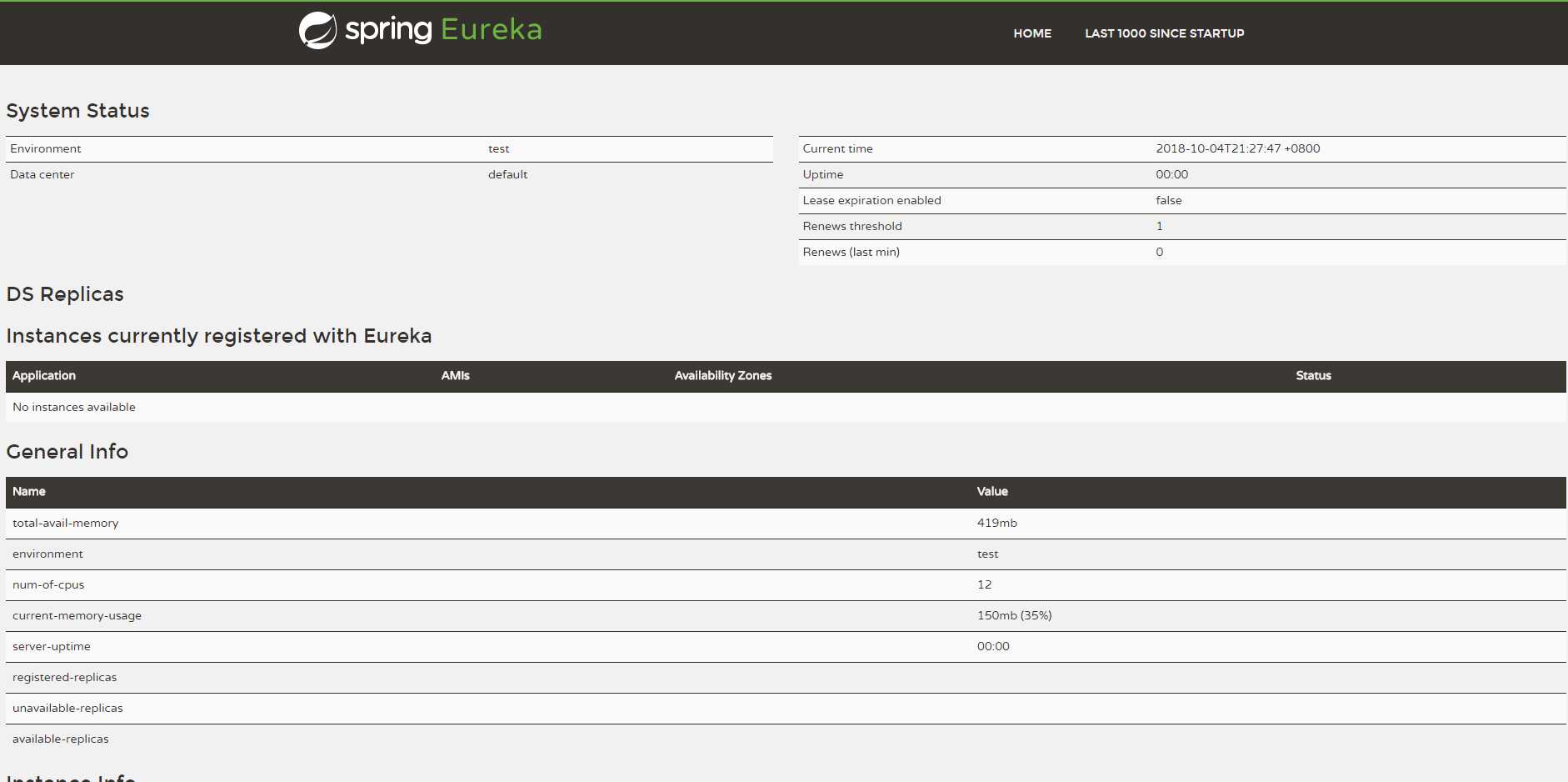
7.新建服务的module,名字为my-service,和server构建方式一模一样,然后修改my-service的pom.xml文件中的spring-cloud-starter-netflix-eureka-server为spring-cloud-starter-netflix-eureka-client,按照上文方式修改properties为yml
8.在my-service模块产生的java文件中添加如下内容
package com.example.myservice;
import org.springframework.beans.factory.annotation.Value;
import org.springframework.boot.SpringApplication;
import org.springframework.boot.autoconfigure.SpringBootApplication;
import org.springframework.cloud.netflix.eureka.EnableEurekaClient;
import org.springframework.web.bind.annotation.RequestMapping;
import org.springframework.web.bind.annotation.RequestParam;
import org.springframework.web.bind.annotation.RestController;
@SpringBootApplication
@EnableEurekaClient
@RestController
public class MyServiceApplication {
public static void main(String[] args) {
SpringApplication.run(MyServiceApplication.class, args);
}
@Value("${server.port}")
String port;
@RequestMapping("/hi")
public String home(@RequestParam(value = "name",defaultValue = "lemon") String name){
return "hi"+name+", I am on the port:"+port;
}
}
在yml文件中添加
server:
port: 8802
spring:
application:
name: service-ribbon
eureka:
client:
serviceUrl:
defaultZone: http://localhost:8801/eureka/
启动程序测试,此时发现,在localhost:8801网页上,出现一个my-service的应用,在应用程序启动处选择Edit Configuration,去掉Single instance only,便可以修改端口号,再次启动一个服务,打开8801端口网页发现有两个服务

9.创建一个消费者module,名称为my-consume,创建方式和my-service一样,也修改文件为client,添加如下内容到yml文件
server:
port: 8804
spring:
application:
name: my-consume
eureka:
client:
serviceUrl:
defaultZone: http://localhost:8801/eureka/
添加如下内容到java文件中
package com.example.myconsume;
import org.springframework.boot.SpringApplication;
import org.springframework.boot.autoconfigure.SpringBootApplication;
import org.springframework.cloud.client.discovery.EnableDiscoveryClient;
import org.springframework.cloud.client.loadbalancer.LoadBalanced;
import org.springframework.cloud.netflix.eureka.EnableEurekaClient;
import org.springframework.context.annotation.Bean;
import org.springframework.web.bind.annotation.RestController;
import org.springframework.web.client.RestTemplate;
@SpringBootApplication
@EnableEurekaClient
@EnableDiscoveryClient //确保可以注册
public class MyConsumeApplication {
public static void main(String[] args) {
SpringApplication.run(MyConsumeApplication.class, args);
}
@Bean
@LoadBalanced
RestTemplate restTemplate() {
return new RestTemplate();
}
}
新建一个service文件,添加如下内容
package com.example.myconsume; import org.springframework.beans.factory.annotation.Autowired; import org.springframework.web.client.RestTemplate;
@Service public class HelloService { @Autowired RestTemplate restTemplate; public String hiService(String name) { return restTemplate.getForObject("http://MY-SERVICE/hi?name="+name,String.class); } }
//其中MY-SERVICE是服务的名称,在网页中可以查到
新建一个controller文件,添加如下内容
package com.example.myconsume;
import org.springframework.beans.factory.annotation.Autowired;
import org.springframework.web.bind.annotation.RequestMapping;
import org.springframework.web.bind.annotation.RequestParam;
import org.springframework.web.bind.annotation.RestController;
@RestController
public class HelloControler {
@Autowired
HelloService helloService;
@RequestMapping(value = "/hi")
public String hi(@RequestParam String name){
return helloService.hiService(name);
}
}
启动工程,发现在网页中该服务也注册了,如下图
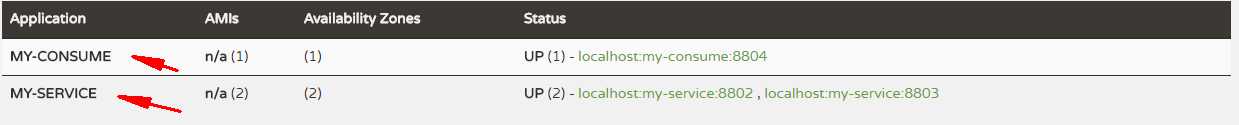
在网页中输入localhost:8804/hi?name=lemon,不断刷新,发现打印出的端口号是改变的,说明进行负载均衡了
参考:https://blog.csdn.net/forezp/article/details/81040946
标签:lse 工程 client 依赖 src package figure enable init
原文地址:https://www.cnblogs.com/SakerLiu/p/9743577.html