标签:服务器 协议 python curses 更新 gem use gen c中
wsgi 全称web server gateway interface,wsgi不是服务器,也不是python模块,只是一种协议,描述web server如何和web application通信的规则。
运行在wsgi上的web框架有bottle,flask,django
uwsgi 和wsgi一样是通信协议,是uWSGI服务器的单独协议,用于定义传输信息的类型
uWSGI 是一个web服务器,实现了WSGI协议,uwsgi协议。a
nginx web服务器,更加安全,更好的处理处理静态资源,缓存功能,负载均衡,因此nginx的强劲性能,配合uWSGI服务器会更加安全,性能有保障。
django 高级的python web框架,用于快速开发,解决web开发的大部分麻烦,程序员可以更专注业务逻辑,无须重新造轮子
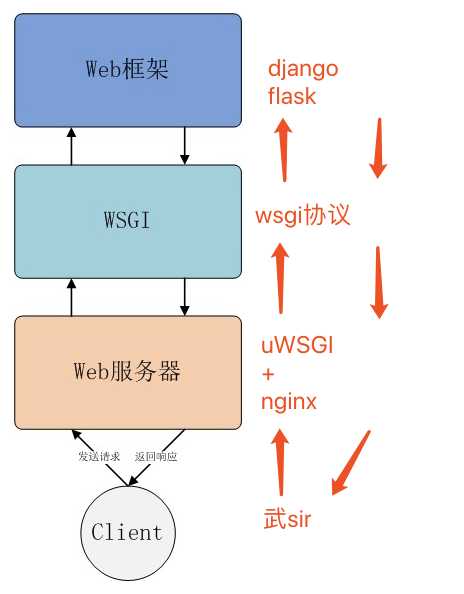
web服务器
传统的c/s架构,请求的过程是 客户端 > 服务器 服务器 > 客户端 服务器就是:1.接收请求 2.处理请求 3.返回响应
web框架层
HTTP的动态数据交给web框架,例如django遵循MTV模式处理请求。
HTTp协议使用url定位资源,urls.py将路由请求交给views视图处理,然后返回一个结果,完成一次请求。
web框架使用者只需要处理业务的逻辑即可。
如果将一次通信转化为“对话”的过程
Nginx:hello wsgi,我刚收到一个请求,你准备下然后让django来处理吧
WSGI:好的nginx,我马上设置环境变量,然后把请求交给django
Django:谢谢WSGI,我处理完请求马上给你响应结果
WSGI:好的,我在等着
Django:搞定啦,麻烦wsgi吧响应结果传递给nginx
WSGI:太棒了,nginx,响应结果请收好,已经按照要求传递给你了
nginx:好滴。我把响应交给用户。合作愉快
在前面的章节中我们使用 python manage.py runserver 来运行服务器。这只适用测试环境中使用。
正式发布的服务,需要一个可以稳定而持续的服务器。
yum groupinstall "Development tools" yum install zlib-devel bzip2-devel pcre-devel openssl-devel ncurses-devel sqlite-devel readline-devel tk-devel
https://www.cnblogs.com/pyyu/p/7402145.html
请确保你的虚拟环境正常工作
https://www.cnblogs.com/pyyu/p/9015317.html
pip3 install django==1.11
#创建django项目mysite
django-admin startproject mysite
#创建app01
python3 manage.py startapp app01
mysite/settings.py
#settings.py设置 ALLOWED_HOSTS = [‘*‘] install app01
mysite/urls.py
from app01 import views urlpatterns = [ url(r‘^admin/‘, admin.site.urls), url(r‘^hello_django/‘, views.hello), ]
app01/views.py
from django.shortcuts import render,HttpResponse # Create your views here. def hello(request): print(‘request is :‘,request) return HttpResponse(‘django is ok ‘)
进入虚拟环境venv,安装uwsgi (venv) [root@slave 192.168.11.64 /opt]$pip3 install uwsgi
检查uwsgi版本
(venv) [root@slave 192.168.11.64 /opt]$uwsgi --version
2.0.17.1
#检查uwsgi python版本
uwsgi --python-version
运行简单的uWSGI
#启动一个python uwsgi --http :8000 --wsgi-file test.py
http :8000: 使用http协议,端口8000wsgi-file test.py: 加载指定的文件,test.py#test.py def application(env, start_response): start_response(‘200 OK‘, [(‘Content-Type‘,‘text/html‘)]) return [b"Hello World"] # python3
uWsgi热加载python程序
在启动命令后面加上参数 uwsgi --http :8088 --module mysite.wsgi --py-autoreload=1
#发布命令
command= /home/venv/bin/uwsgi --uwsgi 0.0.0.0:8000 --chdir /opt/mysite --home=/home/venv --module mysite.wsgi
chdir :项目目录 home:虚拟环境目录
#此时修改django代码,uWSGI会自动加载django程序,页面生效
运行django程序
#mysite/wsgi.py 确保找到这个文件
uwsgi --http :8000 --module mysite.wsgi
module mysite.wsgi: 加载指定的wsgi模块uwsgi配置文件

uwsgi支持ini、xml等多种配置方式,本文以 ini 为例, 在/etc/目录下新建uwsgi_nginx.ini,添加如下配置: # mysite_uwsgi.ini file [uwsgi] # Django-related settings # the base directory (full path) chdir = /opt/mysite # Django‘s wsgi file module = mysite.wsgi # the virtualenv (full path) home = /opt/venv # process-related settings # master master = true # maximum number of worker processes processes = 1 # the socket (use the full path to be safe socket = 0.0.0.0:8000 # ... with appropriate permissions - may be needed # chmod-socket = 664 # clear environment on exit vacuum = true
uwsgi --ini /etc/uwsgi_nginx.ini
配置nginx.conf
worker_processes 1; error_log logs/error.log; pid logs/nginx.pid; events { worker_connections 1024; } http { include mime.types; default_type application/octet-stream; log_format main ‘$remote_addr - $remote_user [$time_local] "$request" ‘ ‘$status $body_bytes_sent "$http_referer" ‘ ‘"$http_user_agent" "$http_x_forwarded_for"‘; access_log logs/access.log main; sendfile on; keepalive_timeout 65;
#nginx反向代理uwsgi server { listen 80; server_name 192.168.11.64; location / { include /opt/nginx1-12/conf/uwsgi_params; uwsgi_pass 0.0.0.0:8000; root html; index index.html index.htm; }
#nginx处理静态页面资源
location /static{
alias /opt/nginx1-12/static;
}
#nginx处理媒体资源
location /media{
alias /opt/nginx1-12/media;
}
error_page 500 502 503 504 /50x.html;
location = /50x.html {
root html;
}
}
}
配置完启动nginx ,启动uwsgi+django /opt/venvproject/venv/bin/uwsgi --uwsgi 0.0.0.0:8000 --chdir /opt/venvproject/xuni --home=/opt/venvproject/venv --module xuni.wsgi
supervisor 是基于 python 的任务管理工具,用来自动运行各种后台任务,当然你也能直接利用 nohup 命令使任务自动后台运行,但如果要重启任务,每次都自己手动 kill 掉任务进程,这样很繁琐,而且一旦程序错误导致进程退出的话,系统也无法自动重载任务。
由于supervisor在python3下无法使用,因此只能用python2去下载!!!!!!
#注意此时已经退出虚拟环境了!!!!!
yum install python-setuptools
easy_install supervisor
通过命令生成supervisor的配支文件
echo_supervisord_conf > /etc/supervisord.conf
然后再/etc/supervisord.conf末尾添加上如下代码!!!!!!
[program:my] #command=/opt/venv/bin/uwsgi --ini /etc/uwsgi_nginx.ini #这里是结合virtualenv的命令 和supervisor的精髓!!!!
command= /home/venv/bin/uwsgi --uwsgi 0.0.0.0:8000 --chdir /opt/mysite --home=/home/venv --module mysite.wsgi
#--home指的是虚拟环境目录 --module找到 mysite/wsgi.py
directory=/opt/mysite startsecs=0 stopwaitsecs=0 autostart=true autorestart=true
最后启动supervisor,完成uWSGI启动django,nginx反向代理
supervisord -c /etc/supervisord.conf #启动supervisor
supervisorctl -c /etxc/supervisord.conf restart my #重启my项目supervisorctl -c/etc/supervisord.conf [start|stop|restart] [program-name|all]
重新加载supervisor
一、添加好配置文件后 二、更新新的配置到supervisord supervisorctl update 三、重新启动配置中的所有程序 supervisorctl reload 四、启动某个进程(program_name=你配置中写的程序名称) supervisorctl start program_name 五、查看正在守候的进程 supervisorctl 六、停止某一进程 (program_name=你配置中写的程序名称) pervisorctl stop program_name 七、重启某一进程 (program_name=你配置中写的程序名称) supervisorctl restart program_name 八、停止全部进程 supervisorctl stop all 注意:显示用stop停止掉的进程,用reload或者update都不会自动重启。
mysite/settings.py
STATIC_ROOT=‘/opt/nginx1-12/static‘ STATIC_URL = ‘/static/‘ STATICFILES_DIRS=[ os.path.join(BASE_DIR,"static"), ]
上述的参数STATIC_ROOT用在哪?
通过python3 manage.py collectstatic 收集所有你使用的静态文件保存到STATIC_ROOT!
STATIC_ROOT 文件夹 是用来将所有STATICFILES_DIRS中所有文件夹中的文件,以及各app中static中的文件都复制过来
# 把这些文件放到一起是为了用nginx等部署的时候更方便
参考文档:http://uwsgi-docs-zh.readthedocs.io/zh_CN/latest/tutorials/Django_and_nginx.html
uwsgi热加载:https://uwsgi-docs-zh.readthedocs.io/zh_CN/latest/Management.html
wsgi 全称web server gateway interface,wsgi不是服务器,也不是python模块,只是一种协议,描述web server如何和web application通信的规则。
运行在wsgi上的web框架有bottle,flask,django
uwsgi 和wsgi一样是通信协议,是uWSGI服务器的单独协议,用于定义传输信息的类型
uWSGI 是一个web服务器,实现了WSGI协议,uwsgi协议。a
nginx web服务器,更加安全,更好的处理处理静态资源,缓存功能,负载均衡,因此nginx的强劲性能,配合uWSGI服务器会更加安全,性能有保障。
django 高级的python web框架,用于快速开发,解决web开发的大部分麻烦,程序员可以更专注业务逻辑,无须重新造轮子
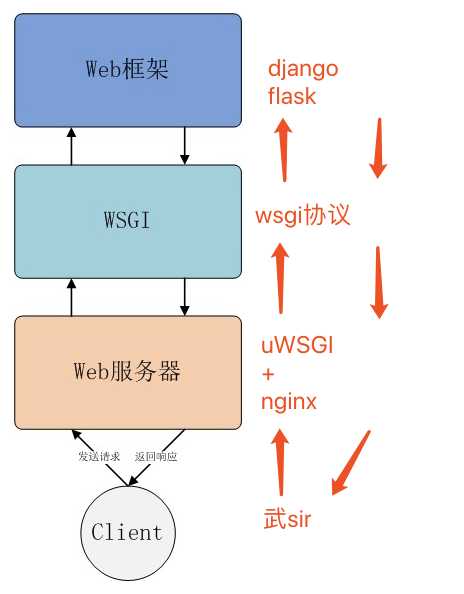
web服务器
传统的c/s架构,请求的过程是 客户端 > 服务器 服务器 > 客户端 服务器就是:1.接收请求 2.处理请求 3.返回响应
web框架层
HTTP的动态数据交给web框架,例如django遵循MTV模式处理请求。
HTTp协议使用url定位资源,urls.py将路由请求交给views视图处理,然后返回一个结果,完成一次请求。
web框架使用者只需要处理业务的逻辑即可。
如果将一次通信转化为“对话”的过程
Nginx:hello wsgi,我刚收到一个请求,你准备下然后让django来处理吧
WSGI:好的nginx,我马上设置环境变量,然后把请求交给django
Django:谢谢WSGI,我处理完请求马上给你响应结果
WSGI:好的,我在等着
Django:搞定啦,麻烦wsgi吧响应结果传递给nginx
WSGI:太棒了,nginx,响应结果请收好,已经按照要求传递给你了
nginx:好滴。我把响应交给用户。合作愉快
在前面的章节中我们使用 python manage.py runserver 来运行服务器。这只适用测试环境中使用。
正式发布的服务,需要一个可以稳定而持续的服务器。
yum groupinstall "Development tools" yum install zlib-devel bzip2-devel pcre-devel openssl-devel ncurses-devel sqlite-devel readline-devel tk-devel
https://www.cnblogs.com/pyyu/p/7402145.html
请确保你的虚拟环境正常工作
https://www.cnblogs.com/pyyu/p/9015317.html
pip3 install django==1.11
#创建django项目mysite
django-admin startproject mysite
#创建app01
python3 manage.py startapp app01
mysite/settings.py
#settings.py设置 ALLOWED_HOSTS = [‘*‘] install app01
mysite/urls.py
from app01 import views urlpatterns = [ url(r‘^admin/‘, admin.site.urls), url(r‘^hello_django/‘, views.hello), ]
app01/views.py
from django.shortcuts import render,HttpResponse # Create your views here. def hello(request): print(‘request is :‘,request) return HttpResponse(‘django is ok ‘)
进入虚拟环境venv,安装uwsgi (venv) [root@slave 192.168.11.64 /opt]$pip3 install uwsgi
检查uwsgi版本
(venv) [root@slave 192.168.11.64 /opt]$uwsgi --version
2.0.17.1
#检查uwsgi python版本
uwsgi --python-version
运行简单的uWSGI
#启动一个python uwsgi --http :8000 --wsgi-file test.py
http :8000: 使用http协议,端口8000wsgi-file test.py: 加载指定的文件,test.py#test.py def application(env, start_response): start_response(‘200 OK‘, [(‘Content-Type‘,‘text/html‘)]) return [b"Hello World"] # python3
uWsgi热加载python程序
在启动命令后面加上参数 uwsgi --http :8088 --module mysite.wsgi --py-autoreload=1
#发布命令
command= /home/venv/bin/uwsgi --uwsgi 0.0.0.0:8000 --chdir /opt/mysite --home=/home/venv --module mysite.wsgi
#此时修改django代码,uWSGI会自动加载django程序,页面生效
运行django程序
#mysite/wsgi.py 确保找到这个文件
uwsgi --http :8000 --module mysite.wsgi
module mysite.wsgi: 加载指定的wsgi模块uwsgi配置文件

uwsgi支持ini、xml等多种配置方式,本文以 ini 为例, 在/etc/目录下新建uwsgi_nginx.ini,添加如下配置: # mysite_uwsgi.ini file [uwsgi] # Django-related settings # the base directory (full path) chdir = /opt/mysite # Django‘s wsgi file module = mysite.wsgi # the virtualenv (full path) home = /opt/venv # process-related settings # master master = true # maximum number of worker processes processes = 1 # the socket (use the full path to be safe socket = 0.0.0.0:8000 # ... with appropriate permissions - may be needed # chmod-socket = 664 # clear environment on exit vacuum = true
uwsgi --ini /etc/uwsgi_nginx.ini
配置nginx.conf
worker_processes 1; error_log logs/error.log; pid logs/nginx.pid; events { worker_connections 1024; } http { include mime.types; default_type application/octet-stream; log_format main ‘$remote_addr - $remote_user [$time_local] "$request" ‘ ‘$status $body_bytes_sent "$http_referer" ‘ ‘"$http_user_agent" "$http_x_forwarded_for"‘; access_log logs/access.log main; sendfile on; keepalive_timeout 65;
#nginx反向代理uwsgi server { listen 80; server_name 192.168.11.64; location / { include /opt/nginx1-12/conf/uwsgi_params; uwsgi_pass 0.0.0.0:8000; root html; index index.html index.htm; }
#nginx处理静态页面资源
location /static{
alias /opt/nginx1-12/static;
}
#nginx处理媒体资源
location /media{
alias /opt/nginx1-12/media;
}
error_page 500 502 503 504 /50x.html;
location = /50x.html {
root html;
}
}
}
配置完启动nginx
supervisor 是基于 python 的任务管理工具,用来自动运行各种后台任务,当然你也能直接利用 nohup 命令使任务自动后台运行,但如果要重启任务,每次都自己手动 kill 掉任务进程,这样很繁琐,而且一旦程序错误导致进程退出的话,系统也无法自动重载任务。
这里超哥要配置基于virtualenv的supervisor
由于supervisor在python3下无法使用,因此只能用python2去下载!!!!!!
#注意此时已经退出虚拟环境了!!!!!
yum install python-setuptools
easy_install supervisor
通过命令生成supervisor的配支文件
echo_supervisord_conf > /etc/supervisord.conf
然后再/etc/supervisord.conf末尾添加上如下代码!!!!!!
[program:my] #command=/opt/venv/bin/uwsgi --ini /etc/uwsgi_nginx.ini #这里是结合virtualenv的命令 和supervisor的精髓!!!!
command= /home/venv/bin/uwsgi --uwsgi 0.0.0.0:8000 --chdir /opt/mysite --home=/home/venv --module mysite.wsgi
#--home指的是虚拟环境目录 --module找到 mysite/wsgi.py
directory=/opt/mysite startsecs=0 stopwaitsecs=0 autostart=true autorestart=true
最后启动supervisor,完成uWSGI启动django,nginx反向代理
supervisord -c /etc/supervisord.conf #启动supervisor
supervisorctl -c /etxc/supervisord.conf restart my #重启my项目supervisorctl -c/etc/supervisord.conf [start|stop|restart] [program-name|all]
重新加载supervisor
一、添加好配置文件后 二、更新新的配置到supervisord supervisorctl update 三、重新启动配置中的所有程序 supervisorctl reload 四、启动某个进程(program_name=你配置中写的程序名称) supervisorctl start program_name 五、查看正在守候的进程 supervisorctl 六、停止某一进程 (program_name=你配置中写的程序名称) pervisorctl stop program_name 七、重启某一进程 (program_name=你配置中写的程序名称) supervisorctl restart program_name 八、停止全部进程 supervisorctl stop all 注意:显示用stop停止掉的进程,用reload或者update都不会自动重启。
mysite/settings.py
STATIC_ROOT=‘/opt/nginx1-12/static‘ STATIC_URL = ‘/static/‘ STATICFILES_DIRS=[ os.path.join(BASE_DIR,"static"), ]
上述的参数STATIC_ROOT用在哪?
通过python3 manage.py collectstatic 收集所有你使用的静态文件保存到STATIC_ROOT!
STATIC_ROOT 文件夹 是用来将所有STATICFILES_DIRS中所有文件夹中的文件,以及各app中static中的文件都复制过来
# 把这些文件放到一起是为了用nginx等部署的时候更方便
参考文档:http://uwsgi-docs-zh.readthedocs.io/zh_CN/latest/tutorials/Django_and_nginx.html
uwsgi热加载:https://uwsgi-docs-zh.readthedocs.io/zh_CN/latest/Management.html
nginx+uWSGI+django+virtualenv+supervisor发布web服务器
标签:服务器 协议 python curses 更新 gem use gen c中
原文地址:https://www.cnblogs.com/zxmbky/p/9818727.html