标签:scene onload WebG web over axis document tput end
<!DOCTYPE html> <html> <head> <title></title> <script src="https://cdn.bootcss.com/three.js/r67/three.js"></script> <style> body { margin: 0; overflow: hidden; } </style> </head> <body> <div id="WebGL-output"> </div> <script type="text/javascript"> function init() { // 创建场景 var scene = new THREE.Scene(); // 创建相机 var camera = new THREE.PerspectiveCamera(45, window.innerWidth / window.innerHeight, 0.1, 1000); // 创建渲染器 var renderer = new THREE.WebGLRenderer(); renderer.setClearColorHex(); renderer.setClearColor(new THREE.Color(0xEEEEEE)); renderer.setSize(window.innerWidth, window.innerHeight); //辅助线 var axes = new THREE.AxisHelper(20); scene.add(axes); // 相机坐标设置 camera.position.x = -30; camera.position.y = 40; camera.position.z = 30; camera.lookAt(scene.position); // 添加到DOM元素里面 document.getElementById("WebGL-output").appendChild(renderer.domElement); // 渲染场景 renderer.render(scene, camera); } window.onload = init; </script> </body> </html>
X轴是红色. Y轴是绿色. Z轴是蓝色
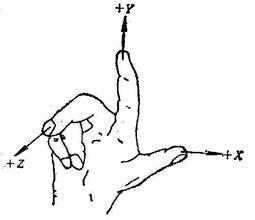
标签:scene onload WebG web over axis document tput end
原文地址:https://www.cnblogs.com/shuaihan/p/9872442.html