标签:页面 -- 实现图 判断 ons bean body 上传图片 nsf
在使用ssm完成前后端对接时,总免不了前台传过来的文件问题,而html中的<input>框直接使用时,往往会获取不到路径,今天在完成图片上传后的来做个总结
首先,前台页面
1 <!DOCTYPE html> 2 <html> 3 <head> 4 <meta charset="utf-8" /> 5 <title>图片上传</title> 6 </head> 7 <body> 8 <h2>图片上传</h2> 9 <form action="save/saveImg" method="post" enctype="multipart/form-data"> 10 图片:<input type="file" name="upload"/><br/> 11 <input type="submit" value="提交"/> 12 </form> 13 </body> 14 </html>
配置图片解析
1 <!-- 配置文件上传视图解析器 --> 2 <bean id="multipartResolver" class="org.springframework.web.multipart.commons.CommonsMultipartResolver"> 3 <property name="maxUploadSize" value="10485760"></property> 4 <property name="defaultEncoding" value="utf-8"></property> 5 </bean>
其中 maxUploadSize 是限制上传的图片最大字节 defaultEncoding是设定上传图片编码
service接口
1 package com.sp.service; 2 3 import org.springframework.web.multipart.MultipartFile; 4 5 public interface FileService { 6 7 void upLoadFile(MultipartFile upload); 8 }
实现类
1 package com.sp.serviceImpl; 2 3 import java.io.File; 4 import java.io.IOException; 5 6 import org.springframework.stereotype.Service; 7 import org.springframework.web.multipart.MultipartFile; 8 9 import com.sp.service.FileService; 10 11 @Service 12 public class FileServiceImpl implements FileService { 13 14 private String filePath="D:/img/"; //定义上传文件的存放位置 15 @Override 16 public void upLoadFile(MultipartFile upload) { 17 18 String fileName = upload.getOriginalFilename(); //获取上传文件的名字 19 //判断文件夹是否存在,不存在则创建 20 File file=new File(filePath); 21 22 if(!file.exists()){ 23 file.mkdirs(); 24 } 25 26 String newFilePath=filePath+fileName; //新文件的路径 27 28 try { 29 upload.transferTo(new File(newFilePath)); //将传来的文件写入新建的文件 30 31 } catch (IllegalStateException | IOException e) { 32 e.printStackTrace(); 33 } 34 35 } 36 37 }
控制层
1 package com.sp.controller; 2 3 import org.springframework.beans.factory.annotation.Autowired; 4 import org.springframework.stereotype.Controller; 5 import org.springframework.web.bind.annotation.RequestMapping; 6 import org.springframework.web.bind.annotation.ResponseBody; 7 import org.springframework.web.multipart.MultipartFile; 8 9 import com.sp.service.FileService; 10 11 @Controller 12 @RequestMapping("/save") 13 public class FileController { 14 15 @Autowired 16 private FileService fileService; 17 18 @RequestMapping("/saveImg") 19 @ResponseBody 20 public String saveImg(MultipartFile upload){ 21 fileService.upLoadFile(upload); 22 return "ok"; 23 } 24 }
效果演示
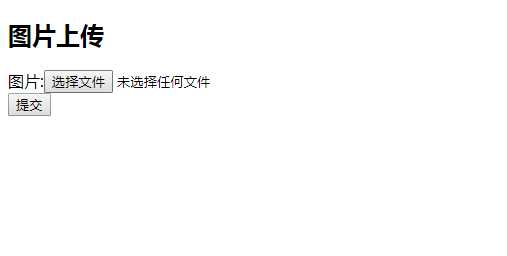
选择图片
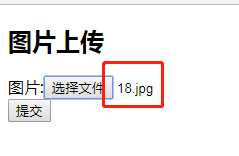
提交后看我的d盘目录
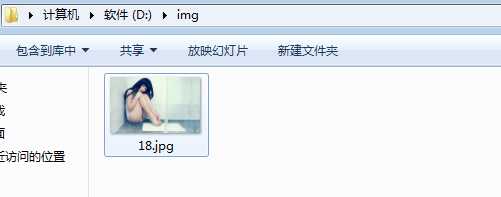
本案例只是简单的演示,后台可以对上传的图片名称或者大小或者有无尺寸进行判断,从而可以避免传入无效数据,同时亦可以将自己所保存的路径进行相应的修改后存入数据库,便于以后数据的回显.
标签:页面 -- 实现图 判断 ons bean body 上传图片 nsf
原文地址:https://www.cnblogs.com/xQlover/p/9898255.html