标签:3.1 OLE led ror 三方 图形用户界面 must 支持 参考
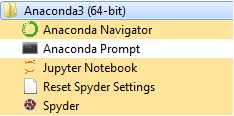
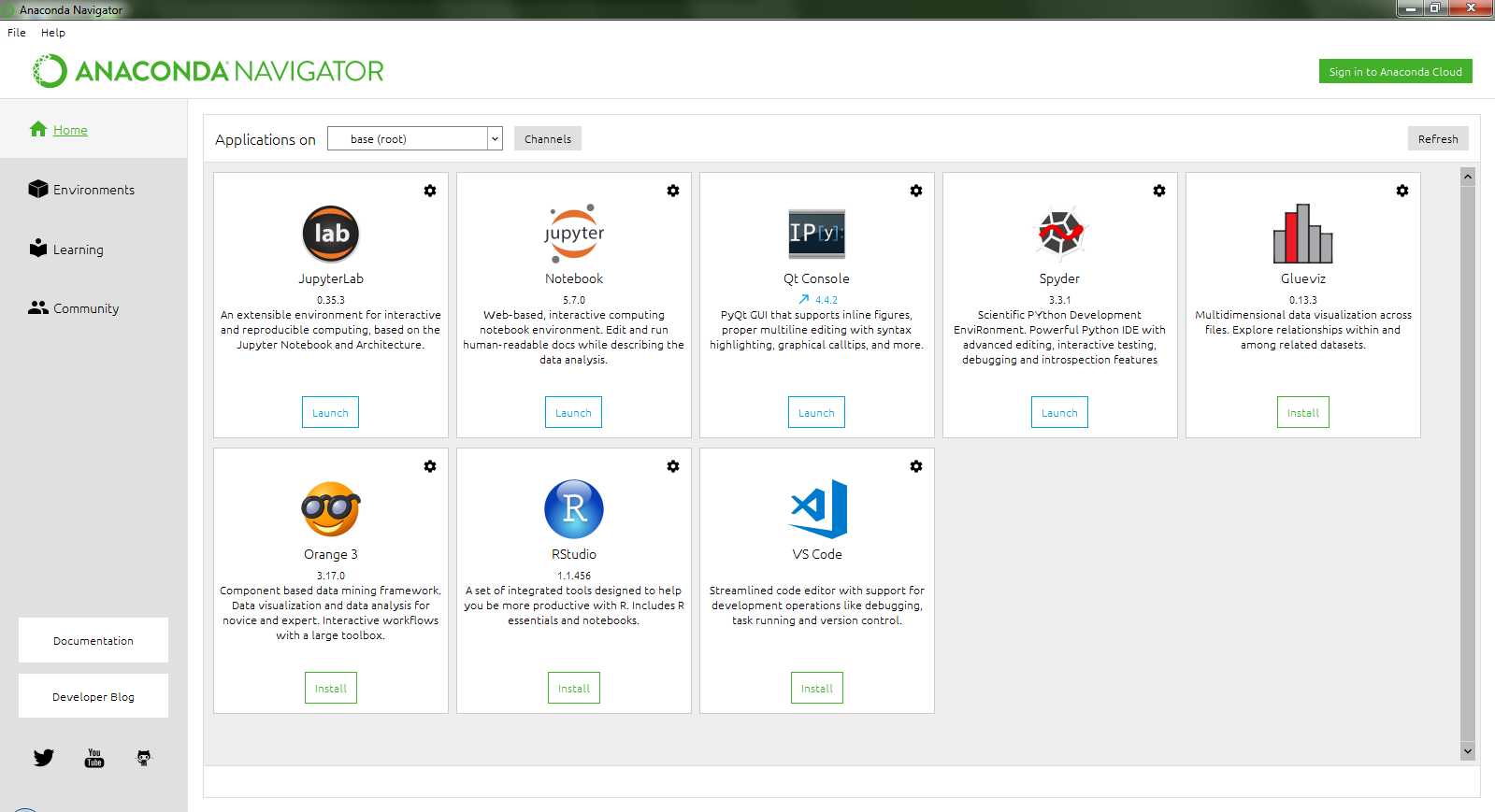
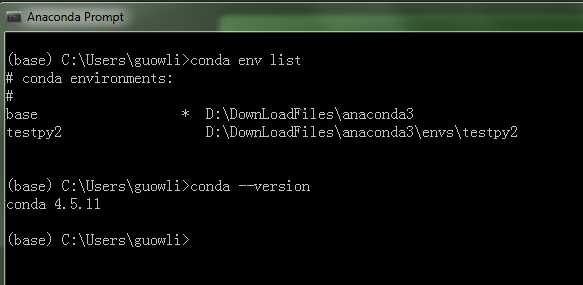
Jupyter notebook
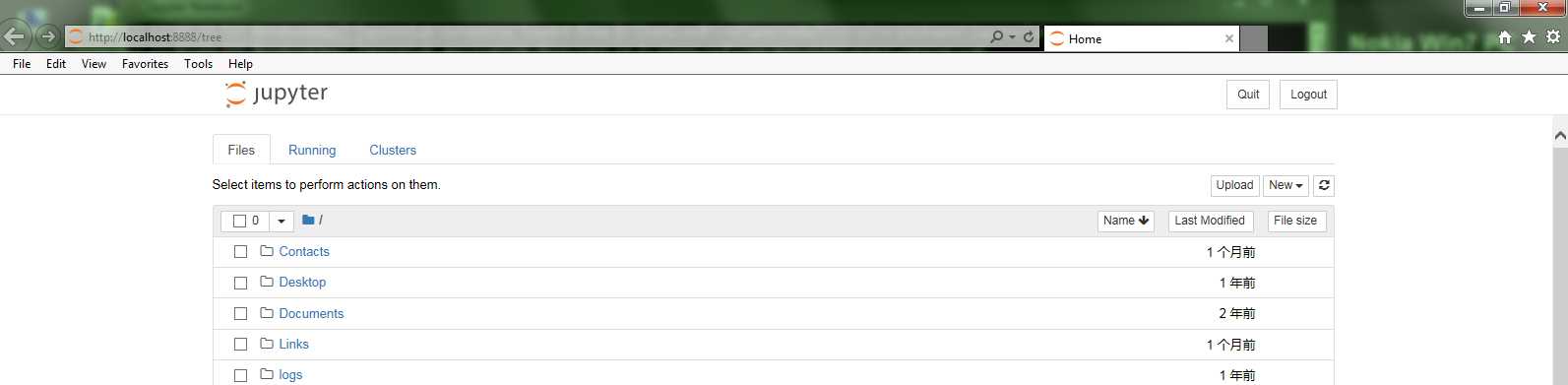
Spyder
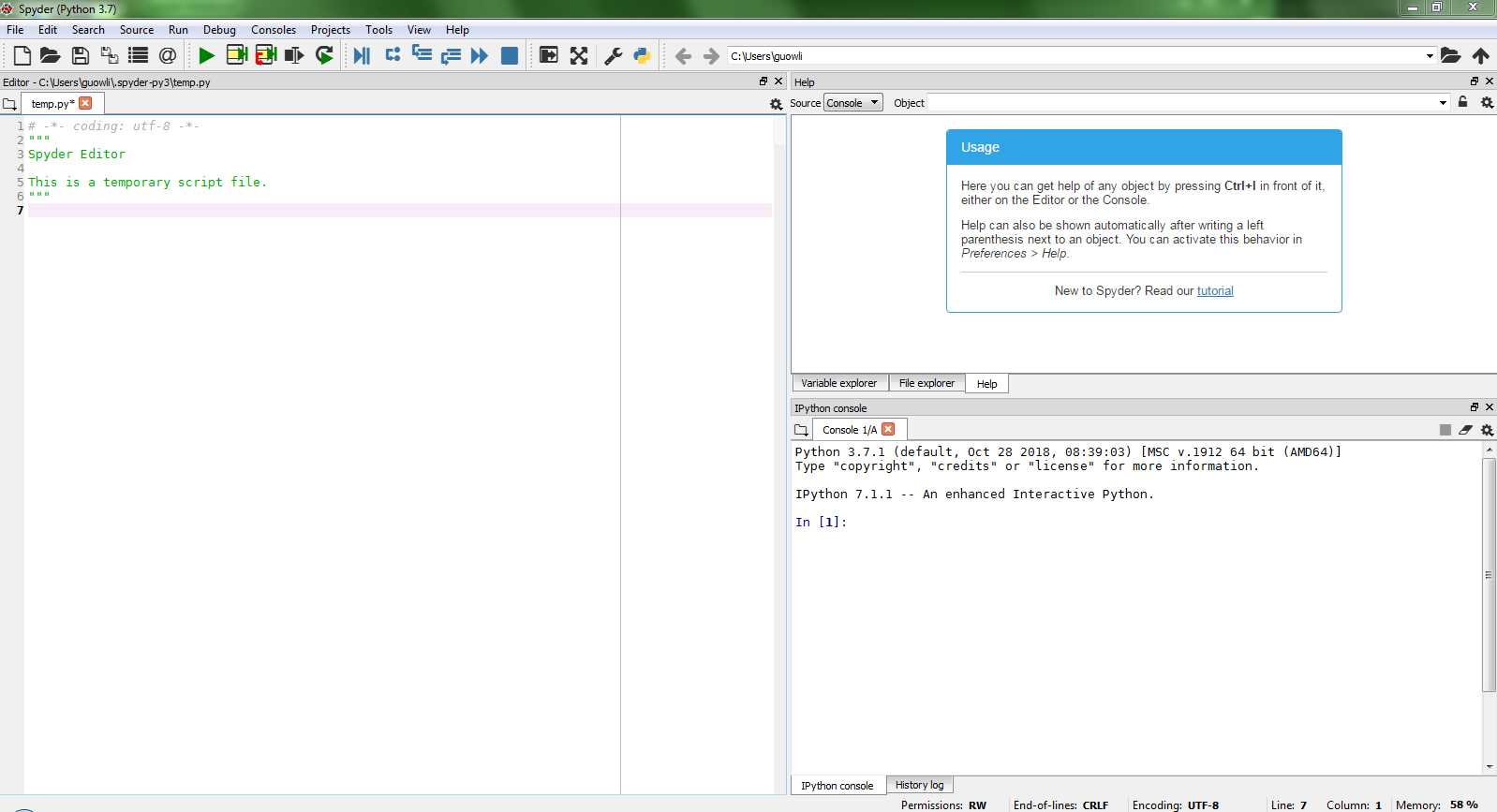

$ conda -h
usage: conda [-h] [-V] command ...
conda is a tool for managing and deploying applications, environments and packages.
Options:
positional arguments:
command
clean Remove unused packages and caches.
config Modify configuration values in .condarc. This is modeled
after the git config command. Writes to the user .condarc
file (C:\Users\guowli\.condarc) by default.
$ cat /C/Users/guowli/.condarc
proxy_servers:
http: http://10.144.1.10:8080
https: http://10.144.1.10:8080
conda config --add channels ‘https://mirrors.tuna.tsinghua.edu.cn/anaconda/pkgs/free/‘ conda config --add channels ‘https://mirrors.tuna.tsinghua.edu.cn/anaconda/cloud/conda-forge/‘ conda config --set show_channel_urls yes
conda源操作的基本命令
conda config --show 查看当前所有配置 conda config --show-sources 查看当前使用源 conda config --remove channels 删除指定源 conda config --add channels 加指定源
或者直接修改修改配置文件
$ cat /C/Users/guowli/.condarc channels: - https://mirrors.tuna.tsinghua.edu.cn/anaconda/pkgs/free/ - https://mirrors.tuna.tsinghua.edu.cn/anaconda/cloud/conda-forge/ - https://mirrors.tuna.tsinghua.edu.cn/anaconda/cloud/msys2/ - defaults show_channel_urls: True allow_other_channels: True
conda install <package_name> 安装包 conda install numpy scipy pandas 同时安装多个包 conda install numpy=1.10 安装包的指定版本 conda install anaconda 在当前环境安装anaconda集合包 conda remove <package_name> 移除包 conda update <package_name> 升级包 conda list 查看当前环境已安装的包信息 conda search <package_name> 查询包信息 conda search <search_term> 模糊查询包信息 conda install --name <env_name> <package_name> 在指定环境安装的包信息 conda remove --name <env_name> <package_name> 移除指定环境的包 conda update --name <env_name> <package_name> 升级指定环境的包 conda list --name <env_name> 查看指定环境的已安装的包信息 conda update conda 更新conda conda update anaconda 更新anaconda
$ conda config --set use_pip True $ cat /c/Users/guowli/.condarc use_pip: true
conda create --name <env_name> <list of packages> 创建新环境 conda create --name testpy2 python=2.7 pandas 创建名为testpy2的运行环境,并安装pandas包及其依赖包 conda create --name testpy36 python=3.6 anaconda 创建名为testpy36的运行环境,并安装anaconda集合包(conda默认环境) conda env remove --name <env_name> 删除环境 conda env list 显示所有的环境 conda info 显示当前安装的conda信息 conda info --envs 显示所有运行环境 source activate <env_name> 激活(进入)环境 source deactivate 去激活(退出)当前环境
conda env export > BackupEnv.yaml 将当前运行环境的package信息导出到名为BackupEnv的YAML文件 conda env create --force BackupEnv.yaml 使用YAML文件创建运行环境
$ py --version # 当前默认python版本
Python 3.7.1
$ conda create --name testpy2 python=2.7 pandas # 创建名为testpy2的运行环境,并安装pandas包及其依赖包
Solving environment: done
## Package Plan ##
environment location: D:\DownLoadFiles\anaconda3\envs\testpy2 # 创建的运行环境的所在目录
added / updated specs: # conda仅安装pandas和python2.7相关的必须项(pandas的依赖项,python2.7, pip等)
- pandas
- python=2.7
The following packages will be downloaded: # 将要下载当前没有的安装包
package | build
---------------------------|-----------------
vc-9 | h7299396_1 3 KB
python-dateutil-2.7.5 | py27_0 275 KB
pandas-0.23.4 | py27h39f3610_0 8.8 MB
pytz-2018.7 | py27_0 250 KB
certifi-2018.10.15 | py27_0 139 KB
setuptools-40.5.0 | py27_0 653 KB
numpy-base-1.15.4 | py27h2753ae9_0 3.8 MB
pip-18.1 | py27_0 1.8 MB
vs2008_runtime-9.00.30729.1| hfaea7d5_1 1017 KB
wincertstore-0.2 | py27hf04cefb_0 13 KB
python-2.7.15 | h2880e7c_3 20.3 MB
six-1.11.0 | py27_1 21 KB
numpy-1.15.4 | py27hbe4291b_0 36 KB
mkl_fft-1.0.6 | py27hac4a418_0 120 KB
wheel-0.32.2 | py27_0 52 KB
------------------------------------------------------------
Total: 37.1 MB
The following NEW packages will be INSTALLED: # 将要安装的包
blas: 1.0-mkl
certifi: 2018.10.15-py27_0
icc_rt: 2017.0.4-h97af966_0
intel-openmp: 2019.0-118
mkl: 2019.0-118
mkl_fft: 1.0.6-py27hac4a418_0
numpy: 1.15.4-py27hbe4291b_0
numpy-base: 1.15.4-py27h2753ae9_0
pandas: 0.23.4-py27h39f3610_0
pip: 18.1-py27_0
python: 2.7.15-h2880e7c_3
python-dateutil: 2.7.5-py27_0
pytz: 2018.7-py27_0
setuptools: 40.5.0-py27_0
six: 1.11.0-py27_1
vc: 9-h7299396_1
vs2008_runtime: 9.00.30729.1-hfaea7d5_1
wheel: 0.32.2-py27_0
wincertstore: 0.2-py27hf04cefb_0
Proceed ([y]/n)? y
Downloading and Extracting Packages
vc-9 | 3 KB | ######################################################################## | 100%
python-dateutil-2.7. | 275 KB | ######################################################################## | 100%
pandas-0.23.4 | 8.8 MB | ######################################################################## | 100%
pytz-2018.7 | 250 KB | ######################################################################## | 100%
certifi-2018.10.15 | 139 KB | ######################################################################## | 100%
setuptools-40.5.0 | 653 KB | ######################################################################## | 100%
numpy-base-1.15.4 | 3.8 MB | ######################################################################## | 100%
pip-18.1 | 1.8 MB | ######################################################################## | 100%
vs2008_runtime-9.00. | 1017 KB | ######################################################################## | 100%
wincertstore-0.2 | 13 KB | ######################################################################## | 100%
python-2.7.15 | 20.3 MB | ######################################################################## | 100%
six-1.11.0 | 21 KB | ######################################################################## | 100%
numpy-1.15.4 | 36 KB | ######################################################################## | 100%
mkl_fft-1.0.6 | 120 KB | ######################################################################## | 100%
wheel-0.32.2 | 52 KB | ######################################################################## | 100%
Preparing transaction: done
Verifying transaction: done
Executing transaction: done
#
# To activate this environment, use:
# > activate testpy2
#
# To deactivate an active environment, use:
# > deactivate
#
# * for power-users using bash, you must source
#
$ conda env list # 显示所有运行环境
# conda environments:
#
base * D:\DownLoadFiles\anaconda3 # 星号表示是当前运行环境
testpy2 D:\DownLoadFiles\anaconda3\envs\testpy2
$ source activate testpy2 # 进入testpy2运行环境
(testpy2)
$ conda env list
# conda environments:
#
base D:\DownLoadFiles\anaconda3
testpy2 * D:\DownLoadFiles\anaconda3\envs\testpy2 # 星号表示是当前运行环境
(testpy2)
$ py --version
Python 3.7.1
(testpy2) # 括号中显示当前的运行环境
$ conda info # 显示conda信息
active environment : testpy2
active env location : D:\DownLoadFiles\anaconda3\envs\testpy2
shell level : 1
user config file : C:\Users\guowli\.condarc
populated config files : C:\Users\guowli\.condarc
conda version : 4.5.11
conda-build version : 3.16.2
python version : 3.7.1.final.0
base environment : D:\DownLoadFiles\anaconda3 (writable)
channel URLs : https://repo.anaconda.com/pkgs/main/win-64
https://repo.anaconda.com/pkgs/main/noarch
https://repo.anaconda.com/pkgs/free/win-64
https://repo.anaconda.com/pkgs/free/noarch
https://repo.anaconda.com/pkgs/r/win-64
https://repo.anaconda.com/pkgs/r/noarch
https://repo.anaconda.com/pkgs/pro/win-64
https://repo.anaconda.com/pkgs/pro/noarch
https://repo.anaconda.com/pkgs/msys2/win-64
https://repo.anaconda.com/pkgs/msys2/noarch
package cache : D:\DownLoadFiles\anaconda3\pkgs
C:\Users\guowli\AppData\Local\conda\conda\pkgs
envs directories : D:\DownLoadFiles\anaconda3\envs
C:\Users\guowli\AppData\Local\conda\conda\envs
C:\Users\guowli\.conda\envs
platform : win-64
user-agent : conda/4.5.11 requests/2.20.0 CPython/3.7.1 Windows/7 Windows/6.1.7601
administrator : False
netrc file : None
offline mode : False
(testpy2)
$ source deactivate # 退出当前运行环境
$ conda env list
# conda environments:
#
base * D:\DownLoadFiles\anaconda3 # 星号表示是当前运行环境
testpy2 D:\DownLoadFiles\anaconda3\envs\testpy2
$ conda env remove --name testpy2 # 删除运行环境
Remove all packages in environment D:\DownLoadFiles\anaconda3\envs\testpy2:
## Package Plan ##
environment location: D:\DownLoadFiles\anaconda3\envs\testpy2
The following packages will be REMOVED:
blas: 1.0-mkl
certifi: 2018.10.15-py27_0
icc_rt: 2017.0.4-h97af966_0
intel-openmp: 2019.0-118
mkl: 2019.0-118
mkl_fft: 1.0.6-py27hac4a418_0
numpy: 1.15.4-py27hbe4291b_0
numpy-base: 1.15.4-py27h2753ae9_0
pandas: 0.23.4-py27h39f3610_0
pip: 18.1-py27_0
python: 2.7.15-h2880e7c_3
python-dateutil: 2.7.5-py27_0
pytz: 2018.7-py27_0
setuptools: 40.5.0-py27_0
six: 1.11.0-py27_1
vc: 9-h7299396_1
vs2008_runtime: 9.00.30729.1-hfaea7d5_1
wheel: 0.32.2-py27_0
wincertstore: 0.2-py27hf04cefb_0
Proceed ([y]/n)? y
$ conda env list
# conda environments:
#
base * D:\DownLoadFiles\anaconda3
$
标签:3.1 OLE led ror 三方 图形用户界面 must 支持 参考
原文地址:https://www.cnblogs.com/anliven/p/9998662.html