标签:ref 文件配置 http inter name src stat int 网卡
ubuntu的网络配置分为两种:图形界面配置和文件配置
1、图形界面配置
2、文件配置(参考:https://blog.csdn.net/qq_40682522/article/details/78269830)
首先可以ifconfig查看网卡名
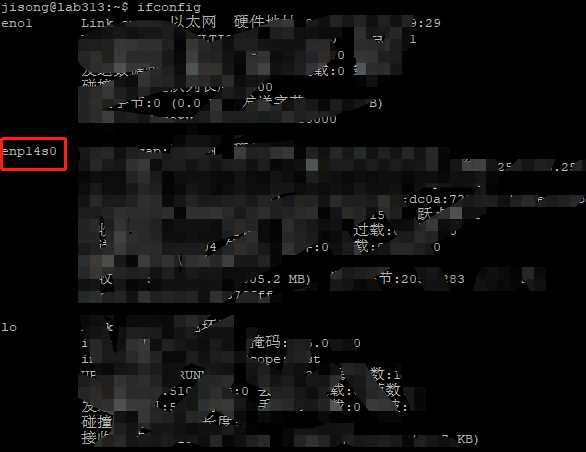
然后打开网络配置文件/etc/network/interfaces
静态网络配置:
auto enp14s0 # 网卡名
iface enp14s0 inet static # 静态获取IP地址
address 192.168.1.104 # 设置IP地址
gateway 192.168.1.1 # 设置网关
netmask 255.255.255.0 # 设置子网掩码
dns-nameserver 8.8.8.8 192.168.0.0 # 设置DNS域名解析,可配置多个
动态网络配置:
auto enp14s0 # 网卡名
iface enp14s0 inet dhcp # 动态获取IP地址
然后sudo /etc/init.d/networking restart便可重新启动网络服务。
标签:ref 文件配置 http inter name src stat int 网卡
原文地址:https://www.cnblogs.com/jisongxie/p/10240956.html