标签:manage angular enabled ace mave nta cat odi hot
Spring Boot Admin 是一个管理和监控Spring Boot 应用程序的开源软件。Spring Boot Admin 分为 Server 端和 Client 端,Spring Boot Admin UI部分使用AngularJs将数据展示在前端。
新建Spring Boot工程,取名为 admin-server 其完整依赖为:
<?xml version="1.0" encoding="UTF-8"?>
<project xmlns="http://maven.apache.org/POM/4.0.0" xmlns:xsi="http://www.w3.org/2001/XMLSchema-instance"
xsi:schemaLocation="http://maven.apache.org/POM/4.0.0 http://maven.apache.org/xsd/maven-4.0.0.xsd">
<modelVersion>4.0.0</modelVersion>
<parent>
<groupId>org.springframework.boot</groupId>
<artifactId>spring-boot-starter-parent</artifactId>
<version>1.5.3.RELEASE</version>
<relativePath/> <!-- lookup parent from repository -->
</parent>
<groupId>com.example</groupId>
<artifactId>admin-server</artifactId>
<version>0.0.1-SNAPSHOT</version>
<name>admin-server</name>
<description>Demo project for Spring Boot</description>
<properties>
<java.version>1.8</java.version>
<spring-cloud.version>Dalston.RELEASE</spring-cloud.version>
</properties>
<dependencies>
<dependency>
<groupId>de.codecentric</groupId>
<artifactId>spring-boot-admin-server-ui</artifactId>
<version>1.5.1</version>
</dependency>
<dependency>
<groupId>de.codecentric</groupId>
<artifactId>spring-boot-admin-server</artifactId>
<version>1.5.1</version>
</dependency>
<dependency>
<groupId>org.springframework.boot</groupId>
<artifactId>spring-boot-starter-actuator</artifactId>
</dependency>
<dependency>
<groupId>org.springframework.cloud</groupId>
<artifactId>spring-cloud-starter-eureka</artifactId>
</dependency>
<!-- 管理界面与JMX-Beans交互 -->
<dependency>
<groupId>org.jolokia</groupId>
<artifactId>jolokia-core</artifactId>
</dependency>
<dependency>
<groupId>org.springframework.boot</groupId>
<artifactId>spring-boot-starter-test</artifactId>
<scope>test</scope>
</dependency>
</dependencies>
<dependencyManagement>
<dependencies>
<dependency>
<groupId>org.springframework.cloud</groupId>
<artifactId>spring-cloud-dependencies</artifactId>
<version>${spring-cloud.version}</version>
<type>pom</type>
<scope>import</scope>
</dependency>
</dependencies>
</dependencyManagement>
<build>
<plugins>
<plugin>
<groupId>org.springframework.boot</groupId>
<artifactId>spring-boot-maven-plugin</artifactId>
</plugin>
</plugins>
</build>
</project>配置application.yml,设置 management.security.enabled=false 关闭安全验证,设置Spring Boot Admin默认开启的节点.
eureka:
client:
service-url:
defaultZone: http://localhost:8761/eureka/
server:
port: 5000
spring:
application:
name: admin-server
boot:
admin:
routes:
endpoints: env,metrics,dump,jolokia,info,configprops,trace,logfile,refresh,flyway,liquibase,heapdump,loggers,auditevents,hystrix.stream
management:
security:
enabled: false
logging:
file: "logs/boot-admin-sample.log"在 resources 目录下建一个 logback-spring.xml文件
<?xml version="1.0" encoding="UTF-8"?>
<configuration>
<include resource="org/springframework/boot/logging/logback/base.xml"/>
<jmxConfigurator/>
</configuration>注解 @EnableAdminServer 开启Admin Server的功能.
@EnableEurekaClient
@EnableAdminServer
@SpringBootApplication
public class AdminServerApplication {
public static void main(String[] args) {
SpringApplication.run(AdminServerApplication.class, args);
}
}这样Spring Boot Admin工程创建完毕!
新建Spring Boot工程,取名为 admin-client,其完整依赖为:
<?xml version="1.0" encoding="UTF-8"?>
<project xmlns="http://maven.apache.org/POM/4.0.0" xmlns:xsi="http://www.w3.org/2001/XMLSchema-instance"
xsi:schemaLocation="http://maven.apache.org/POM/4.0.0 http://maven.apache.org/xsd/maven-4.0.0.xsd">
<modelVersion>4.0.0</modelVersion>
<parent>
<groupId>org.springframework.boot</groupId>
<artifactId>spring-boot-starter-parent</artifactId>
<version>1.5.3.RELEASE</version>
<relativePath/> <!-- lookup parent from repository -->
</parent>
<groupId>com.example</groupId>
<artifactId>admin-client</artifactId>
<version>0.0.1-SNAPSHOT</version>
<name>admin-server</name>
<description>Demo project for Spring Boot</description>
<properties>
<java.version>1.8</java.version>
<spring-cloud.version>Dalston.RELEASE</spring-cloud.version>
</properties>
<dependencies>
<dependency>
<groupId>org.springframework.boot</groupId>
<artifactId>spring-boot-starter-web</artifactId>
</dependency>
<dependency>
<groupId>org.springframework.boot</groupId>
<artifactId>spring-boot-starter-actuator</artifactId>
</dependency>
<dependency>
<groupId>org.springframework.cloud</groupId>
<artifactId>spring-cloud-starter-eureka</artifactId>
</dependency>
<dependency>
<groupId>org.jolokia</groupId>
<artifactId>jolokia-core</artifactId>
</dependency>
<dependency>
<groupId>org.springframework.boot</groupId>
<artifactId>spring-boot-starter-test</artifactId>
<scope>test</scope>
</dependency>
</dependencies>
<dependencyManagement>
<dependencies>
<dependency>
<groupId>org.springframework.cloud</groupId>
<artifactId>spring-cloud-dependencies</artifactId>
<version>${spring-cloud.version}</version>
<type>pom</type>
<scope>import</scope>
</dependency>
</dependencies>
</dependencyManagement>
<build>
<plugins>
<plugin>
<groupId>org.springframework.boot</groupId>
<artifactId>spring-boot-maven-plugin</artifactId>
</plugin>
</plugins>
</build>
</project>配置 application.yml 文件,设置日志输出路径,并关闭 Actuator 模块的安全验证。
eureka:
client:
service-url:
defaultZone: http://localhost:8761/eureka/
server:
port: 8762
spring:
application:
name: admin-client
management:
security:
enabled: false
logging:
file: "logs/boot-admin-client.log"在程序的启动类上加上 @EnableEurekaClient 注解,开启EurekaClient功能.
@SpringBootApplication
@EnableEurekaClient
public class AdminClientApplication {
public static void main(String[] args) {
SpringApplication.run(AdminClientApplication.class, args);
}
}依次启动 eureka-server、admin-server 和 admin-client 工程,在浏览器访问 admin-server 的主页 http://localhost:5000/,浏览器显示界面如图:
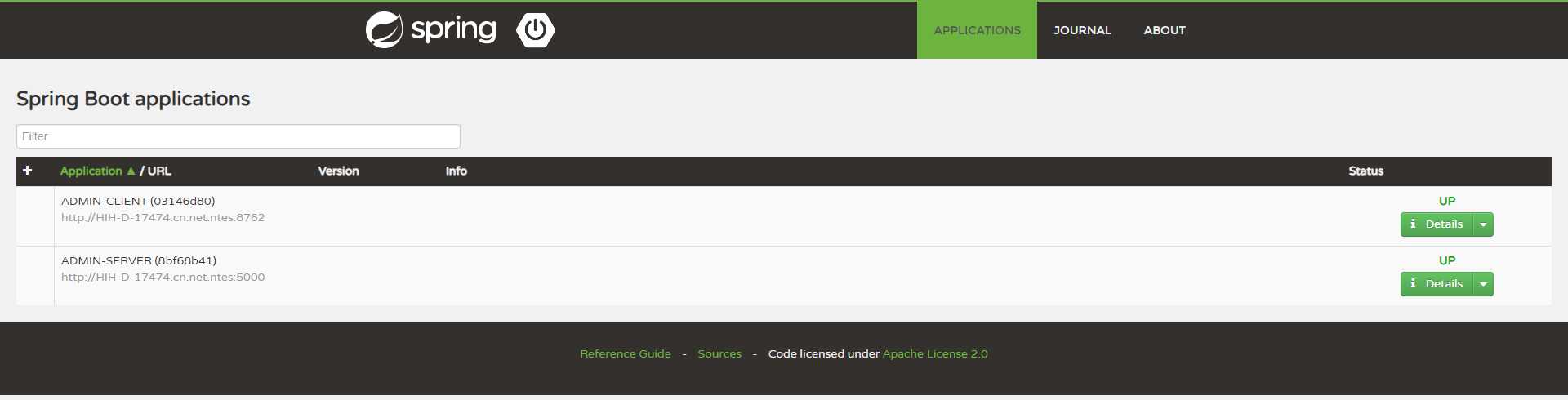
"JOURNAL"选项为服务注册、下线、剔除的时间线。
Spring Boot Admin 提供了登录界面的组件,并且和 Spring Boot Security 相结合,需要用户登录才能访问。
引入依赖
<dependency>
<groupId>de.codecentric</groupId>
<artifactId>spring-boot-admin-server-ui-login</artifactId>
<version>1.5.0</version>
</dependency>
<dependency>
<groupId>org.springframework.boot</groupId>
<artifactId>spring-boot-starter-security</artifactId>
</dependency>在工程的application.yml中做以下配置,创建一个 security 的 user 用户,它的用户名为 admin ,密码为 123456,。通过 eureka.instance.metadate-map 配置带上该 security 的 user 用户信息。
security:
user:
name: admin
password: 123456
eureka:
instance:
metadata-map:
user.name: admin
user.password: 123456然后,在程序中配置 Spring Boot Security,写 SecurityConfig 的配置类,给静态资源加上 permitAll() 方法,除上述以外的资源访问需要权限认证,另外这些资源不支持 CSFR(跨站请求伪造),所以禁用掉 CSFR,最后需要开启 Http 的额基本认证,即 httpBasic() 方法。
@Configuration
public class SecurityConfig extends WebSecurityConfigurerAdapter {
@Override
protected void configure(HttpSecurity http) throws Exception {
// Page with login form is served as /login.html and does a POST on /login
http.formLogin().loginPage("/login.html").loginProcessingUrl("/login").permitAll();
// The UI does a POST on /logout on logout
http.logout().logoutUrl("/logout");
// The ui currently doesn't support csrf
http.csrf().disable();
// Requests for the login page and the static assets are allowed
http.authorizeRequests()
.antMatchers("/login.html", "/**/*.css", "/img/**", "/third-party/**")
.permitAll();
// ... and any other request needs to be authorized
http.authorizeRequests().antMatchers("/**").authenticated();
// Enable so that the clients can authenticate via HTTP basic for registering
http.httpBasic();
}
}重新启动 admin-server 工程,在浏览器中访问 http://localhost:5000/,输入用户名admin,密码为123456,登录即可。
参考方志朋《深入理解Spring Cloud与微服务构建》
SpringCloud(8)微服务监控Spring Boot Admin
标签:manage angular enabled ace mave nta cat odi hot
原文地址:https://www.cnblogs.com/yueshutong/p/10272494.html