标签:top table lin enter main padding mes sim img
利用border属性实现
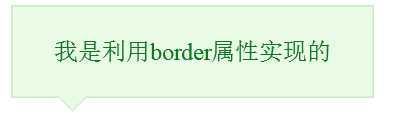
.messageBox{ position: relative; width: 240px; height: 60px; line-height: 60px; background: #e9fbe4; border: 1px solid #c9e9c0; border-radius: 4px; text-align: center; color: #0c7823; } .triangleBorder{ position: absolute; left: 30px; overflow: hidden; width: 0; height: 0;border-width: 10px;border-style: solid dashed dashed dashed; } .tbBorder{ bottom: -20px; border-color: #c9e9c0 transparent transparent transparent; } .tbBackground{ bottom: -19px;border-color: #e9fbe4 transparent transparent transparent; }
<div class="messageBox"> <span>我是利用border属性实现的</span> <div class="triangleBorder tbBorder"></div> <div class="triangleBorder tbBackground"></div> </div>
第2种:利用“?”字符实现(谷歌浏览器显示不正常)
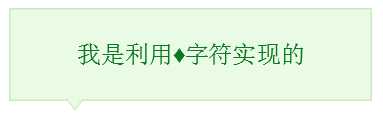 |
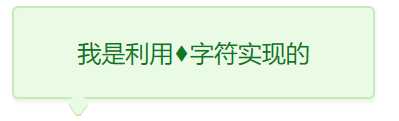 |
| IE 火狐 | 谷歌 |
.messageBox{ position: relative; width: 240px; height: 60px; line-height: 60px; background: #e9fbe4; box-shadow: 1px 2px 3px #e9f4e4; border: 1px solid #c9e9c0; border-radius: 4px; text-align: center; color: #0c7823; } .triangleBorder{ position: absolute; left: 30px; overflow: hidden; width: 26px; height: 26px; font: normal 26px "SimSun"; } .tbBorder{ bottom: -12px; color: #c9e9c0; } .tbBackground{ bottom: -11px;color: #e9fbe4; }
<div class="messageBox"> <span>我是利用?字符实现的</span> <div class="triangleBorder tbBorder">?</div> <div class="triangleBorder tbBackground">?</div> </div>
第3种

.triangle { position: relative; width: 100px; height: 50px; border: 2px solid #4ed621; border-radius: 5px; } .triangle:before { position: absolute; content: ""; top: -10px; left: 25px; border-left: 10px solid transparent; border-right: 10px solid transparent; border-bottom: 10px solid #4ed621; } /* 白色覆盖*/ .triangle:after { position: absolute; content: ""; /*减少两像素*/ top: -8px; left: 25px; border-left: 10px solid transparent; border-right: 10px solid transparent; border-bottom: 10px solid #fff; }
<div class="triangle"></div>
第4种

.box{ position: relative; padding-top: 8px; } .con{ width: 200px; height: 100px; border: 1px skyblue solid; border-radius: 3px; background-color: skyblue; } .con-ret { border: 7px solid transparent; border-bottom-color: skyblue; position: absolute; left: 10px; top: -6px; }
<div class="box"> <div class="con-ret"></div> <div class="con"></div> </div>
第5种
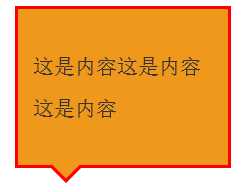
.main{ width: 120px; padding: 10px; font-size: 14px; color: #333; line-height: 28px; background: #F0981C; border: 2px solid #FF0000; position: relative; -webkit-border-radius:5px; -moz-border-radius:5px; border-radius: 5px; display: inline-block; } .main:before,.main:after{ content: ‘ ‘; border-top: 12px solid #FF0000; border-left: 12px solid transparent; border-right: 12px solid transparent; position: absolute; bottom: -12px; left: 20px; } .main:after{ border-top: 12px solid #F0981C; bottom: -9px; }
<div class="main"> <p>这是内容这是内容这是内容</p> </div>
标签:top table lin enter main padding mes sim img
原文地址:https://www.cnblogs.com/coldfishdt/p/10357649.html