标签:主键 生成 info arc .hbm.xml tom comm evel 持久化
hibernate是一个开源代码的orm(object relational mapping,对象关系映射)框架,它对jdbc进行了轻量级的对象封装,使得java开发人员可以使用面向对象的编程思想来操作数据库。
hibernate就是一个持久层的orm的框架。
为什么要学习hibernate
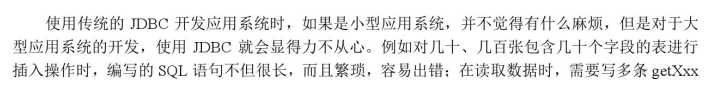
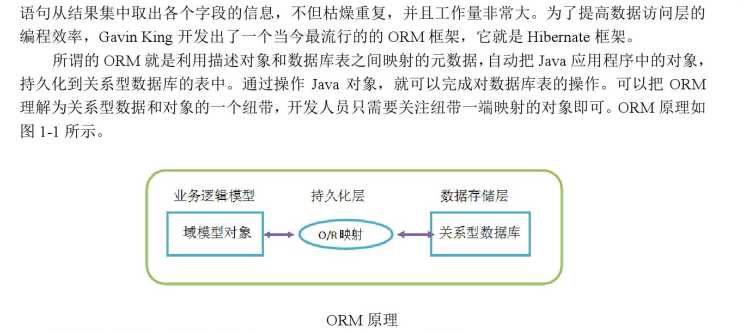
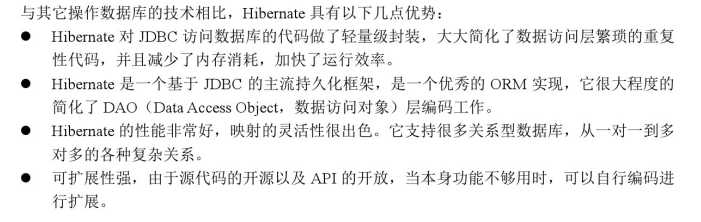
hibernate案例
1:导包
找到lib目录下required目录下所有jar包进行导入这些是必须要导入的包
再加上一个操作数据库的jar包
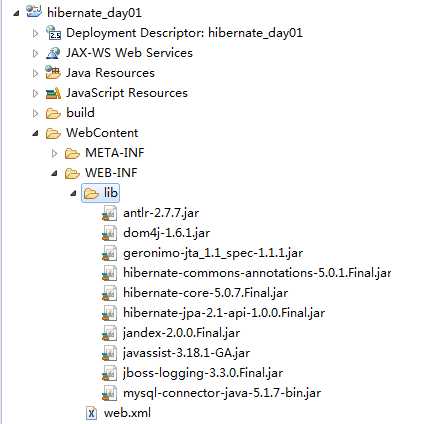
2:创建数据库和表
create database hibernate_day01; CREATE TABLE `cst_customer` ( `cust_id` BIGINT(32) NOT NULL AUTO_INCREMENT COMMENT ‘客户编号(主键)‘, `cust_name` VARCHAR(32) NOT NULL COMMENT ‘客户名称(公司名称)‘, `cust_source` VARCHAR(32) DEFAULT NULL COMMENT ‘客户信息来源‘, `cust_industry` VARCHAR(32) DEFAULT NULL COMMENT ‘客户所属行业‘, `cust_level` VARCHAR(32) DEFAULT NULL COMMENT ‘客户级别‘, `cust_linkman` VARCHAR(64) DEFAULT NULL COMMENT ‘联系人‘, `cust_phone` VARCHAR(64) DEFAULT NULL COMMENT ‘固定电话‘, `cust_mobile` VARCHAR(16) DEFAULT NULL COMMENT ‘移动电话‘, PRIMARY KEY (`cust_id`) ) ENGINE=INNODB AUTO_INCREMENT=1 DEFAULT CHARSET=utf8;
3:创建实体类(持久化类)
持久化类是应用程序中的业务实体类,这里的持久化是指类的对象能够被持久化保存到数据库中。hibernate使用普通java对象
(plain old java object),即pojo的编程模式来进行持久化。pojo类中包含的是与数据库表相对应的各个属性,这些属性通过getter和setter方法来访问,对外部隐藏了内部的实现细节。下面就来编写customer持久化类。
在项目src目录下,创建cn.bk.domain包,并在包中创建实体类Customer(对应数据库表cst_customer),Customer类包含与
cst_customer数据表字段对应的属性,以及相应的getXxx()和setXxx方法。
package cn.bk.domain; public class Customer { private Long cust_id; private String cust_name; private String cust_source; private String cust_industry; private String cust_level; private String cust_linkman; private String cust_phone; private String cust_mobile; public Long getCust_id() { return cust_id; } public void setCust_id(Long cust_id) { this.cust_id = cust_id; } public String getCust_name() { return cust_name; } public void setCust_name(String cust_name) { this.cust_name = cust_name; } public String getCust_source() { return cust_source; } public void setCust_source(String cust_source) { this.cust_source = cust_source; } public String getCust_industry() { return cust_industry; } public void setCust_industry(String cust_industry) { this.cust_industry = cust_industry; } public String getCust_level() { return cust_level; } public void setCust_level(String cust_level) { this.cust_level = cust_level; } public String getCust_linkman() { return cust_linkman; } public void setCust_linkman(String cust_linkman) { this.cust_linkman = cust_linkman; } public String getCust_phone() { return cust_phone; } public void setCust_phone(String cust_phone) { this.cust_phone = cust_phone; } public String getCust_mobile() { return cust_mobile; } public void setCust_mobile(String cust_mobile) { this.cust_mobile = cust_mobile; } @Override public String toString() { return "Customer [cust_id=" + cust_id + ", cust_name=" + cust_name + "]"; } }
4:创建映射文件
实体类Customer目前还不具备持久化操作的能力,而Hibernate需要知道实体类Customer映射到数据库hibernate中的那个表,以及类中的哪个属性对应数据库表中的哪个字段,这些都需要在映射文件中配置。
在实体类customer所在的包中,创建一个名称为customer.hbm.xml的映射文件,在该文件中定义了实体类customer的属性是如何映射到cst_customer表的列上的。
<?xml version="1.0" encoding="UTF-8"?> <!DOCTYPE hibernate-mapping PUBLIC "-//Hibernate/Hibernate Mapping DTD 3.0//EN" "http://www.hibernate.org/dtd/hibernate-mapping-3.0.dtd"> <!-- 配置表与实体对象的关系 --> <!-- package属性:填写一个包名.在元素内部凡是需要书写完整类名的属性,可以直接写简答类名了. --> <hibernate-mapping package="cn.itheima.domain" > <!-- class元素: 配置实体与表的对应关系的 name: 完整类名 table:数据库表名 --> <class name="Customer" table="cst_customer" > <!-- id元素:配置主键映射的属性 name: 填写主键对应属性名 column(可选): 填写表中的主键列名.默认值:列名会默认使用属性名 type(可选):填写列(属性)的类型.hibernate会自动检测实体的属性类型. 每个类型有三种填法: java类型|hibernate类型|数据库类型 not-null(可选):配置该属性(列)是否不能为空. 默认值:false length(可选):配置数据库中列的长度. 默认值:使用数据库类型的最大长度 --> <id name="cust_id" > <!-- generator:主键生成策略(明天讲) --> <generator class="native"></generator> </id> <!-- property元素:除id之外的普通属性映射 name: 填写属性名 column(可选): 填写列名 type(可选):填写列(属性)的类型.hibernate会自动检测实体的属性类型. 每个类型有三种填法: java类型|hibernate类型|数据库类型 not-null(可选):配置该属性(列)是否不能为空. 默认值:false length(可选):配置数据库中列的长度. 默认值:使用数据库类型的最大长度 --> <property name="cust_name" column="cust_name" > <!-- <column name="cust_name" sql-type="varchar" ></column> --> </property> <property name="cust_source" column="cust_source" ></property> <property name="cust_industry" column="cust_industry" ></property> <property name="cust_level" column="cust_level" ></property> <property name="cust_linkman" column="cust_linkman" ></property> <property name="cust_phone" column="cust_phone" ></property> <property name="cust_mobile" column="cust_mobile" ></property> </class> </hibernate-mapping>
5:创建hibernate的核心配置文件
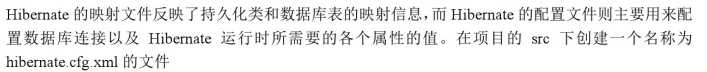
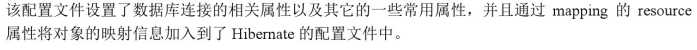
<?xml version="1.0" encoding="UTF-8"?> <!DOCTYPE hibernate-configuration PUBLIC "-//Hibernate/Hibernate Configuration DTD 3.0//EN" "http://www.hibernate.org/dtd/hibernate-configuration-3.0.dtd"> <hibernate-configuration> <session-factory> <!-- #hibernate.dialect org.hibernate.dialect.MySQLDialect #hibernate.dialect org.hibernate.dialect.MySQLInnoDBDialect #hibernate.dialect org.hibernate.dialect.MySQLMyISAMDialect #hibernate.connection.driver_class com.mysql.jdbc.Driver #hibernate.connection.url jdbc:mysql:///test #hibernate.connection.username gavin #hibernate.connection.password --> <!-- 数据库驱动 --> <property name="hibernate.connection.driver_class">com.mysql.jdbc.Driver</property> <!-- 数据库url --> <property name="hibernate.connection.url">jdbc:mysql:///hibernate_32</property> <!-- 数据库连接用户名 --> <property name="hibernate.connection.username">root</property> <!-- 数据库连接密码 --> <property name="hibernate.connection.password">1234</property> <!-- 数据库方言 不同的数据库中,sql语法略有区别. 指定方言可以让hibernate框架在生成sql语句时.针对数据库的方言生成. sql99标准: DDL 定义语言 库表的增删改查 DCL 控制语言 事务 权限 DML 操纵语言 增删改查 注意: MYSQL在选择方言时,请选择最短的方言. --> <property name="hibernate.dialect">org.hibernate.dialect.MySQLDialect</property> <!-- #hibernate.show_sql true #hibernate.format_sql true --> <!-- 将hibernate生成的sql语句打印到控制台 --> <property name="hibernate.show_sql">true</property> <!-- 将hibernate生成的sql语句格式化(语法缩进) --> <property name="hibernate.format_sql">true</property> <!-- ## auto schema export 自动导出表结构. 自动建表 #hibernate.hbm2ddl.auto create 自动建表.每次框架运行都会创建新的表.以前表将会被覆盖,表数据会丢失.(开发环境中测试使用) #hibernate.hbm2ddl.auto create-drop 自动建表.每次框架运行结束都会将所有表删除.(开发环境中测试使用) #hibernate.hbm2ddl.auto update(推荐使用) 自动生成表.如果已经存在不会再生成.如果表有变动.自动更新表(不会删除任何数据). #hibernate.hbm2ddl.auto validate 校验.不自动生成表.每次启动会校验数据库中表是否正确.校验失败. --> <property name="hibernate.hbm2ddl.auto">update</property> <!-- 引入orm元数据 路径书写: 填写src下的路径 --> <mapping resource="cn/itheima/domain/Customer.hbm.xml" /> </session-factory> </hibernate-configuration>
6:编写测试代码
标签:主键 生成 info arc .hbm.xml tom comm evel 持久化
原文地址:https://www.cnblogs.com/bkwxx/p/10363771.html