标签:des style blog http color io ar 使用 java
现在框架流行,很多常用网页控件都开发好了供人调用,如JQuery的Calendar,美观方便。
多年前我也自己闭门造车弄出个日历控件,再用在哪里已然是不可能,权且当做老照片挂起来,有空凭吊一下。
下载地址在:
http://pan.baidu.com/s/1sjuLD17
下载下来是个JavaWeb工程,放Tomcat里就可以使用的。(为什么要弄个Web工程而不是html包,因为include在html里面不好用。)
日历控件代码和图片都在WebRoot下的calendar目录里。
WebRoot下的Index.jsp展示了加载控件及响应函数的用法。
<%@ page language="java" import="java.util.*" pageEncoding="ISO-8859-1"%> <% String path = request.getContextPath(); String basePath = request.getScheme()+"://"+request.getServerName()+":"+request.getServerPort()+path+"/"; %> <!DOCTYPE HTML PUBLIC "-//W3C//DTD HTML 4.01 Transitional//EN"> <html> <head> <base href="<%=basePath%>"> <title>My JSP ‘index.jsp‘ starting page</title> <meta http-equiv="pragma" content="no-cache"> <meta http-equiv="cache-control" content="no-cache"> <meta http-equiv="expires" content="0"> <meta http-equiv="keywords" content="keyword1,keyword2,keyword3"> <meta http-equiv="description" content="This is my page"> <!-- <link rel="stylesheet" type="text/css" href="styles.css"> --> </head> <body> <div>Canlendar Show</div> <input type="text" id="dateTxt" /> <img src="calendar/img/icon.png"onclick="popupCalendar(this,‘dateTxt‘)"/><br/> <!-- onclick后为响应函数 --> <button>Submit</button> <jsp:include page="calendar/calendar.jsp" flush="true" /> <!-- 加载Calendar控件就这一句 --> </body> </html>
页面使用效果如下:
1.点击日历图标前
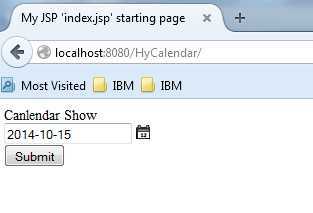
2.点击日历图标显示日历

3.选择日期后
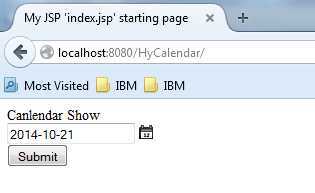
《完》
标签:des style blog http color io ar 使用 java
原文地址:http://www.cnblogs.com/xiandedanteng/p/4041705.html