标签:des style blog http color io os ar 使用
参考地址:http://www.cnblogs.com/zhili/p/4039111.html
一、如何在Windows Services中寄宿WCF服务
using System; using System.Collections.Generic; using System.ComponentModel; using System.Data; using System.Diagnostics; using System.Linq; using System.ServiceModel; using System.ServiceModel.Description; using System.ServiceProcess; using System.Text; using System.Threading.Tasks; using Service; namespace WindowsService1 { public partial class Service1 : ServiceBase { public Service1() { InitializeComponent(); } private ServiceHost serviceHost; /// <summary> /// 启动Windows服务 /// </summary> /// <param name="args"></param> protected override void OnStart(string[] args) { if (serviceHost != null) { serviceHost.Close(); } serviceHost = new ServiceHost(typeof(Service.CalculatorService)); //可以使用代码 //serviceHost.AddServiceEndpoint(typeof(ICalculatorService), new WSHttpBinding(), // "http://127.0.0.1:3721/calculatorservice"); //if (serviceHost.Description.Behaviors.Find<ServiceMetadataBehavior>() == null) //{ // ServiceMetadataBehavior behavior = new ServiceMetadataBehavior(); // behavior.HttpGetEnabled = true; // behavior.HttpGetUrl = new Uri("http://127.0.0.1:3721/calculatorservice/metadata");//通过该地址获取服务相关的元数据 // serviceHost.Description.Behaviors.Add(behavior); //} serviceHost.Open(); } /// <summary> /// 停止Windows服务 /// </summary> protected override void OnStop() { if (serviceHost != null) { serviceHost.Close(); serviceHost = null; } } } }
using System; using System.Collections.Generic; using System.Linq; using System.ServiceModel; using System.Text; using System.Threading.Tasks; namespace Service { [ServiceContract(Name = "CalculatorService1",//服务契约的名称,也就是客户端调用者生成代理类的接口名称 Namespace = "http://www.yxl.com")]//服务契约命名空间 public interface ICalculatorService { [OperationContract] double Add(double x, double y); } public class CalculatorService : ICalculatorService { public double Add(double x, double y) { return x + y; } } }
<?xml version="1.0" encoding="utf-8" ?> <configuration> <startup> <supportedRuntime version="v4.0" sku=".NETFramework,Version=v4.5" /> </startup> <system.serviceModel> <behaviors> <serviceBehaviors> <behavior name="metadataBehavior"> <serviceMetadata httpGetEnabled="true" httpGetUrl="http://127.0.0.1:3721/calculatorservice/metadata"/><!--调用地址--> </behavior> </serviceBehaviors> </behaviors> <services> <service name="Service.CalculatorService" behaviorConfiguration="metadataBehavior"> <endpoint address="http://127.0.0.1:3721/calculatorservice" binding="wsHttpBinding" contract="Service.ICalculatorService" /> </service> </services> </system.serviceModel> </configuration>
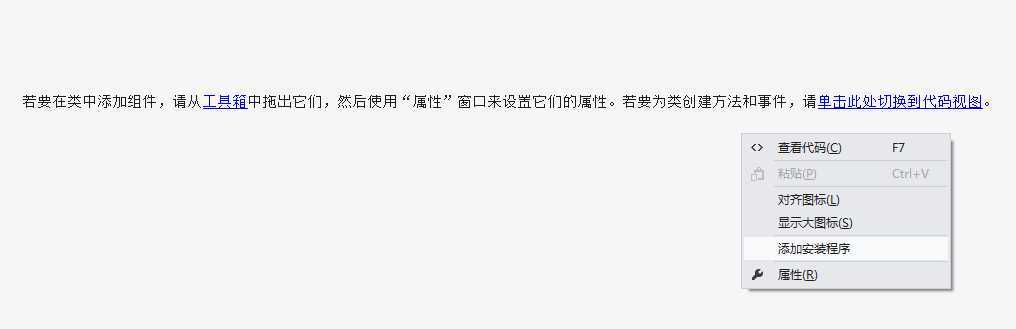
添加安装程序之后,会多出一个ProjectInstaller.cs文件,然后在其设计页面修改ServiceProcessInstaller和ServiceInstaller对象属性,具体设置的值如下图所示:

经过上面的步骤,程序的代码就都已经全部实现了,接下来要做的是安装Windows 服务和启动Windows服务。
首先是安装Windows服务:以管理员身份运行VS2012开发命令提示,进入项目的对应的exe所在的文件夹,这里的指的是WindowsServiceHost.exe所在的文件夹,然后运行 “installutil WindowsServiceHost.exe”命令,命令运行成功后,你将看到如下所示的运行结果:
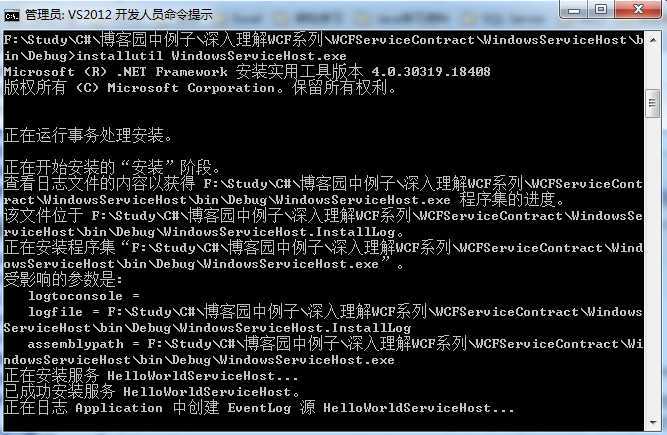
安装成功之后,你可以运行 “net start HelloWorldServiceHost” 命令来启动服务。因为开始设置服务的名称是HelloWorldServiceHost。你也可以通过Services中来手动启动服务,启动成功之后,你将在服务窗口看到启动的服务。具体效果如下图所示。
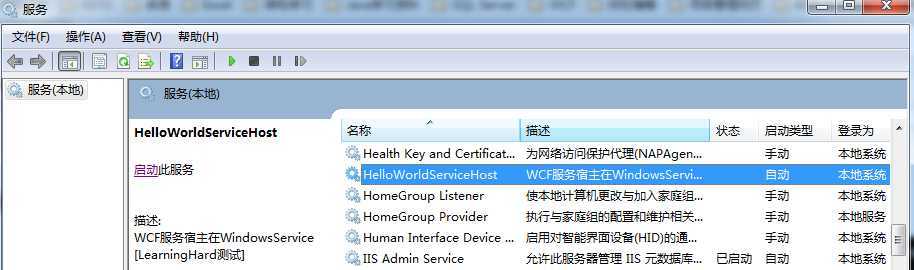
服务启动后,在客户端中同样是添加服务引用的方式来添加服务引用
二、使用WindowsService作为宿主的好处:
三、解决WCF操作契约重载问题
C#语言是支持操作重载的,然而在WCF实现操作重载有一定的限制。错误的操作重载实例:
[ServiceContract(Name = "HellworldService", Namespace = "http://www.Learninghard.com")] public interface IHelloWorld { [OperationContract] string GetHelloWorld(); [OperationContract] string GetHelloWorld(string name); }
如果你像上面一样来实现操作重载的话,在开启服务的时候,你将收到如下图所示的异常信息:
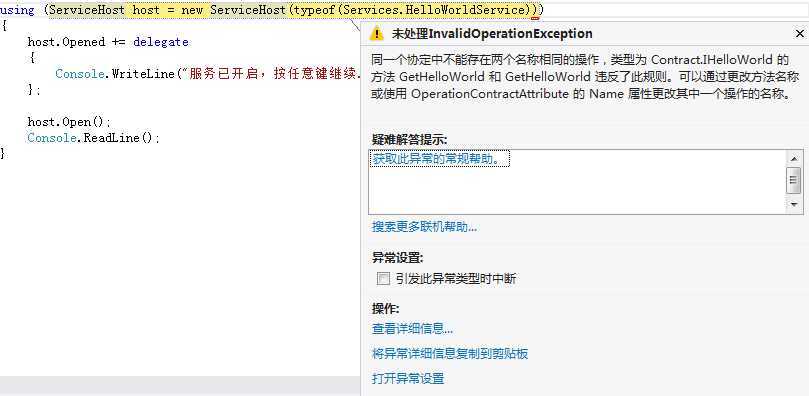
然而,为什么WCF不允许定义两个相同的操作名称呢?原因很简单,因为WCF的实现是基于XML的,它是通过WSDL来进行描述,而WSDL也是一段XML。在WSDL中,WCF的一个方法对应一个操作(operation)标签。我们可以参考下面一段XML,它是从一个WCF的WSDL中截取下来的。
<wsdl:import namespace="http://www.Learninghard.com" location="http://localhost:9999/GetHelloWorldService?wsdl=wsdl0"/> <wsdl:types/> <wsdl:binding name="BasicHttpBinding_HellworldService" type="i0:HellworldService"> <soap:binding transport="http://schemas.xmlsoap.org/soap/http"/> <wsdl:operation name="GetHelloWorldWithoutParam"> <soap:operation soapAction="http://www.Learninghard.com/HellworldService/GetHelloWorldWithoutParam" style="document"/> <wsdl:input> <soap:body use="literal"/> </wsdl:input> <wsdl:output> <soap:body use="literal"/> </wsdl:output> </wsdl:operation> <wsdl:operation name="GetHelloWorldWithParam"> <soap:operation soapAction="http://www.Learninghard.com/HellworldService/GetHelloWorldWithParam" style="document"/> <wsdl:input> <soap:body use="literal"/> </wsdl:input> <wsdl:output> <soap:body use="literal"/> </wsdl:output> </wsdl:operation> </wsdl:binding> <wsdl:service name="HelloWorldService"> <wsdl:port name="BasicHttpBinding_HellworldService" binding="tns:BasicHttpBinding_HellworldService"> <soap:address location="http://localhost:9999/GetHelloWorldService"/> </wsdl:port> </wsdl:service>
从上面的代码可以看出,每个Operation由一个operation XML Element表示,而每个Operation还应该具有一个能够唯一表示该Operation的ID,这个ID则是通过name属性来定义。Operation元素的Name属性通常使用方法名来定义,所以,如果WCF服务契约中,包含两个相同的操作方法名时,此时就违背了WSDL的规定,这也是WCF不可以使用操作重载的原因。
如何解决呢?
指定操作契约名称:
namespace Contract { [ServiceContract(Name = "HellworldService", Namespace = "http://www.Learninghard.com")] public interface IHelloWorld { [OperationContract(Name = "GetHelloWorldWithoutParam")] string GetHelloWorld(); [OperationContract(Name = "GetHelloWorldWithParam")] string GetHelloWorld(string name); } }
这种方式在客户端生成的代理类的方法名分别为GetHelloWorldWithoutParam和GetHelloWorldWithParam,看不出来是重载方法,可以自己实现客户端代理类,而不是由VS代码生成工具。具体重新的proxy Class的实现代码代码如下所示:
using Contract; using System.ServiceModel; namespace Client2 { class HellworldServiceClient : ClientBase<IHelloWorld>, IHelloWorld { #region IHelloWorld Members public string GetHelloWorld() { return this.Channel.GetHelloWorld(); } public string GetHelloWorld(string name) { return this.Channel.GetHelloWorld(name); } #endregion } }
此时客户端的实现代码和配置文件如下所示:
namespace Client2 { class Program { static void Main(string[] args) { using (var proxy = new HellworldServiceClient()) { // 通过自定义代理类来调用进行服务方法的访问 Console.WriteLine("服务返回的结果是: {0}", proxy.GetHelloWorld()); Console.WriteLine("服务返回的结果是: {0}", proxy.GetHelloWorld("Learning Hard")); } Console.Read(); } } }
对应的配置文件如下所示:
<configuration>
<system.serviceModel>
<client>
<endpoint address="http://localhost:9999/GetHelloWorldService"
binding ="basicHttpBinding"
contract ="Contract.IHelloWorld"/>
</client>
</system.serviceModel>
</configuration>
重温WCF之构建一个简单的WCF(一)(2)通过Windows Service寄宿服务和WCF中实现操作重载
标签:des style blog http color io os ar 使用
原文地址:http://www.cnblogs.com/yxlblogs/p/4043406.html