标签:localhost enter woe 完成 解决方案 原因 cli sql mes
现象:用虚拟机上Docker启动mysql之后无法在本地安装的navicat上远程连接已启动的mysql,错误截图:

原因:mysql 8.0 默认使用 caching_sha2_password 身份验证机制;客户端不支持新的加密方式。
修改用户(root)的加密方式
[root@localhost ~]# docker exec -it mysql01 bash
进入之后输入如下命令:
root@8e74f086c2bb:/# mysql -u root -p Enter password: Welcome to the MySQL monitor. Commands end with ; or \g. Your MySQL connection id is 12 Server version: 8.0.16 MySQL Community Server - GPL Copyright (c) 2000, 2019, Oracle and/or its affiliates. All rights reserved. Oracle is a registered trademark of Oracle Corporation and/or its affiliates. Other names may be trademarks of their respective owners. Type ‘help;‘ or ‘\h‘ for help. Type ‘\c‘ to clear the current input statement.
会提示并进入mysql容器:输入对应命令
mysql> select host,user,plugin,authentication_string from mysql.user; +-----------+------------------+-----------------------+------------------------------------------------------------------------+ | host | user | plugin | authentication_string | +-----------+------------------+-----------------------+------------------------------------------------------------------------+ | % | root | caching_sha2_password | $A$005$Z%@a}aqP.mjjK<t?SjMyCAGpzJJtUmnYFmTgPoqWOESUfAg9ojwPkd8HzP4 | | localhost | mysql.infoschema | caching_sha2_password | $A$005$THISISACOMBINATIONOFINVALIDSALTANDPASSWORDTHATMUSTNEVERBRBEUSED | | localhost | mysql.session | caching_sha2_password | $A$005$THISISACOMBINATIONOFINVALIDSALTANDPASSWORDTHATMUSTNEVERBRBEUSED | | localhost | mysql.sys | caching_sha2_password | $A$005$THISISACOMBINATIONOFINVALIDSALTANDPASSWORDTHATMUSTNEVERBRBEUSED | | localhost | root | caching_sha2_password | $A$005$Gr/wA/ PHFFzz``OkyuNlZo3K6eObfcdOORjQoG3zvTztdSnkIDOgg5ZkmzRb/ | +-----------+------------------+-----------------------+------------------------------------------------------------------------+ 5 rows in set (0.00 sec)
host为 % 表示不限制ip localhost表示本机使用 plugin非mysql_native_password 则需要修改密码
输入如下命令:
mysql>ALTER USER ‘root‘@‘%‘ IDENTIFIED WITH mysql_native_password BY ‘123456‘;
mysql>flush privileges;
再次查询:
mysql> select host,user,plugin,authentication_string from mysql.user; +-----------+------------------+-----------------------+------------------------------------------------------------------------+ | host | user | plugin | authentication_string | +-----------+------------------+-----------------------+------------------------------------------------------------------------+ | % | root | mysql_native_password | *6BB4837EB74329105EE4568DDA7DC67ED2CA2AD9 | | localhost | mysql.infoschema | caching_sha2_password | $A$005$THISISACOMBINATIONOFINVALIDSALTANDPASSWORDTHATMUSTNEVERBRBEUSED | | localhost | mysql.session | caching_sha2_password | $A$005$THISISACOMBINATIONOFINVALIDSALTANDPASSWORDTHATMUSTNEVERBRBEUSED | | localhost | mysql.sys | caching_sha2_password | $A$005$THISISACOMBINATIONOFINVALIDSALTANDPASSWORDTHATMUSTNEVERBRBEUSED | | localhost | root | caching_sha2_password | $A$005$Gr/wA/ PHFFzz``OkyuNlZo3K6eObfcdOORjQoG3zvTztdSnkIDOgg5ZkmzRb/ | +-----------+------------------+-----------------------+------------------------------------------------------------------------+ 5 rows in set (0.00 sec)
已经修改完成,点击连接:
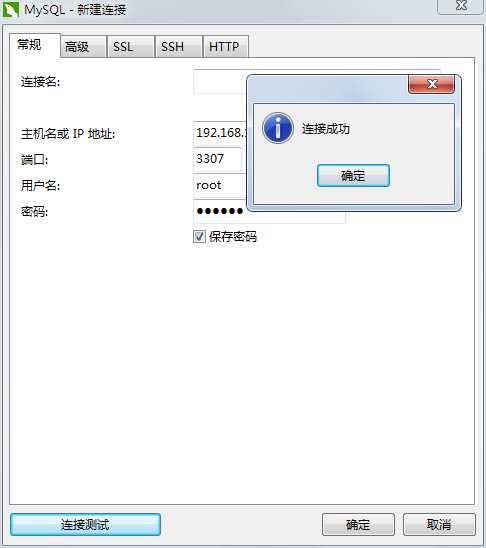
docker部署mysql远程连接 解决1251 client does not support ..
标签:localhost enter woe 完成 解决方案 原因 cli sql mes
原文地址:https://www.cnblogs.com/bobkingblog/p/11070062.html