标签:metadata dir tar ica label web use tom server
日志系统:
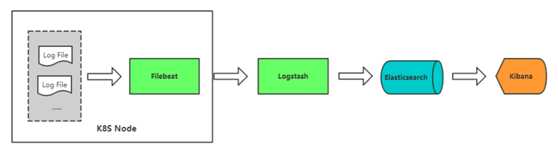
安装jdk [root@localhost ~]# yum install java-1.8.0-openjdk [root@localhost ~]# java -version openjdk version "1.8.0_212" OpenJDK Runtime Environment (build 1.8.0_212-b04) OpenJDK 64-Bit Server VM (build 25.212-b04, mixed mode) 安装elk组件 [root@localhost ~]# yum install elasticsearch logstash kibana 启动es [root@localhost ~]# systemctl start elasticsearch 启动kibana [root@localhost ~]# vim /etc/kibana/kibana.yml server.host: "0.0.0.0" elasticsearch.hosts: ["http://localhost:9200"] [root@localhost ~]# systemctl start kibana 启动logstash [root@localhost ~]# cat /etc/logstash/conf.d/logstash-to-es.conf input {
beats {
port => 5044
}
}
filter {
}
output {
if [app] == "www" {
if [type] == "nginx-access" {
elasticsearch {
hosts => ["http://127.0.0.1:9200"]
index => "nginx-access-%{+YYYY.MM.dd}"
}
}
else if [type] == "nginx-error" {
elasticsearch {
hosts => ["http://127.0.0.1:9200"]
index => "nginx-error-%{+YYYY.MM.dd}"
}
}
else if [type] == "tomcat-catalina" {
elasticsearch {
hosts => ["http://127.0.0.1:9200"]
index => "tomcat-catalina-%{+YYYY.MM.dd}"
}
}
}
else if [app] == "k8s" {
if [type] == "module" {
elasticsearch {
hosts => ["http://127.0.0.1:9200"]
index => "k8s-log-%{+YYYY.MM.dd}"
}
}
}
stdout { codec => rubydebug }
} [root@localhost ~]# /usr/share/logstash/bin/logstash -f /etc/logstash/conf.d/logstash-to-es.conf
启动收集日志的容器(filebeat)
[root@localhost elk]# cat k8s-logs.yaml apiVersion: v1 kind: ConfigMap metadata: name: k8s-logs-filebeat-config namespace: kube-system data: filebeat.yml: |- filebeat.prospectors: - type: log paths: - /messages fields: app: k8s type: module fields_under_root: true output.logstash: hosts: [‘192.168.0.225:5044‘] --- apiVersion: apps/v1 kind: DaemonSet metadata: name: k8s-logs namespace: kube-system spec: selector: matchLabels: project: k8s app: filebeat template: metadata: labels: project: k8s app: filebeat spec: containers: - name: filebeat image: docker.elastic.co/beats/filebeat:6.4.2 args: [ "-c", "/etc/filebeat.yml", "-e", ] resources: requests: cpu: 100m memory: 100Mi limits: cpu: 500m memory: 500Mi securityContext: runAsUser: 0 volumeMounts: - name: filebeat-config mountPath: /etc/filebeat.yml subPath: filebeat.yml - name: k8s-logs mountPath: /messages volumes: - name: k8s-logs hostPath: path: /var/log/messages type: File - name: filebeat-config configMap: name: k8s-logs-filebeat-config [root@localhost elk]# kubectl apply -f k8s-logs.yaml configmap/k8s-logs-filebeat-config created [root@localhost elk]# kubectl get pod -n kube-system NAME READY STATUS RESTARTS AGE alertmanager-6b5bbd5bd4-lgjn8 2/2 Running 0 7d4h coredns-5b8c57999b-z9jh8 1/1 Running 1 28d grafana-0 1/1 Running 3 10d k8s-logs-b6f4v 1/1 Running 0 6m30s k8s-logs-lz5pn 1/1 Running 0 6m30s k8s-logs-pj8kj 1/1 Running 0 6m30s kube-state-metrics-f86fd9f4f-j4rdc 2/2 Running 0 7d7h kubernetes-dashboard-644c96f9c6-bvw8w 1/1 Running 1 28d prometheus-0 2/2 Running 0 7d3h
访问kibana,添加index
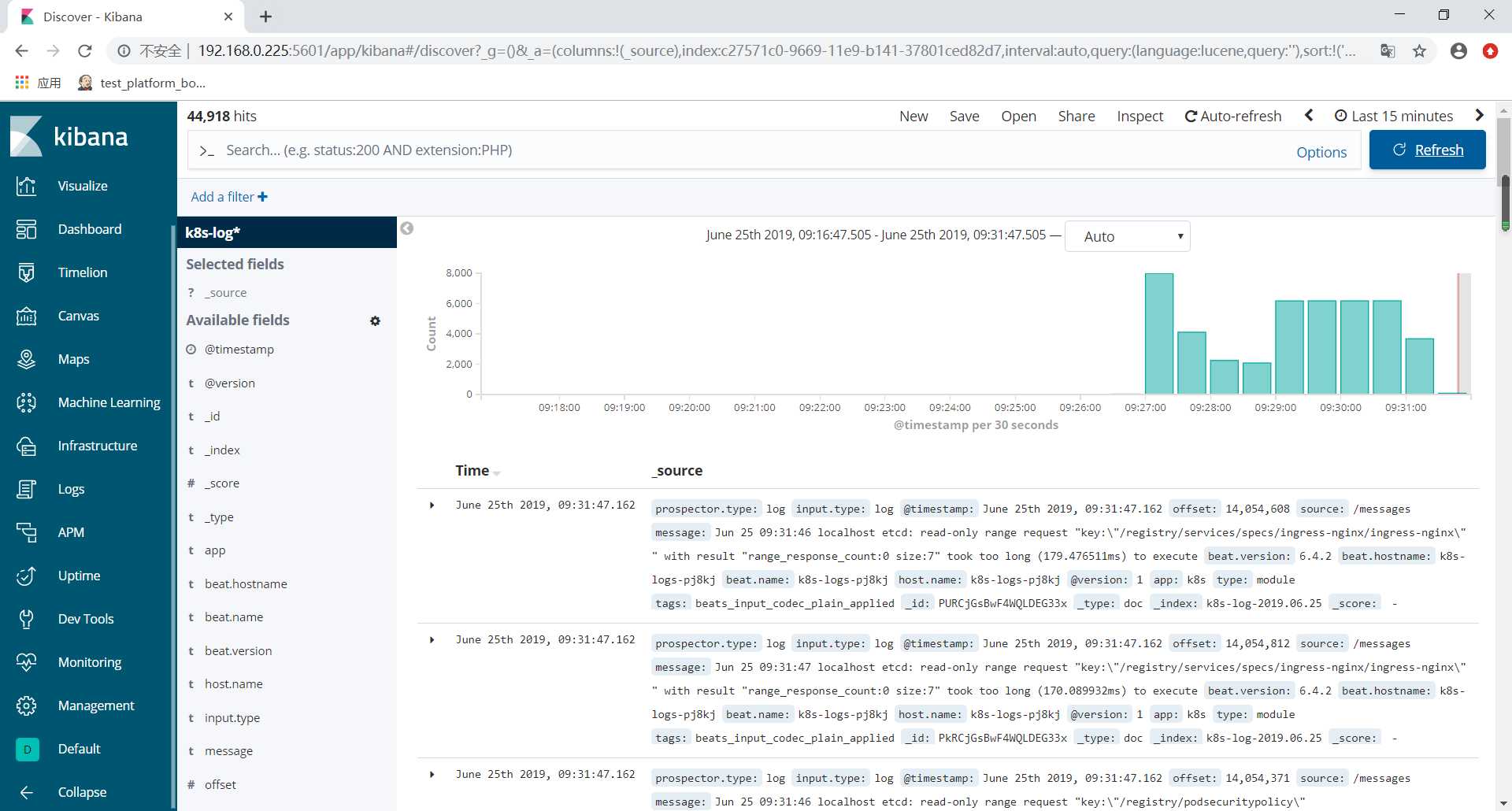
容器中的日志怎么收集

|
方式 |
优点 |
缺点 |
|
方案一:Node上部署一个日志收集程序 |
每个Node仅需部署一个日志收集程序,资源消耗少,对应用无侵入 |
应用程序日志需要写到标准输出和标准错误输出,不支持多行日志 |
|
方案二:Pod中附加专用日志收集的容器 |
低耦合 |
每个Pod启动一个日志收集代理,增加资源消耗,并增加运维维护成本 |
|
方案三:应用程序直接推送日志 |
无需额外收集工具 |
浸入应用,增加应用复杂度 |
nginx日志收集
[root@localhost elk]# cat filebeat-nginx-configmap.yaml apiVersion: v1 kind: ConfigMap metadata: name: filebeat-nginx-config namespace: test data: filebeat.yml: |- filebeat.prospectors: - type: log paths: - /usr/local/nginx/logs/access.log # tags: ["access"] fields: app: www type: nginx-access fields_under_root: true - type: log paths: - /usr/local/nginx/logs/error.log # tags: ["error"] fields: app: www type: nginx-error fields_under_root: true output.logstash: hosts: [‘192.168.0.225:5044‘] [root@localhost elk]# kubectl apply -f filebeat-nginx-configmap.yaml configmap/filebeat-nginx-config unchanged [root@localhost elk]# cat nginx-deployment.yaml apiVersion: apps/v1beta1 kind: Deployment metadata: name: php-demo namespace: test spec: replicas: 3 selector: matchLabels: project: www app: php-demo template: metadata: labels: project: www app: php-demo spec: imagePullSecrets: - name: registry-pull-secret containers: - name: nginx image: 192.168.0.223/project/nginx:v1 imagePullPolicy: Always ports: - containerPort: 80 name: web protocol: TCP resources: requests: cpu: 0.5 memory: 256Mi limits: cpu: 1 memory: 1Gi resources: requests: cpu: 0.5 memory: 256Mi limits: cpu: 1 memory: 1Gi livenessProbe: httpGet: path: /status.php port: 80 initialDelaySeconds: 6 timeoutSeconds: 20 volumeMounts: - name: nginx-logs mountPath: /usr/local/nginx/logs - name: filebeat image: docker.elastic.co/beats/filebeat:6.4.2 args: [ "-c", "/etc/filebeat.yml", "-e", ] resources: limits: memory: 500Mi requests: cpu: 100m memory: 100Mi securityContext: runAsUser: 0 volumeMounts: - name: filebeat-config mountPath: /etc/filebeat.yml subPath: filebeat.yml - name: nginx-logs mountPath: /usr/local/nginx/logs volumes: - name: nginx-logs emptyDir: {} - name: filebeat-config configMap: name: filebeat-nginx-config [root@localhost elk]# kubectl apply -f nginx-deployment.yaml deployment.apps/php-demo configured
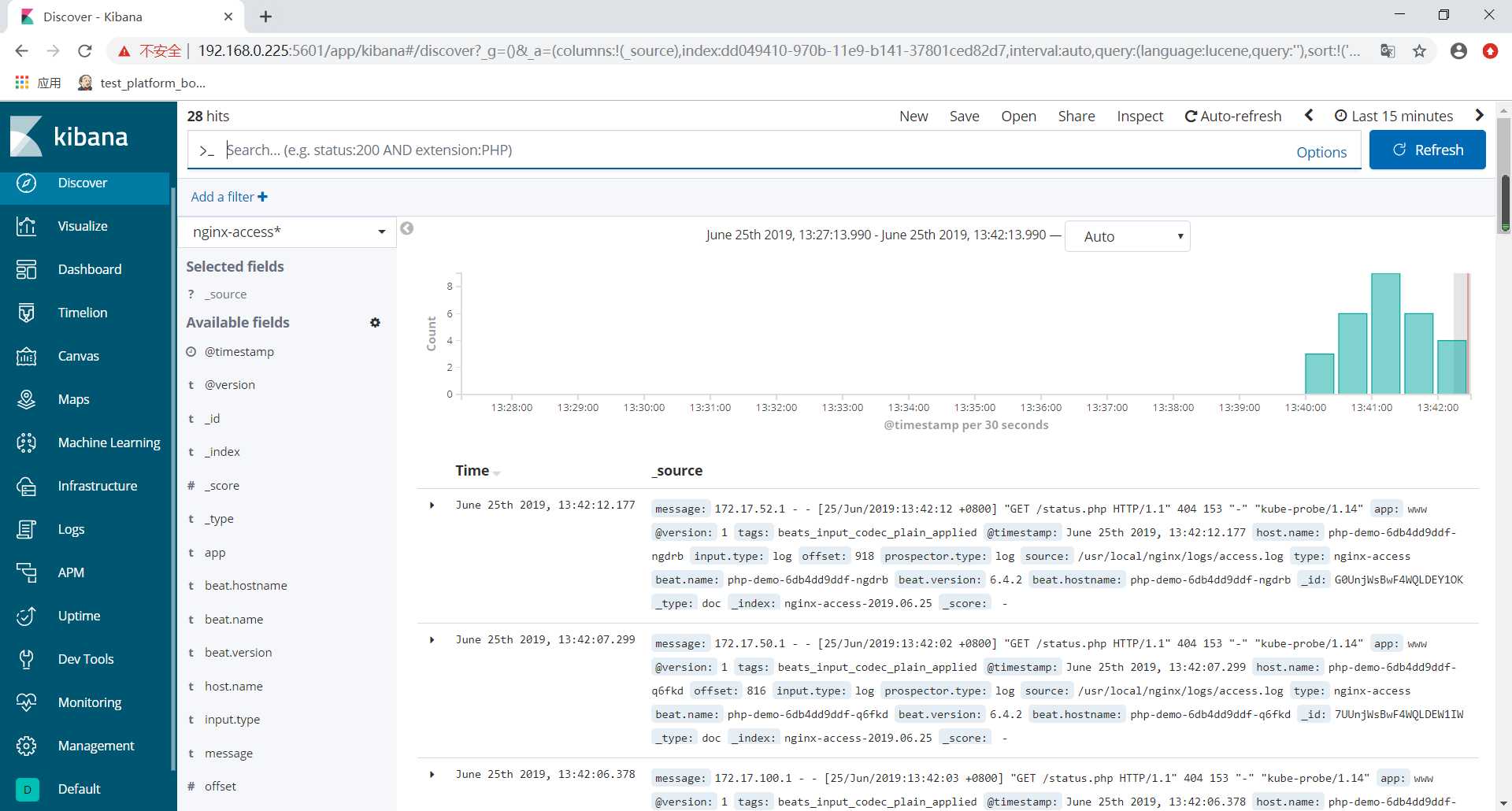
tomcat日志收集
[root@localhost elk]# cat filebeat-tomcat-configmap.yaml apiVersion: v1 kind: ConfigMap metadata: name: filebeat-config namespace: test data: filebeat.yml: |- filebeat.prospectors: - type: log paths: - /usr/local/tomcat/logs/catalina.* # tags: ["tomcat"] fields: app: www type: tomcat-catalina fields_under_root: true multiline: pattern: ‘^\[‘ negate: true match: after output.logstash: hosts: [‘192.168.0.225:5044‘] [root@localhost elk]# kubectl apply -f filebeat-tomcat-configmap.yaml configmap/filebeat-config created [root@localhost elk]# cat tomcat-deployment.yaml apiVersion: apps/v1beta1 kind: Deployment metadata: name: tomcat-java-demo namespace: test spec: replicas: 3 selector: matchLabels: project: www app: java-demo template: metadata: labels: project: www app: java-demo spec: imagePullSecrets: - name: registry-pull-secret containers: - name: tomcat image: 192.168.0.223/project/tomcat-java-demo:latest imagePullPolicy: Always ports: - containerPort: 8080 name: web protocol: TCP resources: requests: cpu: 0.5 memory: 1Gi limits: cpu: 1 memory: 2Gi livenessProbe: httpGet: path: / port: 8080 initialDelaySeconds: 60 timeoutSeconds: 20 readinessProbe: httpGet: path: / port: 8080 initialDelaySeconds: 60 timeoutSeconds: 20 volumeMounts: - name: tomcat-logs mountPath: /usr/local/tomcat/logs - name: filebeat image: docker.elastic.co/beats/filebeat:6.4.2 args: [ "-c", "/etc/filebeat.yml", "-e", ] resources: limits: memory: 500Mi requests: cpu: 100m memory: 100Mi securityContext: runAsUser: 0 volumeMounts: - name: filebeat-config mountPath: /etc/filebeat.yml subPath: filebeat.yml - name: tomcat-logs mountPath: /usr/local/tomcat/logs volumes: - name: tomcat-logs emptyDir: {} - name: filebeat-config configMap: name: filebeat-config [root@localhost elk]# kubectl apply -f tomcat-deployment.yaml deployment.apps/tomcat-java-demo created
标签:metadata dir tar ica label web use tom server
原文地址:https://www.cnblogs.com/yuezhimi/p/11081093.html