标签:指示 ref put 中英文 net rem oar div ofo
记录一下
1.卸载ibus
ubuntu默认使用ibus管理输入法,官方推荐使用fcitx.我们先卸载ibus
sudo apt-get remove ibus
清除ibus配置,如果没有设置
sudo apt-get purge ibus
卸载顶部面板任务栏上的键盘指示
sudo apt-get remove indicator-keyboard
2.安装fcitx框架
安装fcitx输入法框架
sudo apt install fcitx-table-wbpy fcitx-config-gtk
切换为 Fcitx输入法
im-config -n fcitx
配置完成最好重启系统,确保可以生效
sudo shutdown -r now
3.安装搜狗
https://pinyin.sogou.com/linux/?r=pinyin
用浏览器或者wget下载下来
安装搜狗输入法
sudo dpkg -i sogoupinyin_2.2.0.0108_amd64.deb
修复损坏缺少的包
sudo apt-get install -f
再次安装搜狗
sudo dpkg -i sogoupinyin_2.2.0.0108_amd64.deb
4.输入法设置
如下显示后,点击Configure Current Input Method
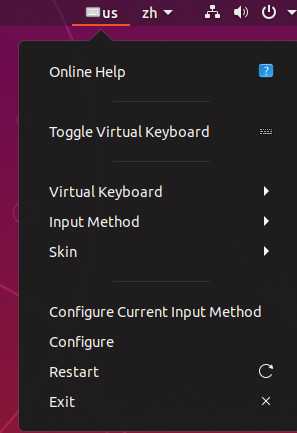
在Input Method(输入法)这里点击 -配置当前输入法
需要从下面的加号中找到Sougou Pinyin,将搜狗挪到第一个
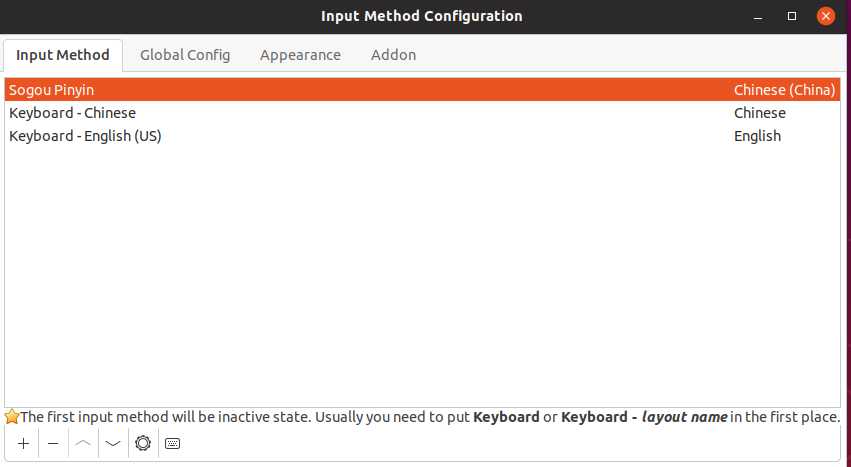
6.中英文输入法的转换设置
点击Global Config--->Trigger Input Method(点击第一个框,按下一个你想用来转换输入法的键),完成
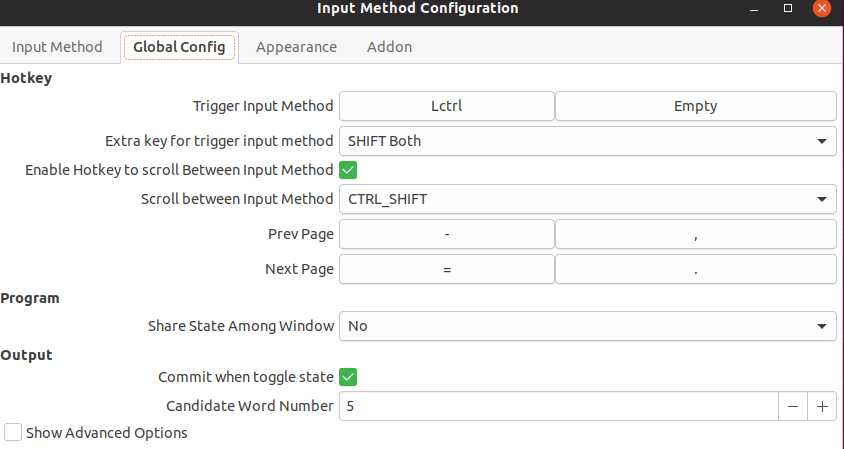
参考:https://blog.csdn.net/fenglllle/article/details/84932988
标签:指示 ref put 中英文 net rem oar div ofo
原文地址:https://www.cnblogs.com/jj1106/p/11086947.html