标签:jin use img 成功 ati ica word localhost nat
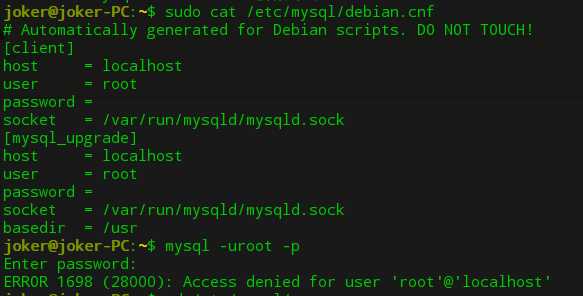
然后就想这可能是mysql安全模式的问题,解决思路:首先改变mysql的安全模式及密码校验问题,jinrumysql后在更改用户名密码。
主要作用是:跳过表中的验证,可以无密码登陆。
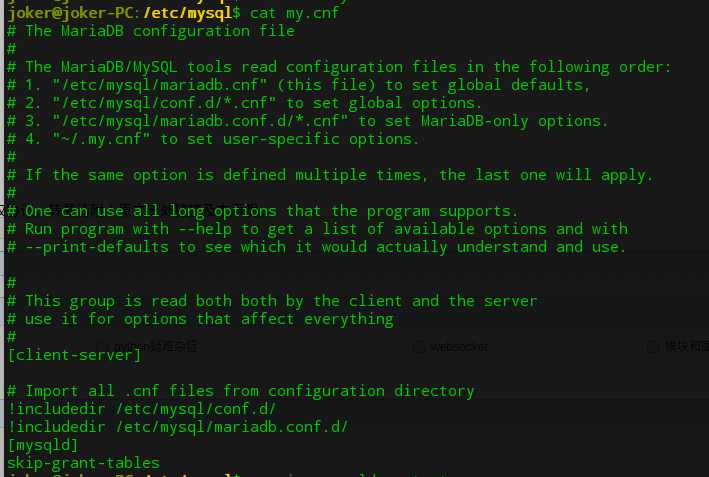
mysql> select plugin from user where user = ‘root‘;
执行结果plugin字段如下。
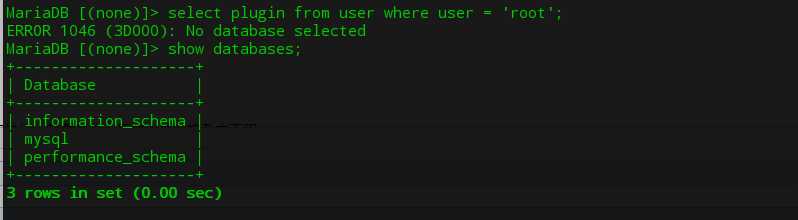
mysql> update user set plugin=‘mysql_native_password‘;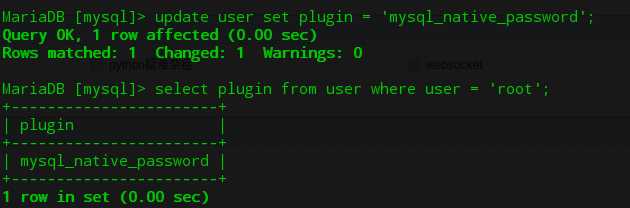
mysql> update user set authentication_string=password(‘123456‘) where user=‘root‘ and host=‘localhost‘;
mysql> flush privileges;
重启mysql,密码更新成功,亲测有效!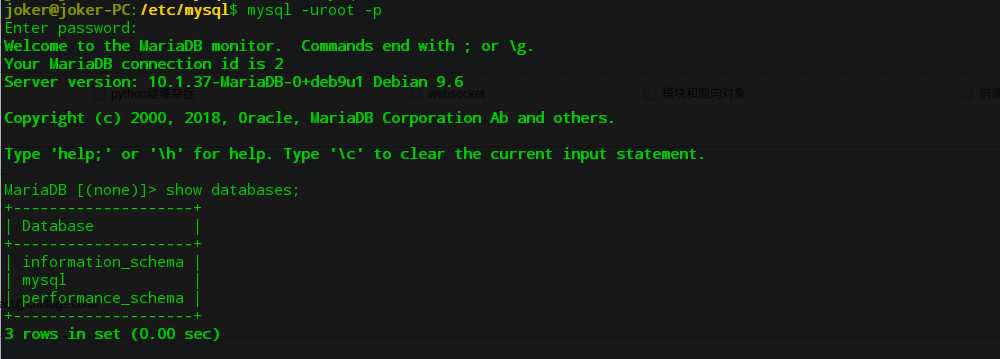
linux 如何初始化密码(解决mysql root用户登录不了的问题)
标签:jin use img 成功 ati ica word localhost nat
原文地址:https://www.cnblogs.com/kujiawei/p/11434318.html