标签:web环境 Servle version ping art end schema bmc res
springmvc工程还是传统的spring工程,只是多了对web的支持
1、sts创建springmvc工程 file-new-Spring Legacy Project- Spring Mvc Project创建后目录如下
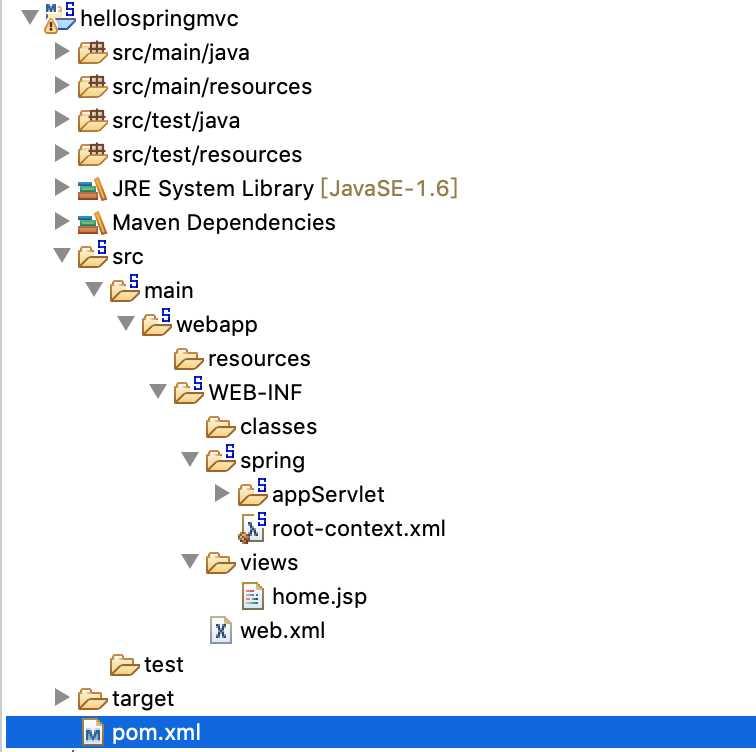
2、web.xml文件介绍
<?xml version="1.0" encoding="UTF-8"?> <web-app version="2.5" xmlns="http://java.sun.com/xml/ns/javaee" xmlns:xsi="http://www.w3.org/2001/XMLSchema-instance" xsi:schemaLocation="http://java.sun.com/xml/ns/javaee http://java.sun.com/xml/ns/javaee/web-app_2_5.xsd"> <!-- Processes application requests spring 对servlet 集成封装--> <servlet> <servlet-name>appServlet</servlet-name> <servlet-class>org.springframework.web.servlet.DispatcherServlet</servlet-class> <init-param> <param-name>contextConfigLocation</param-name> <param-value>/WEB-INF/spring/appServlet/servlet-context.xml</param-value> </init-param> <load-on-startup>1</load-on-startup> </servlet> <servlet-mapping> <servlet-name>appServlet</servlet-name> <url-pattern>/</url-pattern> </servlet-mapping> <!-- 系统环境变量 --> <context-param> <param-name>contextConfigLocation</param-name> <param-value>/WEB-INF/spring/root-context.xml</param-value> </context-param> <!-- 监听web启动,加载spring对象加载到web环境 (tomcat ,jetty) --> <listener> <listener-class>org.springframework.web.context.ContextLoaderListener</listener-class> </listener> </web-app>
spring对servlet做了继承封装 <url-pattern>元素的值改为 / ,表示要拦截所有的请求,并交由Spring MVC的后台控制器来处理
<param-value>写明了拦截的规则,写明了spring的规范
<init-param> <param-name>contextConfigLocation</param-name> <param-value>/WEB-INF/spring/appServlet/servlet-context.xml</param-value> </init-param>
servlet-context.xml文件
<?xml version="1.0" encoding="UTF-8"?> <beans:beans xmlns="http://www.springframework.org/schema/mvc" xmlns:xsi="http://www.w3.org/2001/XMLSchema-instance" xmlns:beans="http://www.springframework.org/schema/beans" xmlns:context="http://www.springframework.org/schema/context" xsi:schemaLocation="http://www.springframework.org/schema/mvc http://www.springframework.org/schema/mvc/spring-mvc.xsd http://www.springframework.org/schema/beans http://www.springframework.org/schema/beans/spring-beans.xsd http://www.springframework.org/schema/context http://www.springframework.org/schema/context/spring-context.xsd"> <!-- DispatcherServlet Context: defines this servlet‘s request-processing infrastructure --> <!-- 支持 @Controller 开启 --> <annotation-driven content-negotiation-manager="contentNegotiationManager" /> <!-- 静态资源位置 --> <resources mapping="/resources/**" location="/resources/" /> <!-- jsp支持 --> <beans:bean class="org.springframework.web.servlet.view.InternalResourceViewResolver"> <beans:property name="prefix" value="/WEB-INF/views/" /> <beans:property name="suffix" value=".jsp" /> </beans:bean> <!-- json 支持 --> <beans:bean id="messageAdapter" class="org.springframework.web.servlet.mvc.method.annotation.RequestMappingHandlerAdapter"> <beans:property name="messageConverters"> <beans:list> <!-- Support JSON --> <beans:bean class="org.springframework.http.converter.json.MappingJackson2HttpMessageConverter"/> </beans:list> </beans:property> </beans:bean> <!-- 默认支持json --> <beans:bean id="contentNegotiationManager" class="org.springframework.web.accept.ContentNegotiationManagerFactoryBean"> <beans:property name="defaultContentType" value="application/json" /> </beans:bean> <!-- 文件上传支持 --> <beans:bean id="multipartResolver" class="org.springframework.web.multipart.commons.CommonsMultipartResolver"> <beans:property name="defaultEncoding" value="UTF-8"/> <!-- 指定所上传文件的总大小不能超过200KB。注意maxUploadSize属性的限制不是针对单个文件,而是所有文件的容量之和 --> <beans:property name="maxUploadSize" value="20000000"/> <!-- 最大内存大小 (10240)--> <beans:property name="maxInMemorySize" value="40960" /> </beans:bean> <!-- 异常支持 --> <beans:bean id="exceptionResolver" class="org.springframework.web.servlet.handler.SimpleMappingExceptionResolver"> <beans:property name="exceptionMappings"> <beans:props> <!-- 遇到MaxUploadSizeExceededException异常时,自动跳转到配置页面 --> <beans:prop key="org.springframework.web.multipart.MaxUploadSizeExceededException">upload/error_fileupload</beans:prop> </beans:props> </beans:property> </beans:bean> <context:component-scan base-package="com.test.spring" /> </beans:beans>
配置包的扫描,同spring通过注解的方式做依赖注入和控制反转
</beans:bean> <context:component-scan base-package="com.test.spring" /> </beans:beans>
在com.test.spring包下可以用@controller配置一个servlet 通过@RequestMapping(value = "/", method = RequestMethod.GET)配置路由
(以前servlet方式是:@WebServlet(name = "loginServlet",urlPatterns = "/loginServlet")写doget方法)
package test.test.test; import java.text.DateFormat; import java.util.Date; import java.util.Locale; import org.slf4j.Logger; import org.slf4j.LoggerFactory; import org.springframework.stereotype.Controller; import org.springframework.ui.Model; import org.springframework.web.bind.annotation.RequestMapping; import org.springframework.web.bind.annotation.RequestMethod; /** * Handles requests for the application home page. */ @Controller public class HomeController { private static final Logger logger = LoggerFactory.getLogger(HomeController.class); /** * Simply selects the home view to render by returning its name. */ @RequestMapping(value = "/", method = RequestMethod.GET) public String home(Locale locale, Model model) { logger.info("Welcome home! The client locale is {}.", locale); Date date = new Date(); DateFormat dateFormat = DateFormat.getDateTimeInstance(DateFormat.LONG, DateFormat.LONG, locale); String formattedDate = dateFormat.format(date); model.addAttribute("serverTime", formattedDate ); return "home"; } }
跳转:
如果访问/就可以跳转到home.jsp页面 home访问的路径在servlet-context.xml文件中配置<beans:property name="prefix" value="/WEB-INF/views/" />见上面代码
以前的跳转方式 request.getRequestDispatcher("/flag_jstl.jsp").forward(request, response);
参数:
直接写在方法的参数上
以前的参数获取:request.getParameter()
参数的传递:request.setAttribute()
标签:web环境 Servle version ping art end schema bmc res
原文地址:https://www.cnblogs.com/ysmdbk/p/11436303.html