标签:访问 mit syn time http 验证 sof boolean 静态文件
准备工作:
1、引用 System.DirectoryServices 系统程序集
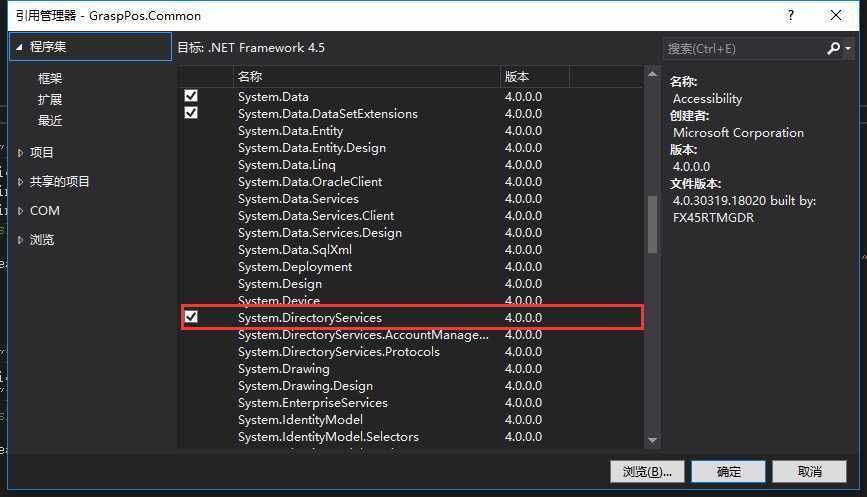
2、引用 Microsoft.Web.Administration 程序集,类库位置在 C:\Windows\System32\inetsrv\Microsoft.Web.Administration.dll ,直接拷贝到项目引用即可
3、调用方式:
string bing = string.Format("{0}:{1}:{2}", item.BingIp, item.Port, item.BingAddr); bool result = IISManager.CreateWebSite(item.SiteName, filePath, bing);
4、源码:
public class IISManager { /// <summary> /// 创建一个站点 /// </summary> /// <param name="name">站点名称</param> /// <param name="physicalPath">项目所在路径</param> /// <param name="bindingInformation">绑定信息</param> /// <param name="bindingProtocol">类型,默认http</param> /// <returns></returns> public static bool CreateWebSite(string name, string physicalPath, string bindingInformation = "*:80:", string bindingProtocol = "http") { try { ServerManager manager = new ServerManager(); //判断应用程序池是否存在 if (manager.ApplicationPools[name] != null) { manager.ApplicationPools.Remove(manager.ApplicationPools[name]); } //判断web应用程序是否存在 if (manager.Sites[name] != null) { manager.Sites.Remove(manager.Sites[name]); } manager.Sites.Add(name, bindingProtocol, bindingInformation, physicalPath); //添加web应用程序池 ApplicationPool pool = manager.ApplicationPools.Add(name); //设置web应用程序池的Framework版本 pool.ManagedRuntimeVersion = "v4.0"; //设置是否启用32位应用程序 pool.SetAttributeValue("enable32BitAppOnWin64", true); //设置web网站的应用程序池 manager.Sites[name].Applications[0].ApplicationPoolName = name; manager.CommitChanges(); return true; } catch (Exception e) { return false; } } /// <summary> /// 创建一个站点 /// </summary> /// <param name="name">站点名称</param> /// <param name="physicalPath">项目所在路径</param> /// <param name="port">端口号</param> /// <returns></returns> public static bool CreateWebSite(string name, string physicalPath, int port = 80) { try { ServerManager manager = new ServerManager(); //判断应用程序池是否存在 if (manager.ApplicationPools[name] != null) { manager.ApplicationPools.Remove(manager.ApplicationPools[name]); } //判断web应用程序是否存在 if (manager.Sites[name] != null) { manager.Sites.Remove(manager.Sites[name]); } manager.Sites.Add(name, physicalPath, port); //添加web应用程序池 ApplicationPool pool = manager.ApplicationPools.Add(name); //设置web应用程序池的Framework版本 pool.ManagedRuntimeVersion = "v4.0"; //设置是否启用32位应用程序 pool.SetAttributeValue("enable32BitAppOnWin64", true); //设置web网站的应用程序池 manager.Sites[name].Applications[0].ApplicationPoolName = name; manager.CommitChanges(); return true; } catch (Exception e) { return false; } } /// <summary> /// 创建虚拟目录 /// </summary> /// <param name="vDirName">虚拟目录名称</param> /// <param name="path">实际路径</param> /// <param name="iAuth">设置目录的安全性 0-不允许匿名访问,1-为允许,2-基本身份验证,3-允许匿名+基本身份验证,4-整合Windows验证,5-允许匿名+整合Windows验证</param> /// <param name="serverName">默认localhost</param> /// <returns></returns> public static bool CreateVirtualDirectory(string vDirName, string path, int iAuth = 1, string serverName = "localhost") { try { // 确定IIS版本 DirectoryEntry iisSchema = new DirectoryEntry("IIS://" + serverName + "/Schema/AppIsolated"); bool iisUnderNt = iisSchema.Properties["Syntax"].Value.ToString().ToUpper() == "BOOLEAN"; iisSchema.Dispose(); // 获得管理权限 DirectoryEntry iisAdmin = new DirectoryEntry("IIS://" + serverName + "/W3SVC/1/Root"); // 如果虚拟目录已经存在则删除 foreach (DirectoryEntry v in iisAdmin.Children) { if (v.Name == vDirName) { try { iisAdmin.Invoke("Delete", new object[] { v.SchemaClassName, vDirName }); iisAdmin.CommitChanges(); } catch (Exception ex) { return false; } } } // 创建一个虚拟目录 DirectoryEntry vDir = iisAdmin.Children.Add(vDirName, "DefaultWebSiteVirtualDir"); // 创建一个web应用 vDir.Invoke("AppCreate", !iisUnderNt); //应用程序名称 vDir.Properties["AppFriendlyName"][0] = vDirName; //设置读取权限 vDir.Properties["AccessRead"][0] = true; //值 true 表示不论文件类型是什么,文件或文件夹的内容都可以执行 vDir.Properties["AccessExecute"][0] = false; //值 true 表示允许用户将文件及其相关属性上载到服务器上已启用的目录中,或者更改可写文件的内容。 //只有使用支持 HTTP 1.1 协议标准的 PUT 功能的浏览器,才能执行写入操作 vDir.Properties["AccessWrite"][0] = false; //值 true 表示如果是脚本文件或静态内容,则可以执行文件或文件夹的内容。值 false 只允许提供静态文件,如 HTML 文件 vDir.Properties["AccessScript"][0] = true; //设置为 true 时,浏览目录时系统会加载该目录的默认文档(由 De, faultDoc 属性指定) vDir.Properties["EnableDefaultDoc"][0] = true; //设置为 true 时,将启用目录浏览 vDir.Properties["EnableDirBrowsing"][0] = false; //包含一个或多个默认文档的文件名,如果在客户端的请求中不包含文件名,将把默认文档的文件名返回给客户端 vDir.Properties["DefaultDoc"][0] = "login.html,index.html,default.html,Default.aspx,index.aspx"; //项目路径 vDir.Properties["Path"][0] = path; //作为有效方案返回给客户端的 Windows 验证方案的设置 vDir.Properties["AuthFlags"][0] = iAuth; // NT格式不支持这特性 if (!iisUnderNt) { //页面是否允许当前目录的相对路径(使用 ..\ 表示法) vDir.Properties["AspEnableParentPaths"][0] = true; } // 设置改变 vDir.CommitChanges(); return true; } catch (Exception ex) { return false; } } }
标签:访问 mit syn time http 验证 sof boolean 静态文件
原文地址:https://www.cnblogs.com/dujian123/p/11508138.html