标签:nod result void cal image ips static for 登录
Beeline 要与HiveServer2配合使用,支持嵌入模式和远程模式
启动beeline
打开两个Shell窗口,一个启动Hive2 一个beeline连接hive2
#启动HiverServer2 , ./bin/hiveserver2 [root@node5 ~]# hiveserver2 16/02/23 22:55:25 WARN conf.HiveConf: HiveConf of name hive.metastore.local does not exist
#启动Beeline # $ ./bin/beeline 下面的方式需要配置Hive的环境变量 [root@node5 ~]# beeline Beeline version 1.2.1 by Apache Hive beeline>
启动beeline之后可以尝试连接hiveserver2
beeline> !connect jdbc:hive2://node5:10000 Connecting to jdbc:hive2://node5:10000 Enter username for jdbc:hive2://node5:10000: #默认 用户名就是登录账号 密码为空
打开Eclipse 新建一个Java 项目:
public class Demo {
public static void main(String[] args) {
try {
Class.forName("org.apache.hive.jdbc.HiveDriver");
Connection conn = DriverManager.getConnection("jdbc:hive2://node5:10000/hive","root","123456");
String sql = "select * from news";
Statement sment = conn.createStatement();
ResultSet rs = sment.executeQuery(sql);
while(rs.next()){
HiveQueryResultSet hqrs = (HiveQueryResultSet)rs;
System.out.println(hqrs.getString(1)+"\t"+hqrs.getString(2));
}
conn.close();
} catch (Exception e) {
e.printStackTrace();
}
}
}
在Hive数据库中有这样一个表 news
hive> use hive
> ;
OK
Time taken: 4.244 seconds
hive> select * from news;
OK
I‘m tom
what are you doing
i‘m ok
Time taken: 1.247 seconds, Fetched: 3 row(s)
执行完Java代码以后,可以看到数据正常查询出来了
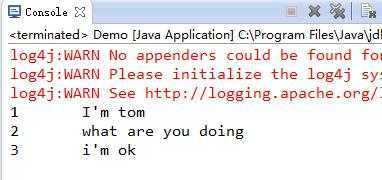
Hive 8、Hive2 beeline 和 Hive jdbc
标签:nod result void cal image ips static for 登录
原文地址:https://www.cnblogs.com/tesla-turing/p/11509313.html