标签:http ash enc clip java版本 evel str ace level
版本不匹配把
首先点击Windows -> Perfenrences -> java -> Compiler
我们可以看到 Compiler comliance level 的那个数字是10
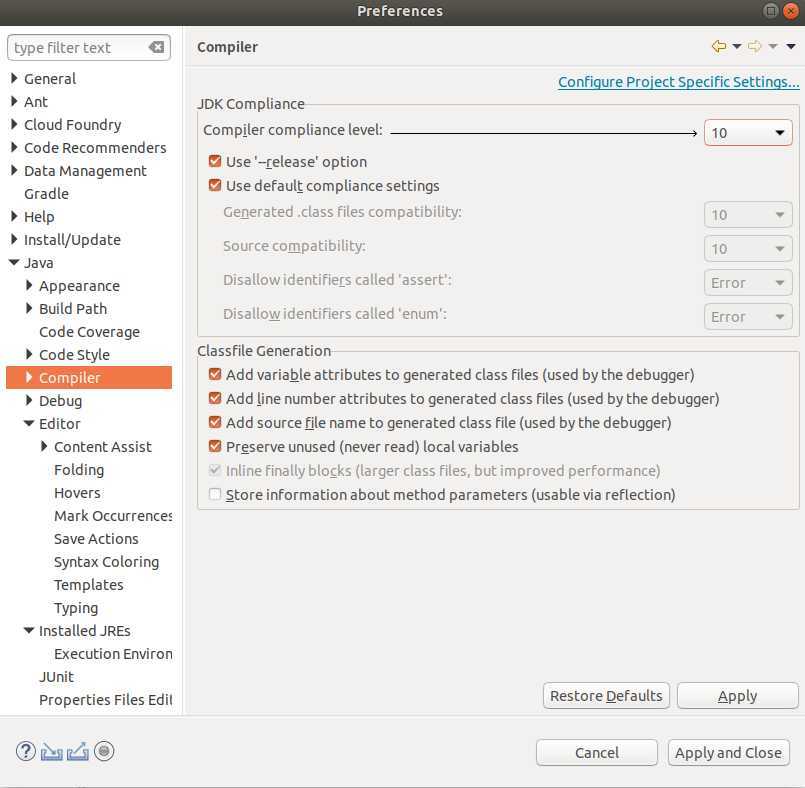
然后点击 eclipse 顶上的
Project —> Properties —> Project Facets 然后修改java版本,修改成10
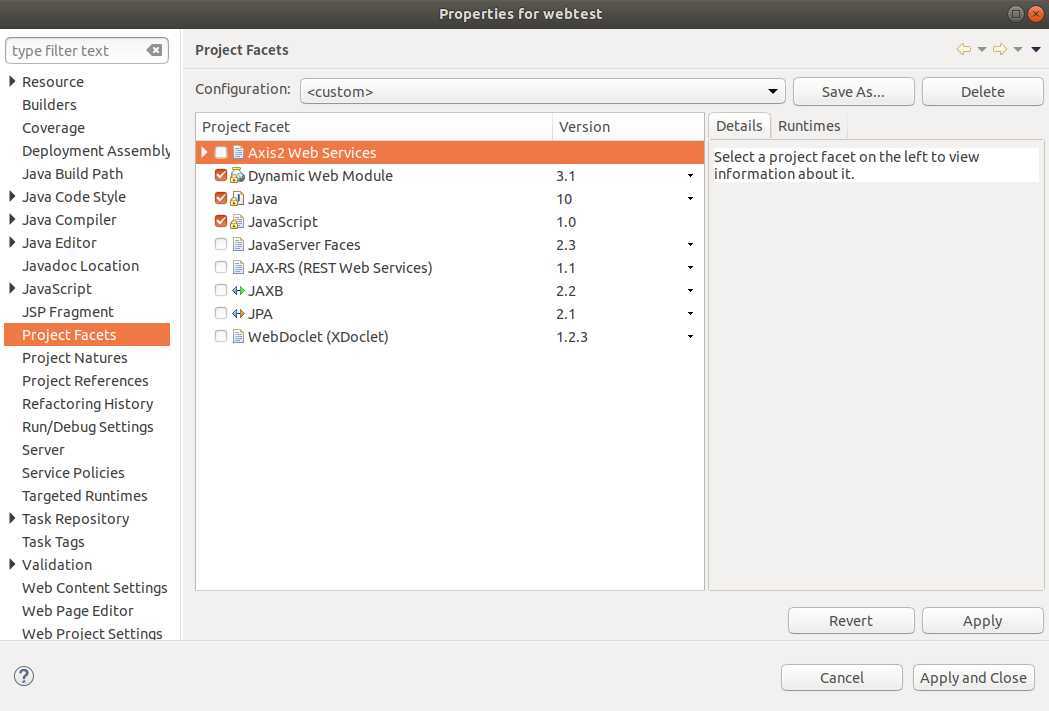
结束
Java compiler level does not match the version of the installed Java project facet
标签:http ash enc clip java版本 evel str ace level
原文地址:https://www.cnblogs.com/zoey686/p/11523285.html