标签:控制台 进入 mic ice singleton png add on() new
https://www.cnblogs.com/artech/p/net-core-di-01.html 大内老A的在.NET Core下对这些的介绍,有一系列文章
https://www.cnblogs.com/jesse2013/p/di-in-aspnetcore.html
https://www.cnblogs.com/artech/p/dependency-injection-in-asp-net-core.html
https://www.zybuluo.com/dasajia2lang/note/1481011
下面开始
在上一篇的笔记中,在.NET Freamwork中,有一个第三方容器Unity,可以实现注入,但是在.NET Core里面,有一个IServiceCollection,这个是.NET Core框架自带的一个容器,和Unity很相似,都是个容器。
下面我们新建一个控制台程序,在控制台程序中,对IServiceCollection的使用做介绍。
下面代码,是本次实例中需要注入的类型,需要用的倒是再点开来看吧

namespace Bingle.Core.Interface { public interface ITestServiceA { void Show(); } } namespace Bingle.Core.Service { public class TestServiceA : ITestServiceA { public void Show() { Console.WriteLine("A123456"); } } } namespace Bingle.Core.Interface { public interface ITestServiceB { void Show(); } } namespace Bingle.Core.Service { public class TestServiceB : ITestServiceB { public TestServiceB(ITestServiceA iTestService) { } public void Show() { Console.WriteLine($"This is TestServiceB B123456"); } } } namespace Bingle.Core.Interface { public interface ITestServiceC { void Show(); } } namespace Bingle.Core.Service { public class TestServiceC : ITestServiceC { public TestServiceC(ITestServiceB iTestServiceB) { } public void Show() { Console.WriteLine("C123456"); } } } namespace Bingle.Core.Interface { public interface ITestServiceD { void Show(); } } namespace Bingle.Core.Service { public class TestServiceD : ITestServiceD { public void Show() { Console.WriteLine("D123456"); } } }
需要通过Nuget包,把IServiceCollection依赖的dll文件进入进来
Microsoft.Extensions.DependencyInjection
使用容器的三部曲:实例化一个容器、注册、获取服务
IServiceCollection container = new ServiceCollection(); // IServiceCollection container.AddTransient<ITestServiceA, TestServiceA>(); // 瞬时生命周期 每一次获取的对象都是新的对象 container.AddSingleton<ITestServiceB, TestServiceB>(); // 单例生命周期 在容器中永远只有当前这一个 container.AddScoped<ITestServiceC, TestServiceC>(); //当前请求作用域内 只有当前这个实例 container.AddSingleton<ITestServiceD>(new TestServiceD()); // 也是单例生命周期 ServiceProvider provider = container.BuildServiceProvider(); ITestServiceA testA = provider.GetService<ITestServiceA>(); ITestServiceA testA1 = provider.GetService<ITestServiceA>(); Console.WriteLine(object.ReferenceEquals(testA, testA1)); ITestServiceB testB = provider.GetService<ITestServiceB>(); ITestServiceB testB1 = provider.GetService<ITestServiceB>(); Console.WriteLine(object.ReferenceEquals(testB, testB1)); ITestServiceC testC = provider.GetService<ITestServiceC>(); ITestServiceC testC1 = provider.GetService<ITestServiceC>(); Console.WriteLine(object.ReferenceEquals(testC, testC1)); IServiceScope scope = provider.CreateScope(); ITestServiceC testc3 = provider.GetService<ITestServiceC>(); var testc4 = scope.ServiceProvider.GetService<ITestServiceC>(); Console.WriteLine(object.ReferenceEquals(testc3, testc4)); ITestServiceD testD = provider.GetService<ITestServiceD>(); ITestServiceD testD1 = provider.GetService<ITestServiceD>(); Console.WriteLine(object.ReferenceEquals(testD, testD1));
AutoFac也是个容器,下面在Core中把AutoFac整合进来。
1、在Nuget中添加AutoFac
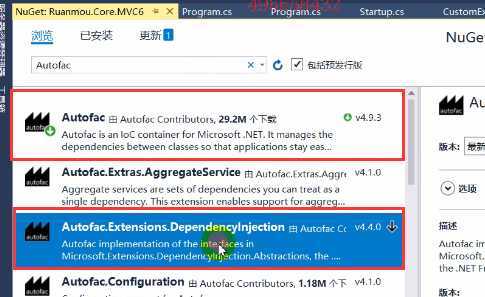
2、ConfigureService需要一个返回值,IServiceProvider(在.NET Core3.0中不需要替换)
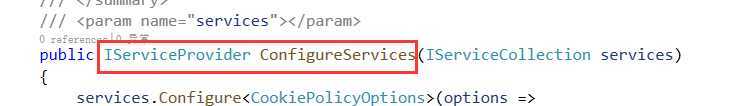
3、实例化一个容器:
ContainerBuilder containerbuilder = new ContainerBuilder();
4、注册服务,自定义一个类型,继承Module,并重写Load方法:
public class CustomAutofacModule:Module { /// <summary> /// 当前这Module 专用做服务注册 /// </summary> /// <param name="builder"></param> protected override void Load(ContainerBuilder builder) { builder.RegisterType<TestServiceA>().As<ITestServiceA>().SingleInstance(); builder.RegisterType<TestServiceB>().As<ITestServiceB>().SingleInstance(); builder.RegisterType<TestServiceC>().As<ITestServiceC>().SingleInstance(); builder.RegisterType<TestServiceD>().As<ITestServiceD>().SingleInstance(); } }
在Startup.cs中的ConfigureServices()方法中加上一下代码:
// services 默认的注册服务,还需要处理控制器实例相关的的工作。 containerbuilder.Populate(services); // autofac 全权接管了之前这个Service的所有工作 containerbuilder.RegisterModule<CustomAutofacModule>(); IContainer container = containerbuilder.Build(); return new AutofacServiceProvider(container);
AutoFac支持AOP
AOP存在的意义,是在这个方法执行之前做什么事,做完这个方法之后,又做什么事。
1、安装nuget包,DynamicProxy
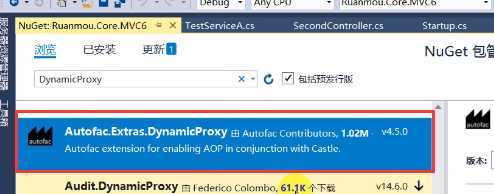
2、自定义一个类,继承IInterceptor接口
public class CustomAutofacAOP : IInterceptor { public void Intercept(IInvocation invocation) { Console.WriteLine($"method is {invocation.Method.Name}"); Console.WriteLine($"Arguments is {string.Join(‘;‘, invocation.Arguments)}"); invocation.Proceed();// 这里表示继续执行,就去执行之前应该执行的动作了 Console.WriteLine("**************"); } }
在之前的CustomAutofacModule也要稍作修改:
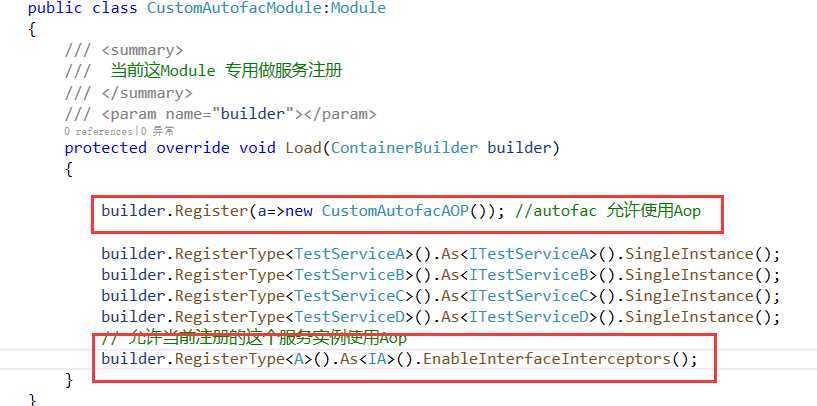
添加两个测试类:
public interface IA { void Show(); } [Intercept(typeof(CustomAutofacAOP))] public class A : IA { public void Show() { Console.WriteLine("Cm"); } }
在一个控制器下,通过构造函数的方式来实现注入:
public class BingleController : Controller { private ILoggerFactory _factory = null; private ILogger<SecondController> _ilogger = null; private ITestServiceA _testServiceA = null; private ITestServiceB _testServiceB = null; private ITestServiceC _testServiceC = null; private ITestServiceD _testServiceD = null; private IA _a = null; public BingleController(ILoggerFactory factory, ILogger<SecondController> ilogger, ITestServiceA testServiceA, ITestServiceB testServiceB, ITestServiceC testServiceC, ITestServiceD testServiceD, IA a) { _factory = factory; _ilogger = ilogger; _testServiceA = testServiceA; _testServiceB = testServiceB; _testServiceC = testServiceC; _testServiceD = testServiceD; _a = a; } }
.NET Core下自带容器IServiceCollection以及AutoFac以及AutoFac中AOP简介
标签:控制台 进入 mic ice singleton png add on() new
原文地址:https://www.cnblogs.com/taotaozhuanyong/p/11562184.html