标签:页码 HERE 三种方式 and data ids bat ash extend
If、trim、foreach
If :如果 name 不为空,就进行if体的拼接
<if test="bname != null" > #{bname,jdbcType=VARCHAR}, </if>
trim:一样的sql语句拼接:prefix前缀,suffi 后缀。suffixOverrides 后缀覆盖
<trim prefix="(" suffix=")" suffixOverrides="," > <if test="id != null" > id, </if> <if test="name != null" > name, </if> <if test="pwd != null" > pwd, </if> </trim>
foreach: 标签 遍历集合,批量查询、通常用于in关键字
<select id="selectByIn" resultType="com.liuting.model.Book" parameterType="java.util.List"> select * from t_mvc_book where bid in <foreach collection="bookIds" open="(" close=")" separator="," item="bid"> #{bid} </foreach> </select>
测试:
@Test public void slectByIn() { List list=new ArrayList(); list.add(2); list.add(5); list.add(19); list.add(27); List<Book> books = this.bookService.slectByIn(list); for (Book b : books) { System.out.println(b); } }
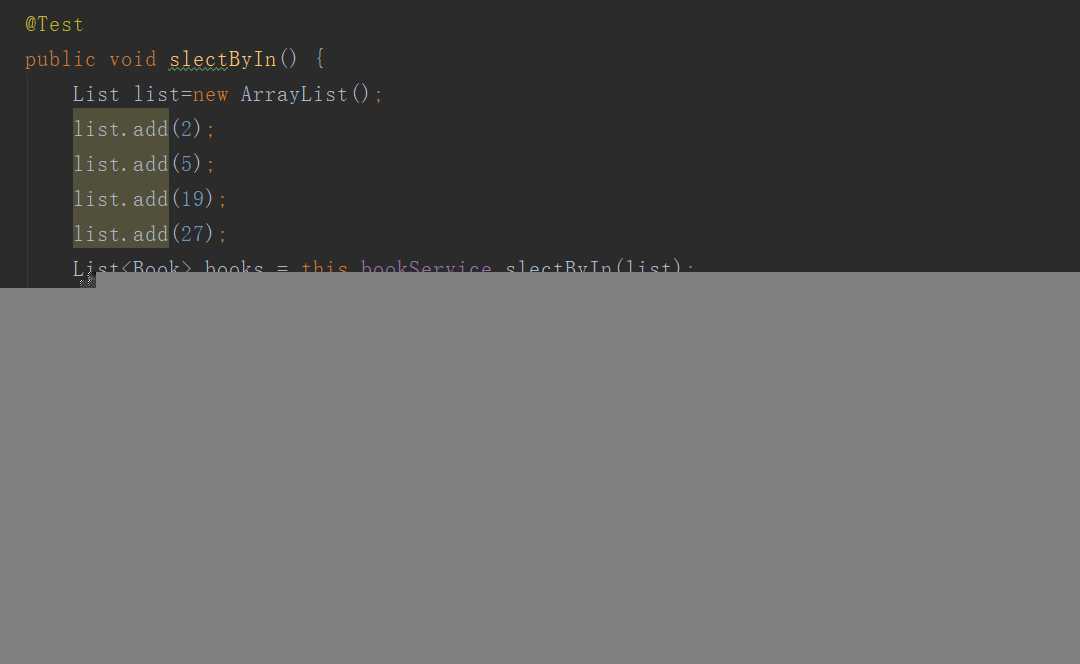
List<Book> slectBylike1(@Param("bname") String bname); List<Book> slectBylike2(@Param("bname") String bname); List<Book> slectBylike3(@Param("bname") String bname);
<!--模糊查的三种方式-->
<select id="slectBylike1" resultType="com.psy.model.Book" parameterType="java.lang.String">
select * from t_mvc_book where bname like #{bname}
</select>
<select id="slectBylike2" resultType="com.psy.model.Book" parameterType="java.lang.String">
select * from t_mvc_book where bname like ‘${bname}‘
</select>
<select id="slectBylike3" resultType="com.psy.model.Book" parameterType="java.lang.String">
select * from t_mvc_book where bname like concat(concat(‘%‘,#{bname}),‘%‘)
</select>
测试:
@Test public void slectByLike() { List<Book> books = this.bookService.slectBylike1(StringUtils.toLikeStr("圣墟")); for (Book b : books) { System.out.println(b); } }
这里调用的是自己写的一个方法:
public class StringUtils { public static String toLikeStr(String str){ return "%"+str+"%"; } }
测试结果:
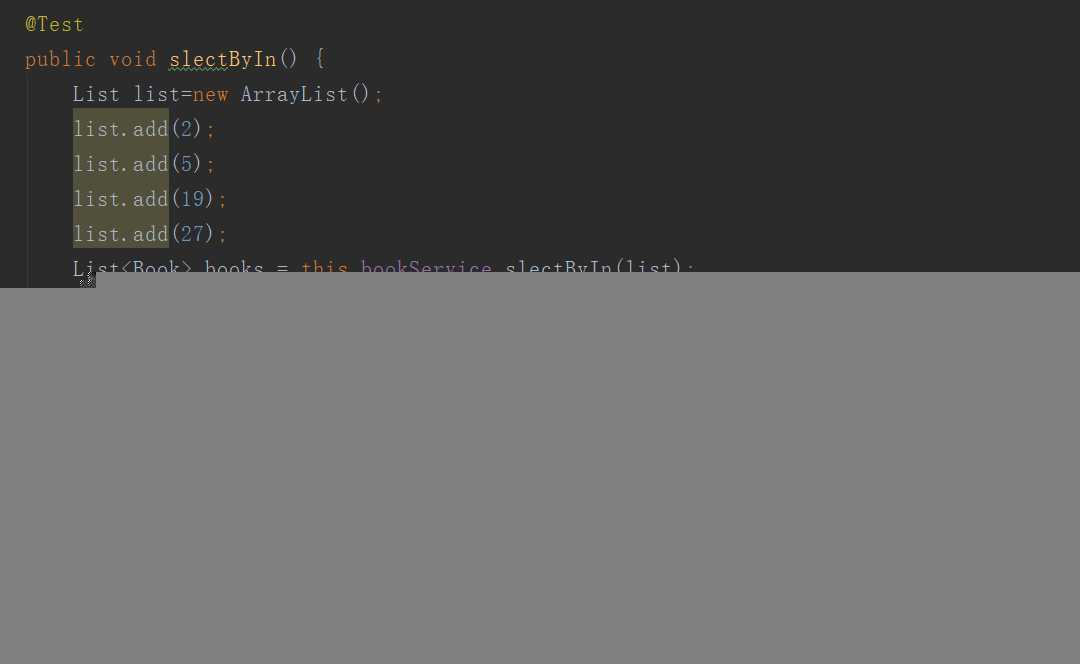
${...}方式存在SQL注入风险
BookVo
public class BookVo extends Book{ private List<String> bookIds; public List<String> getBookIds() { return bookIds; } public void setBookIds(List<String> bookIds) { this.bookIds = bookIds; } }
// 3.1 使用resultMap返回自定义类型集合 List<Book> list1(); // 3.2 使用resultType返回List<T> List<Book> list2(); // 3.3 使用resultType返回单个对象 Book list3(BookVo bookVo); // 3.4 使用resultType返回List<Map>,适用于多表查询返回结果集 List<Map> list4(Map map); // 3.5 使用resultType返回Map<String,Object>,适用于多表查询返回单个结果集 Map list5(Map map);
BookMapper.xml
<select id="list1" resultType="com.psy.model.Book"> select * from t_mvc_book </select> <select id="list2" resultType="com.psy.model.Book"> select * from t_mvc_book </select> <select id="list3" resultType="com.psy.model.Book" parameterType="com.psy.model.BookVo"> select * from t_mvc_book where bid in <foreach collection="bookIds" open="(" close=")" separator="," item="bid"> #{bid} </foreach> </select> <select id="list4" resultType="java.util.Map" parameterType="java.util.Map"> select * from t_mvc_book <where> <if test="null != bname and bname != ‘‘"> and bname like #{bname} </if> </where> </select> <select id="list5" resultType="java.util.Map" parameterType="java.util.Map"> select * from t_mvc_book <where> <if test="null != bid and bid != ‘‘"> and bid like #{bid} </if> </where> </select>
测试:
@Test public void List() { //返回resultMap但是使用list<T>接收 /*List<Book> books = this.bookService.list1();*/ //返回的是resulttype使用list<T> /* List<Book> books = this.bookService.list2(); */ /* for (Book book : books) { System.out.println(book); }*/ //返回的是resulttype使用T接收 // BookVo bookVo = new BookVo(); // List list = new ArrayList(); // list.add(27); // bookVo.setBookIds(list); // Book book =this.bookService.list3(bookVo); // System.out.println(book); //返回的是resultType,然后用list<Map>进行接收 Map map = new HashMap(); // map.put("bname", StringUtil.toLikeStr("圣墟")); // List<Map> list= this.bookService.list4(map); // for (Map m : list) { // System.out.println(m); // } //返回单个Map map.put("bid",27); Map m = this.bookService.list5(map); System.out.println(m); }
分页查询
1、导入pom依赖
<dependency>
<groupId>com.github.pagehelper</groupId>
<artifactId>pagehelper</artifactId>
<version>5.1.2</version>
</dependency>
2、Mybatis.cfg.xml配置拦截器
<plugins>
<!-- 配置分页插件PageHelper, 4.0.0以后的版本支持自动识别使用的数据库 -->
<plugin interceptor="com.github.pagehelper.PageInterceptor">
</plugin>
</plugins>
3、使用PageHelper进行分页
@Override public List<Map> listPager(Map map, PageBean pageBean) { //如果分页对象不为空就继续分页操作 if(pageBean != null && pageBean.isPagination()){ PageHelper.startPage(pageBean.getPage(), pageBean.getRows()); } List<Map> list = this.userMapper.list4(map); //如果分页对象不为空,就输出分页后的结果信息 if(pageBean != null && pageBean.isPagination()){ PageInfo pageInfo = new PageInfo(list); System.out.println("当前页码:"+pageInfo.getPageNum()); System.out.println("一页大小:" + pageInfo.getPageSize()); System.out.println("符合条件记录数:"+pageInfo.getTotal()); } return list; }
4、处理分页结果
测试
@Test public void ListPager() { Map map = new HashMap(); map.put("bname", StringUtil.toLikeStr("圣墟")); PageBean pageBean = new PageBean(); List<Map> list = this.bookService.listPager(map,pageBean); for (Map m : list) { System.out.println(m); } }
>(>)
<(<)
&(&)
空格( )
<![CDATA[ <= ]]>
/处理特殊字符的方式 List<Map> list6(BookVo bookVo); List<Map> list7(BookVo bookVo);
<!--处理特殊字符--> <select id="list6" resultType="java.util.Map" parameterType="com.psy.model.BookVo"> select * from t_mvc_book <where> <if test="null != min and min != ‘‘"> and price > #{min} </if> <if test="null != max and max != ‘‘"> and price < #{max} </if> </where> </select> <select id="list7" resultType="java.util.Map" parameterType="com.psy.model.BookVo"> select * from t_mvc_book <where> <if test="null != min and min != ‘‘"> <![CDATA[ and price > #{min} ]]> </if> <if test="null != max and max !=‘‘"> <![CDATA[ and price < #{max} ]]> </if> </where> </select>
测试
@Test public void sqlSpecial() { BookVo bookVo = new BookVo(); bookVo.setMax(30); bookVo.setMin(20); List<Map> list = this.bookService.list6(bookVo); for (Map map : list) { System.out.println(map); } }
@Test
public void slectByLike() {
List<Book> books = this.bookService.slectBylike1(StringUtils.toLikeStr("圣墟"));
for (Book b : books) {
System.out.println(b);
}
}
标签:页码 HERE 三种方式 and data ids bat ash extend
原文地址:https://www.cnblogs.com/psyu/p/11566798.html