标签:subject 查看 inno names field 字段名 mamicode 表结构 mysql
一、表操作
1、指定字符集建库
下面我们以默认格式的old库为例讲解,注意,由于我们并未特别设置数据库及客户端的字符集,因此,我们先指定字符集建库:
mysql> create database oldboy; Query OK, 1 row affected (0.00 sec) mysql> show create database oldboy; +----------+-------------------------------------------------------------------+ | Database | Create Database | +----------+-------------------------------------------------------------------+ | oldboy | CREATE DATABASE `oldboy` /*!40100 DEFAULT CHARACTER SET latin1 */ | +----------+-------------------------------------------------------------------+ 1 row in set (0.00 sec)
2、建立表
1)建表的基本命令语法:
create table <表名> ( <字段名1> <类型1>, 。。。 <字段名n> <类型n> );
2)建表语句:
下面是人工写法设计的建表语句例子,表名student,
create table student( id int(4) not null, name char(20) not null, age tinyint(2) not null default ‘0‘, dept varchar(16) default null );
第二种MySQL生成的建表语句student表例子
mysql> show create table student\G *************************** 1. row *************************** Table: student Create Table: CREATE TABLE `student` ( `id` int(4) NOT NULL, `name` char(20) NOT NULL, `age` tinyint(2) NOT NULL DEFAULT ‘0‘, `dept` varchar(16) DEFAULT NULL ) ENGINE=InnoDB DEFAULT CHARSET=latin1 1 row in set (0.00 sec)
上述语句表示创建一个student表,有4个字段:
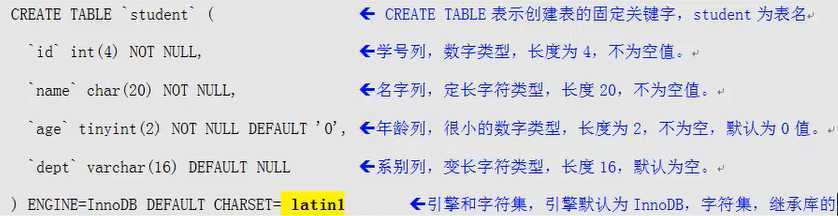
需要注意的是:MySQL5.1和MySQL5.5环境的默认建表语句中的引擎的不同,如果希望控制表的引擎,就要在建表语句里显示的指定引擎建表:
MySQL5.1及以前默认引擎为MyISAM,MySQL5.5.5以后默认引擎为InnoDB
查看表结构
mysql> desc student; +-------+-------------+------+-----+---------+-------+ | Field | Type | Null | Key | Default | Extra | +-------+-------------+------+-----+---------+-------+ | id | int(4) | NO | | NULL | | | name | char(20) | NO | | NULL | | | age | tinyint(2) | NO | | 0 | | | dept | varchar(16) | YES | | NULL | | +-------+-------------+------+-----+---------+-------+ 4 rows in set (0.00 sec)
3、生产环境标准的UTF8格式表结构语句
某sns产品生产正式建表语句
use sns; set names gbk; create table `subject_comment_manager`( `subject_comment_manager_id` bigint(12) not null auto_increment comment ‘主键‘ `subject_type` tinyint(2) not null comment ‘素材类型‘, `subject_primary_key` varchar(255) not null comment ‘素材的主键‘, `subject_title` varchar(255) not null comment ‘素材的名称‘, `edit_user_nick` varchar(64) default null comment ‘修改人‘, `edit_user_time` timetamp null default null comment ‘修改时间‘, `edit_comment` varchar(255) default null comment ‘修改的理由‘, `state` tinyint(1) not null default ‘1‘ comment ‘0代表关闭,1代表正常‘, primary ket (`subject_comment_manager_id`), key `IDX_PRIMARYKEY` (`subject_primary_key`(32)), #括号内的32表示对前32个字符做前缀索引。 key `IDX_SUBJECT_TITLE` (`subject_title`(32)), key `index_nick_type` (`edit_user_nick`(32),`subject_type`) #联合索引,此行为新加的,用语给大家讲解的,实际表语句内没有此行。 );
标签:subject 查看 inno names field 字段名 mamicode 表结构 mysql
原文地址:https://www.cnblogs.com/cnxy168/p/11589560.html