标签:专题 目录 soc apt-get png 开发板 ftp配置 top 技术
1 service tftp 2 { 3 socket_type = dgram 4 protocol = udp 5 wait = yes 6 user = sen #使用服务器的用户名 7 server = /home/aishanliang/tftp_share #这里选择服务器资源路径 8 server_args = -s /tftp -c 9 disable = no 10 per_source = 11 11 cps = 100 2 12 flags = IPv4 13 }
1 TFTP_USERNAME="tftp" 2 TFTP_DIRECTORY="/home/aishanliang/tftp_share" #这里选择服务器资源路径 3 TFTP_ADDRESS=":69" 4 TFTP_OPTIONS="--secure" #暂未研究,这里使用默认不改动
6.使用chmod命令为该目录设置最宽松的权限。
sudo chmod -R 777 tftp_share
sudo chown -R nobody tftp_share
7.重启服务
sudo service tftpd-hpa restart
sudo /etc/init.d/xinetd restart
8.测试
sudo ufw disable
netstat -a|grep tftp
当结果显示 : udp 0 0 *:tftp : 则启动tftp服务了
touch test
echo “hello” > test
cat test
假设是192.168.13.59
在虚拟机的另一个文件夹用tftp下载tftp服务器资源文件夹的test文件
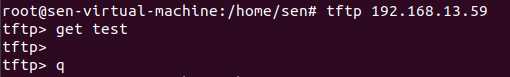
用ls命令查看当前文件夹,若能看到test则tftp配置成功。
方法二:
更多Ubuntu相关信息见Ubuntu 专题页面 http://www.linuxidc.com/topicnews.aspx?tid=2
本文永久更新链接地址:http://www.linuxidc.com/Linux/2016-07/133255.htm
标签:专题 目录 soc apt-get png 开发板 ftp配置 top 技术
原文地址:https://www.cnblogs.com/tansuoxinweilai/p/11617669.html