标签:包含 named lib div 调用 pre style package 代码
前置:
sys.path是python的搜索模块的路径集。
以下是目录结构:
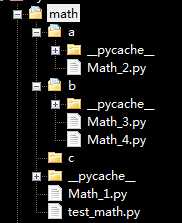
1、首先同一目录下的模块间调用:b目录下Math_3.py调用Math_4.py
1 import sys 2 print(‘the path of Math_3 is {}‘.format(sys.path)) 3 from Math_4 import Math_4 4 class Math_3: 5 6 def __init__(self, a, b): 7 self.a = a 8 self.b = b 9 10 def mul(self): 11 return self.a * self.b 12 13 m4 = Math_4(6, 2) 14 print(‘the value of m4 is {}‘.format(m4.div())) 15 16 if __name__ == ‘__main__‘: 17 m3 = Math_3(3, 2) 18 print(‘the value of m3 is {}‘.format(m3.mul())) 19 20 #运行结果 21 the path of Math_3 is [‘D:\\PyEx\\math\\b‘, ‘C:\\Python36\\python36.zip‘, ‘C:\\Python36\\DLLs‘, ‘C:\\Python36\\lib‘, ‘C:\\Python36‘, ‘C:\\Python36\\lib\\site-packages‘] 22 the value of m4 is 3.0 23 the value of m3 is 6
2、基于第1步同级别目录下的模块调用:b目录下Math_3.py调用a目录下的Math_2.py
1 import sys 2 #表示导入当前文件的上层目录到搜索路径中 3 sys.path.append(‘..‘) 4 print(‘the path of Math_3 is {}‘.format(sys.path)) 5 from a.Math_2 import Math_2 6 from Math_4 import Math_4 7 class Math_3: 8 9 def __init__(self, a, b): 10 self.a = a 11 self.b = b 12 13 def mul(self): 14 return self.a * self.b 15 16 m2 = Math_2(3, 1) 17 print(‘the value of m2 is {}‘.format(m2.sub())) 18 19 m4 = Math_4(6, 2) 20 print(‘the value of m4 is {}‘.format(m4.div())) 21 22 if __name__ == ‘__main__‘: 23 m3 = Math_3(3, 2) 24 print(‘the value of m3 is {}‘.format(m3.mul())) 25 26 #运行结果 27 the path of Math_3 is [‘D:\\PyEx\\math\\b‘, ‘C:\\Python36\\python36.zip‘, ‘C:\\Python36\\DLLs‘, ‘C:\\Python36\\lib‘, ‘C:\\Python36‘, ‘C:\\Python36\\lib\\site-packages‘, ‘..‘] 28 the value of m2 is 2 29 the value of m4 is 3.0 30 the value of m3 is 6
3、基于第2步,最外层目录math下的test_math.py调用b目录下的Math_3.py
1 import sys 2 print(‘the path of test_math is {}‘.format(sys.path)) 3 from b.Math_3 import Math_3 4 m1 = Math_1(1, 2) 5 m3 = Math_3(4, 5) 6 print(‘the value of m3 is {}‘.format(m3.mul())) 7 8 #运行结果: 9 the path of test_math is [‘D:\\PyEx\\math‘, ‘C:\\Python36\\python36.zip‘, ‘C:\\Python36\\DLLs‘, ‘C:\\Python36\\lib‘, ‘C:\\Python36‘, ‘C:\\Python36\\lib\\site-packages‘] 10 the path of Math_3 is [‘D:\\PyEx\\math‘, ‘C:\\Python36\\python36.zip‘, ‘C:\\Python36\\DLLs‘, ‘C:\\Python36\\lib‘, ‘C:\\Python36‘, ‘C:\\Python36\\lib\\site-packages‘, ‘..‘] 11 Traceback (most recent call last): 12 File "test_math.py", line 4, in <module> 13 from b.Math_3 import Math_3 14 File "D:\PyEx\math\b\Math_3.py", line 5, in <module> 15 from Math_4 import Math_4 16 ModuleNotFoundError: No module named ‘Math_4‘
运行结果报错,根据14、15行信息,原因是在Math_3.py中导入的同一目录下的Math_4.py出错了,通过分析运行结果中打印出来的sys.path,是由于程序搜索模块的路径集中不包含D:\\PyEx\\math\\b,所以修改Math_3.py的代码如下:
1 import sys 2 sys.path.append(‘..‘) 3 print(‘the path of Math_3 is {}‘.format(sys.path)) 4 from a.Math_2 import Math_2 5 #修改后 6 from b.Math_4 import Math_4 7 class Math_3: 8 9 def __init__(self, a, b): 10 self.a = a 11 self.b = b 12 13 def mul(self): 14 return self.a * self.b 15 16 m2 = Math_2(3, 1) 17 print(‘the value of m2 is {}‘.format(m2.sub())) 18 19 m4 = Math_4(6, 2) 20 print(‘the value of m4 is {}‘.format(m4.div())) 21 22 if __name__ == ‘__main__‘: 23 m3 = Math_3(3, 2) 24 print(‘the value of m3 is {}‘.format(m3.mul()))
4、基于以上修改再次运行test_math.py文件,其结果如下
the path of test_math is [‘D:\\PyEx\\math‘, ‘C:\\Python36\\python36.zip‘, ‘C:\\Python36\\DLLs‘, ‘C:\\Python36\\lib‘, ‘C:\\Python36‘, ‘C:\\Python36\\lib\\site-packages‘] the path of Math_3 is [‘D:\\PyEx\\math‘, ‘C:\\Python36\\python36.zip‘, ‘C:\\Python36\\DLLs‘, ‘C:\\Python36\\lib‘, ‘C:\\Python36‘, ‘C:\\Python36\\lib\\site-packages‘, ‘..‘] the value of m2 is 2 the value of m4 is 3.0 the value of m1 is 3 the value of m3 is 20
标签:包含 named lib div 调用 pre style package 代码
原文地址:https://www.cnblogs.com/panlj/p/11640698.html