标签:orm 就会 dep 方法 插入图片 插入 ann png 身份验证
Spring Securityspring security的核心功能为认证(Authentication),授权(Authorization),即认证用户是否能访问该系统,和授权用户可以在系统中进行哪些操作。
在 pom.xml 中加入
<dependency>
<groupId>org.springframework.boot</groupId>
<artifactId>spring-boot-starter-security</artifactId>
</dependency>
<dependency>
<groupId>org.springframework.security</groupId>
<artifactId>spring-security-test</artifactId>
<scope>test</scope>
</dependency>验证组件是否起到作用,现在不更改框架内的任何内容,启动项目,浏览器中依旧输入 http://localhost:8080 ,可看到如下界面,之前可以直接进入spring boot的初始界面,现在已经看不见了,spring security 导入后默认已经开启了验证,必须先登录验证通过后才能访问。
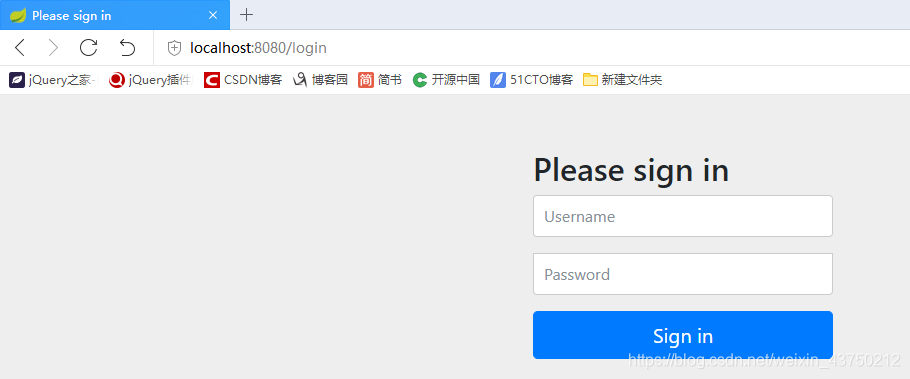
如果代码中不做任何设置,默认的账户是 user,默认的密码随着项目的启动,会打印在控制台中。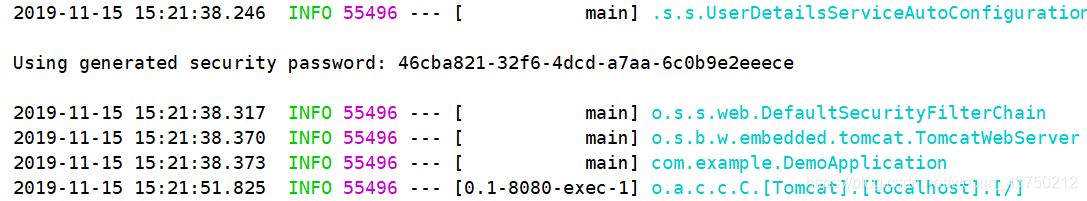
输入账号密码,即可进入默认的初始界面。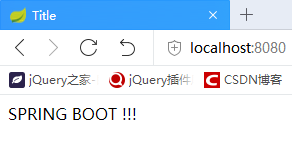
为了最快最简单最直接的认识这个组件,直接把用户密码写入内存中,项目启动即存在,避免还有建表,实体类,数据库操作等与之无关的内容。命名使用最为简单粗暴的方式,排除一切干扰,用最少的精力掌握该组件的使用。
新增代码目录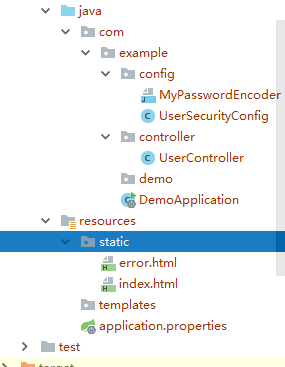
index.html
<!DOCTYPE html>
<html lang="en">
<head>
<meta charset="UTF-8">
<title>Title</title>
</head>
<body>
SPRING BOOT !!!
</body>
</html>error.html
<!DOCTYPE html>
<html lang="en">
<head>
<meta charset="UTF-8">
<title>Title</title>
</head>
<body>
错误
</body>
</html>UserController
package com.example.controller;
import org.springframework.stereotype.Controller;
import org.springframework.web.bind.annotation.RequestMapping;
import org.springframework.web.bind.annotation.ResponseBody;
@Controller
@RequestMapping("user")
public class UserController {
@RequestMapping("/addUser")
@ResponseBody
String addUser() {
return "这是添加用户!!!";
}
@RequestMapping("/deleteUser")
@ResponseBody
String deleteUser() {
return "这是删除用户!!!";
}
@RequestMapping("/updateUser")
@ResponseBody
String updateUser() {
return "这是修改用户!!!";
}
@RequestMapping("/findAllUsers")
@ResponseBody
String findAllUsers() {
return "这是查询用户!!!";
}
}UserSecurityConfig
package com.example.config;
import org.springframework.security.config.annotation.authentication.builders.AuthenticationManagerBuilder;
import org.springframework.security.config.annotation.web.builders.HttpSecurity;
import org.springframework.security.config.annotation.web.configuration.EnableWebSecurity;
import org.springframework.security.config.annotation.web.configuration.WebSecurityConfigurerAdapter;
//注解开启 Spring Security 安全认证与授权
@EnableWebSecurity
public class UserSecurityConfig extends WebSecurityConfigurerAdapter {
//用户认证
@Override
protected void configure(AuthenticationManagerBuilder auth) throws Exception {
//内存里面放着
auth.inMemoryAuthentication().passwordEncoder(new MyPasswordEncoder())
//添加用户,密码,角色
.withUser("zs").password("123456").roles("AAA")
//链式编程
.and()
.withUser("ls").password("123456").roles("BBB")
.and()
.withUser("ww").password("123456").roles("CCC", "primary")
.and()
.withUser("zl").password("123456").roles("primary");
}
//用户授权
@Override
protected void configure(HttpSecurity http) throws Exception {
/**
* permitAll():允许一切用户访问
* hasRole():url请求允许访问的角色
* hasAnyRole() : url请求允许访问的多个角色
* access():允许访问的角色,permitAll、hasRole、hasAnyRole 底层都是调用 access 方法
* access("permitAll") 等价于 permitAll()
*/
http.authorizeRequests().antMatchers("/").permitAll(); // "/":应用首页所以用户都可以访问
http.authorizeRequests()
.antMatchers("/user/addUser").hasRole("AAA") // 首斜杠"/"表示应用上下文,/user/addUser 请求允许 AAA 角色访问
.antMatchers("/user/deleteUser/**").hasAnyRole("AAA", "BBB") //"/user/deleteUser/**"允许 "AAA", "BBB" 角色访问,/**匹配任意
.antMatchers("/user/updateUser").hasAnyRole("AAA", "BBB", "CCC")//除了这种链式编程,也可以分开写
.antMatchers("/user/findAllUsers").access("permitAll");
http.authorizeRequests().anyRequest().authenticated();
/**
* formLogin:指定支持基于表单的身份验证
* 当用户没有登录、没有权限时就会自动跳转到登录页面(默认 /login)
* 当登录失败时,默认跳转到 /error
* 登录成功时会放行
*/
http.formLogin();
}
}MyPasswordEncoder
package com.example.config;
import org.springframework.security.crypto.password.PasswordEncoder;
//密码编码,Spring Security 高版本必须进行密码编码,否则报错
public class MyPasswordEncoder implements PasswordEncoder {
@Override
public String encode(CharSequence charSequence) {
return charSequence.toString();
}
@Override
public boolean matches(CharSequence charSequence, String s) {
return s.equals(charSequence.toString());
}
}亲测效果是
以用户名 zs 登录(其角色权限为AAA),可以进入系统,浏览器输入地址可以访问, localhost:8080,localhost:8080/user/addUser,localhost:8080/user/deleteUser,localhost:8080/user/updateUser,localhost:8080/user/findAllUsers
以用户名 ls 登录(其角色权限为BBB),可以进入系统,浏览器输入地址可以访问, localhost:8080,localhost:8080/user/deleteUser,localhost:8080/user/updateUser,localhost:8080/user/findAllUsers
以用户名 ww 登录(其角色权限为CCC),可以进入系统,浏览器输入地址可以访问, localhost:8080,localhost:8080/user/deleteUser,localhost:8080/user/updateUser,localhost:8080/user/findAllUsers
以用户名 zl 登录(其角色权限为CCC),可以进入系统,浏览器输入地址可以访问, localhost:8080,localhost:8080/user/updateUser,localhost:8080/user/findAllUsers
以用户名 admin 登录,不可以进入系统,因为系统中还没有该用户。
SpringBoot学习(二)—— springboot快速整合使用spring security组
标签:orm 就会 dep 方法 插入图片 插入 ann png 身份验证
原文地址:https://blog.51cto.com/14089205/2451419