标签:tail 步骤 指定 lan 代码 str 运行 nbsp strong
问题描述:
在本地运行flask项目,当运行到下面这句代码时,正常重定向
return redirect(url_for(‘.script_case‘))
但项目布署到服务器之后,代码运行一这句话,却报了404 Not Found
问题分析:
仔细看了url是没有端口号.
正确的地址:
http://10.2.1.92:8001/script_case
实际请求的地址:
解决步骤 :
查找nginx配置文件
[root@67 ~]# find / -name nginx.conf
/etc/nginx/nginx.conf
编辑nginx配置文件
nano /etc/nginx/nginx.conf
指定nginx运行的端口号
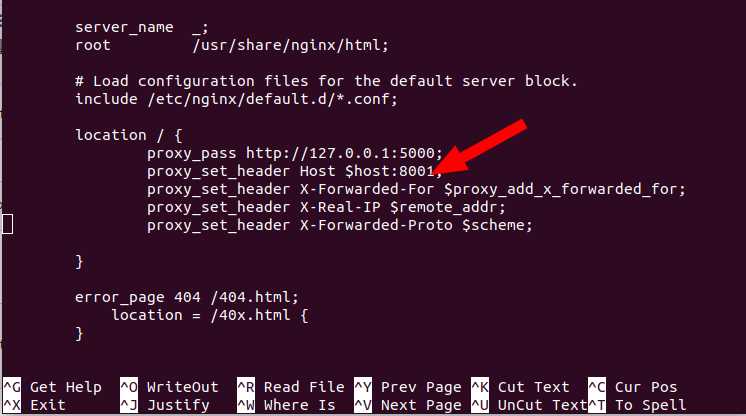
测试 修改
sudo nginx -t
nginx: the configuration file /etc/nginx/nginx.conf syntax is ok
nginx: configuration file /etc/nginx/nginx.conf test is successful
重启nginx服务
systemctl restart nginx.service
参考文档:
标签:tail 步骤 指定 lan 代码 str 运行 nbsp strong
原文地址:https://www.cnblogs.com/kaerxifa/p/11904835.html