标签:ack img pre type 通过 开机自启动 list lease top
sudo rpm -Uvh http://nginx.org/packages/centos/7/noarch/RPMS/nginx-release-centos-7-0.el7.ngx.noarch.rpm
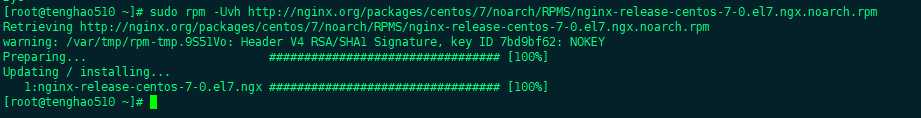
sudo yum install -y nginx
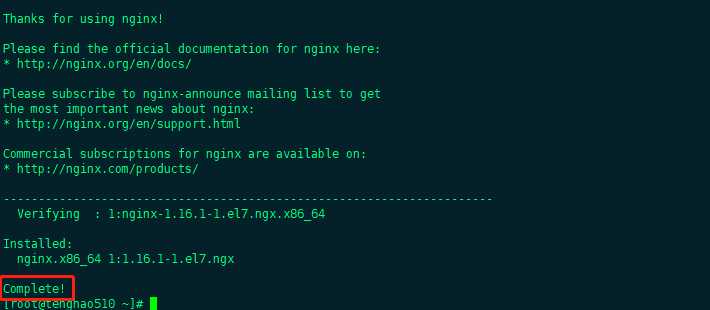
直到出现 Complete!
sudo systemctl start nginx.service
启动后在浏览器上访问,网页出现以下内容说明安装成功。

查看版本:nginx -v
查看nginx安装目录:ps -ef | grep nginx
检查配置文件:nginx -t
启动:systemctl start nginx.service
停止:systemctl stop nginx.service
重新:systemctl restart nginx.service
设置开机自启动:systemctl enable nginx.service
停止开机自启动:systemctl disable nginx.service
查看当前状态:systemctl status nginx.service
查看所有已启动的服务:systemctl list-units --type=service
Linux - CentOS 7 通过Yum源安装 Nginx
标签:ack img pre type 通过 开机自启动 list lease top
原文地址:https://www.cnblogs.com/tenghao510/p/11990353.html